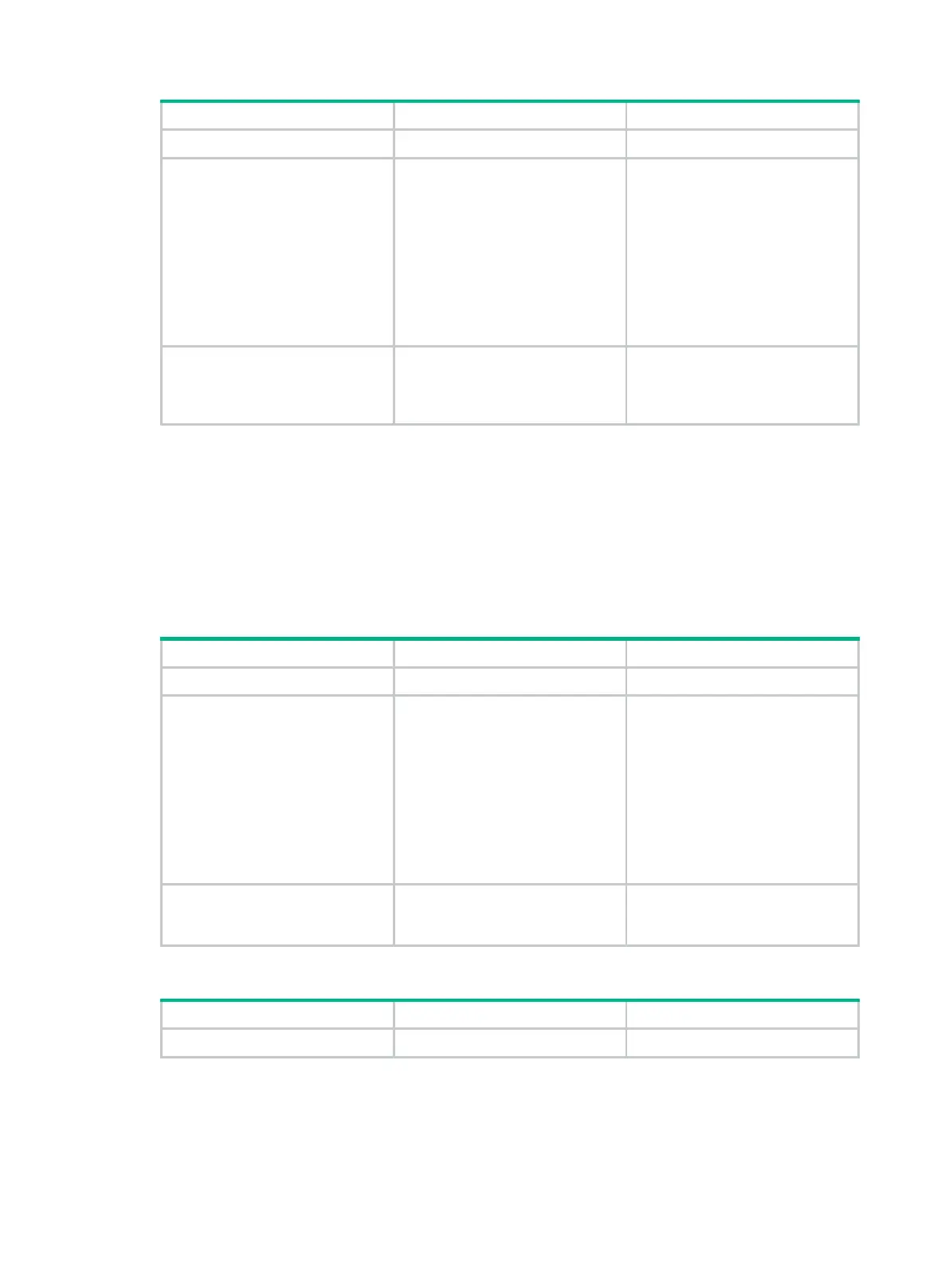279
1. Enter system view.
system-view
N/A
2. Enter BGP instance view or
BGP-VPN instance view.
• Enter BGP instance view:
bgp as-number [ instance
instance-name ]
• Enter BGP-VPN instance
view:
a. bgp as-number
[ instance
instance-name ]
b. ip vpn-instance
N/A
3. Enable 4-byte AS number
suppression.
peer
{ group-name | ipv6-address
[ prefix-length ] }
capability-advertise
suppress-4-byte-as
By default, 4-byte AS number
suppression is disabled.
Enabling MD5 authentication for BGP peers
MD5 authentication provides the following benefits:
Peer authentication ensures that only BGP peers that have the same password can establish
TCP connections.
Integrity check ensures that BGP packets exchanged between peers are intact.
To enable MD5 authentication for BGP peers (IPv4 unicast/multicast address family):
1. Enter system view.
N/A
2. Enter BGP instance view or
BGP-VPN instance view.
• Enter BGP instance view:
bgp as-number [ instance
instance-name ]
• Enter BGP-VPN instance
view:
a. bgp as-number
[ instance
instance-name ]
b. ip vpn-instance
N/A
3. Enable MD5 authentication
for a BGP peer group or
peer.
peer
{ group-name | ipv4-address
[ mask-length ] }
password
{
cipher
|
simple
} password
By default, MD5 authentication is
disabled.
To enable MD5 authentication for BGP peers (IPv6 unicast/multicast address family):
1. Enter system view.
system-view
N/A
