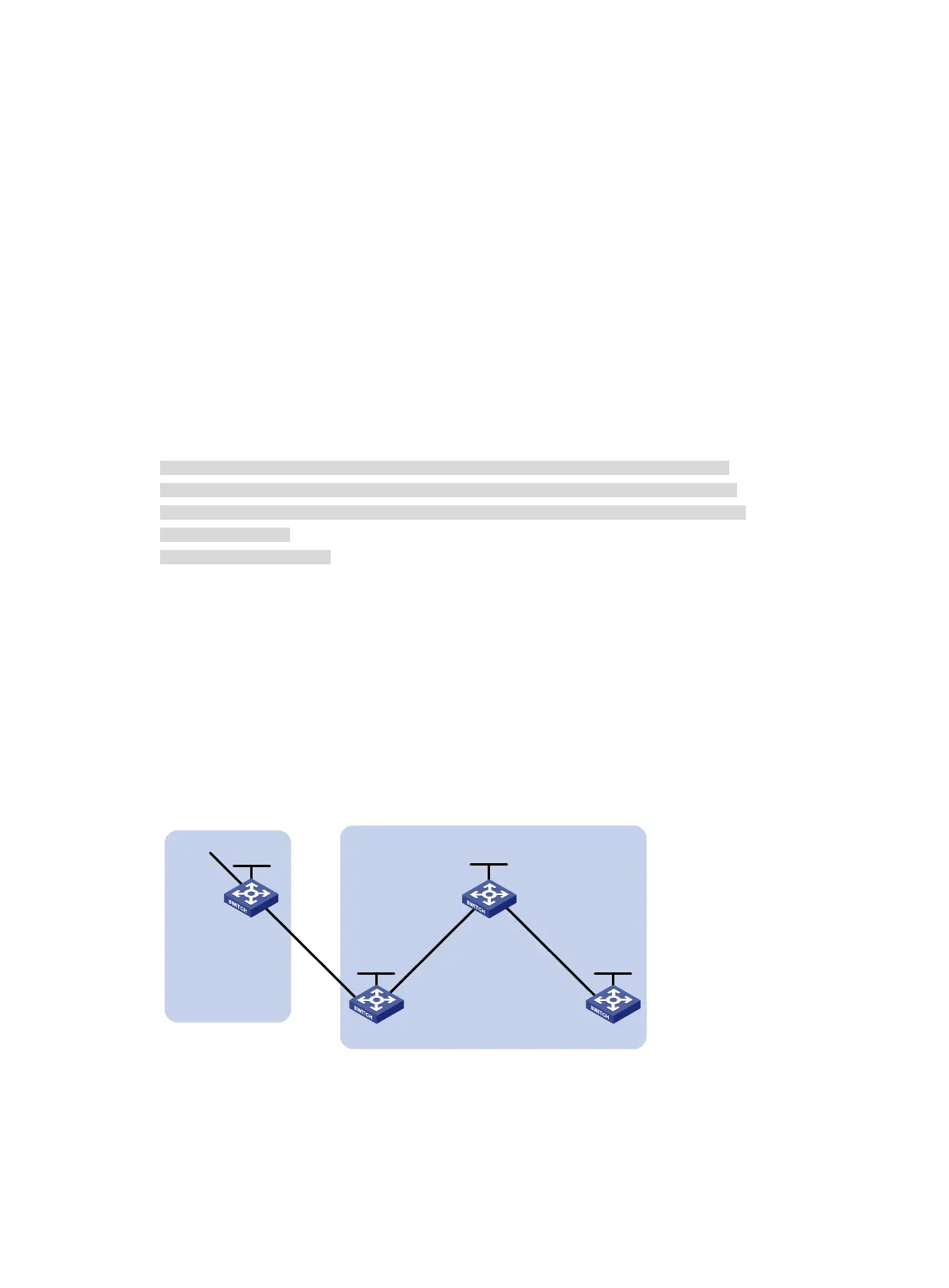363
PrefVal : 32768 OutLabel : NULL
MED : 0
Path/Ogn: i
* i Network : 9:: PrefixLen : 64
NextHop : 9::1 LocPrf : 100
PrefVal : 0 OutLabel : NULL
MED : 0
Path/Ogn: i
* >i Network : 10:: PrefixLen : 64
NextHop : 9::1 LocPrf : 100
PrefVal : 0 OutLabel : NULL
MED : 0
Path/Ogn: i
* >i Network : 50:: PrefixLen : 64
NextHop : 10::2 LocPrf : 100
PrefVal : 0 OutLabel : NULL
MED : 0
Path/Ogn: 65008i
The output shows that Switch C has learned the route 50::/64.
# Verify that Switch C can ping hosts on network 50::/64. (Details not shown.)
IPv6 BGP route reflector configuration example
Network requirements
As shown in Figure 83, run EBGP between Switch A and Switch B, run IBGP between Switch C and
Switch B, and between Switch C and Switch D.
Configure Switch C as a route reflector with clients Switch B and Switch D.
Figure 83 Network diagram
Configuration procedure
1. Configure IPv6 addresses for interfaces and IPv4 addresses for loopback interfaces. (Details
not shown.)
2. Configure IBGP and EBGP connections and advertise network routes through IPv6 BGP:
Vlan-int100
100::1/96
Switch A
AS 100
Vlan
-int100
100::2/96
Vlan-int101
101::2/96
Vlan-int102
102::2/96
Vlan-int102
102::1/96
Vlan-int101
101::1/96
Switch C
Switch B
Switch D
AS 200
Vlan-int10
1::1/64
Loop0
2.2.2.2/32
Loop0
1.1.1.1/32
Loop0
3.3.3.3/32
Loop0
4.4
.4.4/32
