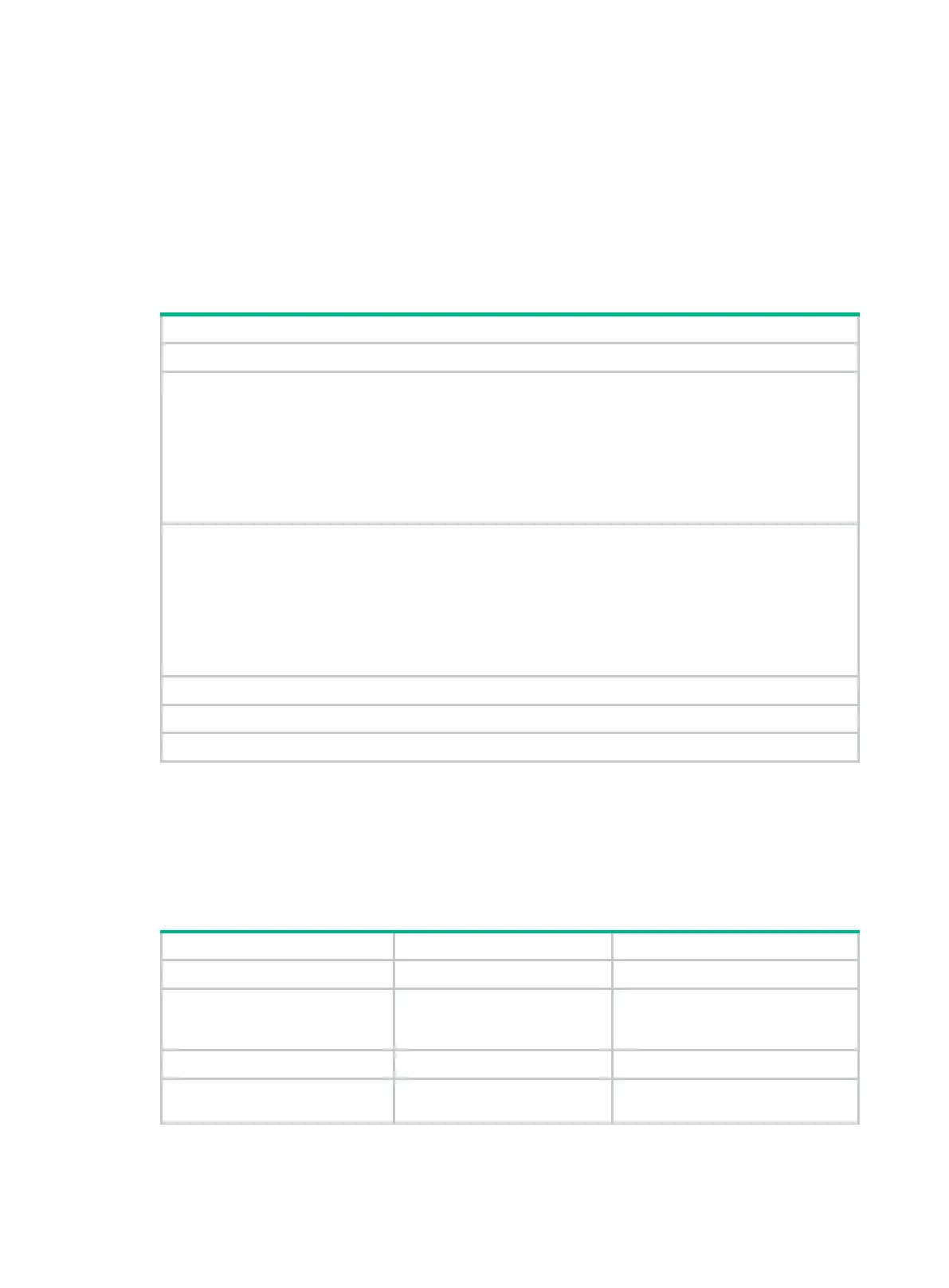407
4. A response packet that fails the check is discarded.
Protocols and standards
RFC 2080, RIPng for IPv6
RFC 2081, RIPng Protocol Applicability Statement
RIPng configuration task list
(Required.) Configuring basic RIPng
(Optional.) Configuring RIPng route control:
• Configuring an additional routing metric
• Configuring RIPng route summarization
• Advertising a default route
• Configuring received/redistributed route filtering
• Setting a preference for RIPng
• Configuring RIPng route redistribution
(Optional.) Tuning and optimizing the RIPng network:
• Setting RIPng timers
• Configuring split horizon and poison reverse
• Configuring zero field check on RIPng packets
• Setting the maximum number of ECMP routes
• Configuring the RIPng packet sending rate
• Setting the interval for sending triggered updates
(Optional.) Configuring RIPng GR
(Optional.) Configuring RIPng NSR
(Optional.) Configuring RIPng FRR
Configuring basic RIPng
Before you configure basic RIPng, configure IPv6 addresses for interfaces to ensure IPv6
connectivity between neighboring nodes.
To configure basic RIPng:
1. Enter system view.
system-view
N/A
2. Enable RIPng and enter its
view.
ripng
[ process-id ]
[
vpn-instance
vpn-instance-name ]
By default, RIPng is disabled.
3. Return to system view.
N/A
4. Enter interface view.
interface
interface-type
interface-number
N/A
