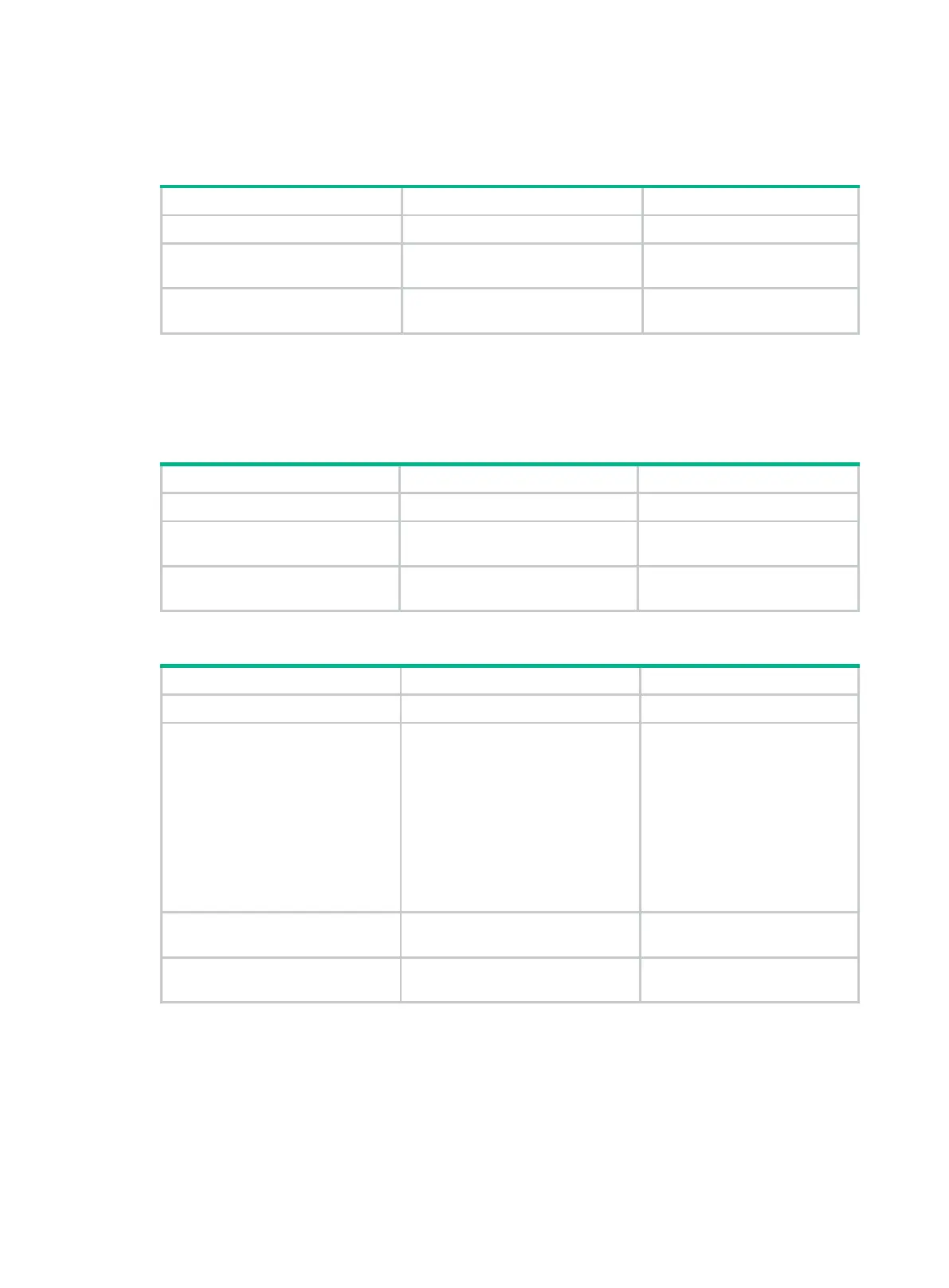161
When both IS-IS PIC and IS-IS FRR are configured, IS-IS FRR takes effect.
IS-IS PIC applies only to LSPs sent by neighbors.
Enabling IS-IS PIC
1. Enter system view.
system-view
N/A
2. Enter IS-IS view.
isis
[ process-id ] [
vpn-instance
vpn-instance-name ]
N/A
3. Enable PIC for IS-IS.
pic
[
additional-path-always
]
By default, IS-IS PIC is
enabled.
Enabling BFD for IS-IS PIC
By default, IS-IS PIC does not use BFD to detect primary link failures. To speed up IS-IS
convergence, enable BFD for IS-IS PIC to detect primary link failures.
To enable BFD control packet mode for IS-IS PIC:
1. Enter system view.
system-view
N/A
2. Enter interface view.
interface
interface-type
interface-number
N/A
3. Enable BFD control packet
mode for IS-IS PIC.
isis primary-path-detect bfd ctrl
By default, BFD control packet
mode is disabled for IS-IS PIC.
To configure BFD echo packet mode for IS-IS PIC:
1. Enter system view.
N/A
2. Configure the source IP
address of BFD echo packets.
bfd echo-source-ip
ip-address
By default, the source IP
address of BFD echo packets is
not configured.
The source IP address cannot
be on the same network
segment as any local interface's
IP address.
For more information, see High
Availability Command
Reference.
3. Enter interface view.
interface
interface-type
interface-number
N/A
4. Enable BFD echo packet
mode for IS-IS PIC.
isis primary-path-detect bfd
echo
By default, BFD echo packet
mode is disabled for IS-IS PIC.
Enhancing IS-IS network security
To enhance the security of an IS-IS network, you can configure IS-IS authentication. IS-IS
authentication involves neighbor relationship authentication, area authentication, and routing
domain authentication.
