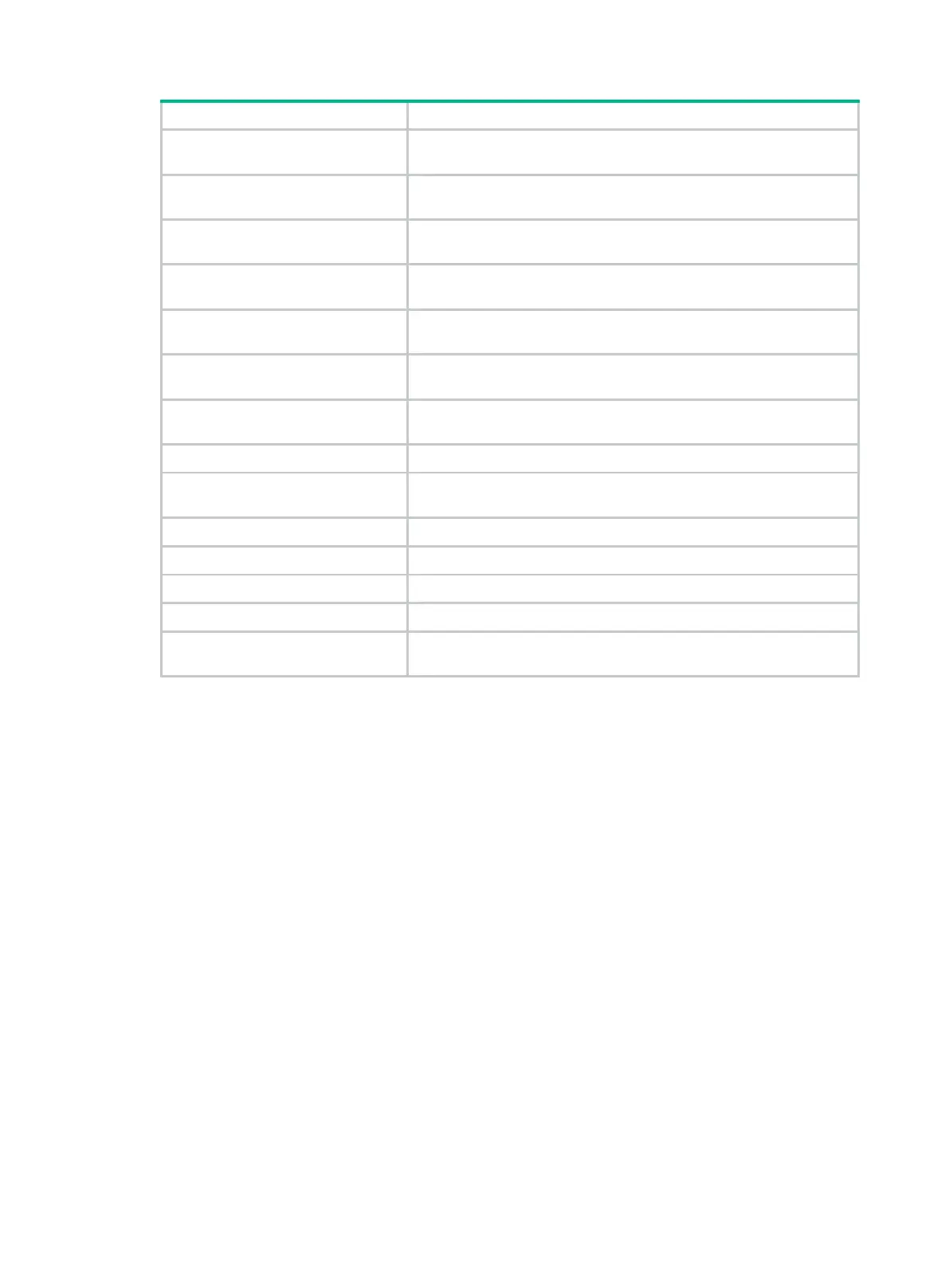104
Display OSPF statistics.
display ospf
[ process-id ]
statistics
[
error
|
packet
[ interface-type
interface-number ] ]
Display OSPF virtual link
information.
display ospf
[ process-id ]
vlink
Display OSPF request queue
information.
display ospf
[ process-id ]
request-queue
[ interface-type
interface-number ] [ neighbor-id ]
Display OSPF retransmission queue
information.
display ospf
[ process-id ]
retrans-queue
[ interface-type
interface-number ] [ neighbor-id ]
Display OSPF ABR and ASBR
information.
display ospf
[ process-id ]
abr-asbr
[
verbose
]
Display summary route information
on the OSPF ABR.
display ospf
[ process-id ] [
area
area-id
]
abr-summary
[
ip-address
{ mask-length | mask
} ] [
]
Display OSPF interface information.
display ospf
[ process-id ]
interface
[ interface-type
interface-number |
verbose
]
Display OSPF log information.
[ process-id ]
{
|
|
}
Display OSPF ASBR route
summarization information.
display ospf
[
process-id
]
asbr-summary
[ ip-address
{ mask-length | mask } ]
Display the global route ID.
display router id
Clear OSPF statistics.
[ process-id ]
Clear OSPF log information.
reset ospf
[ process-id ]
event-log
[
lsa-flush
|
peer
|
spf
]
Restart an OSPF process.
reset
ospf
[ process-id ]
process
[
graceful-restart
]
Re-enable OSPF route
redistribution.
reset
ospf
[ process-id ]
redistribution
OSPF configuration examples
Basic OSPF configuration example
Network requirements
As shown in Figure 24:
Enable OSPF on all switches, and split the AS into three areas.
Configure Switch A and Switch B as ABRs.
