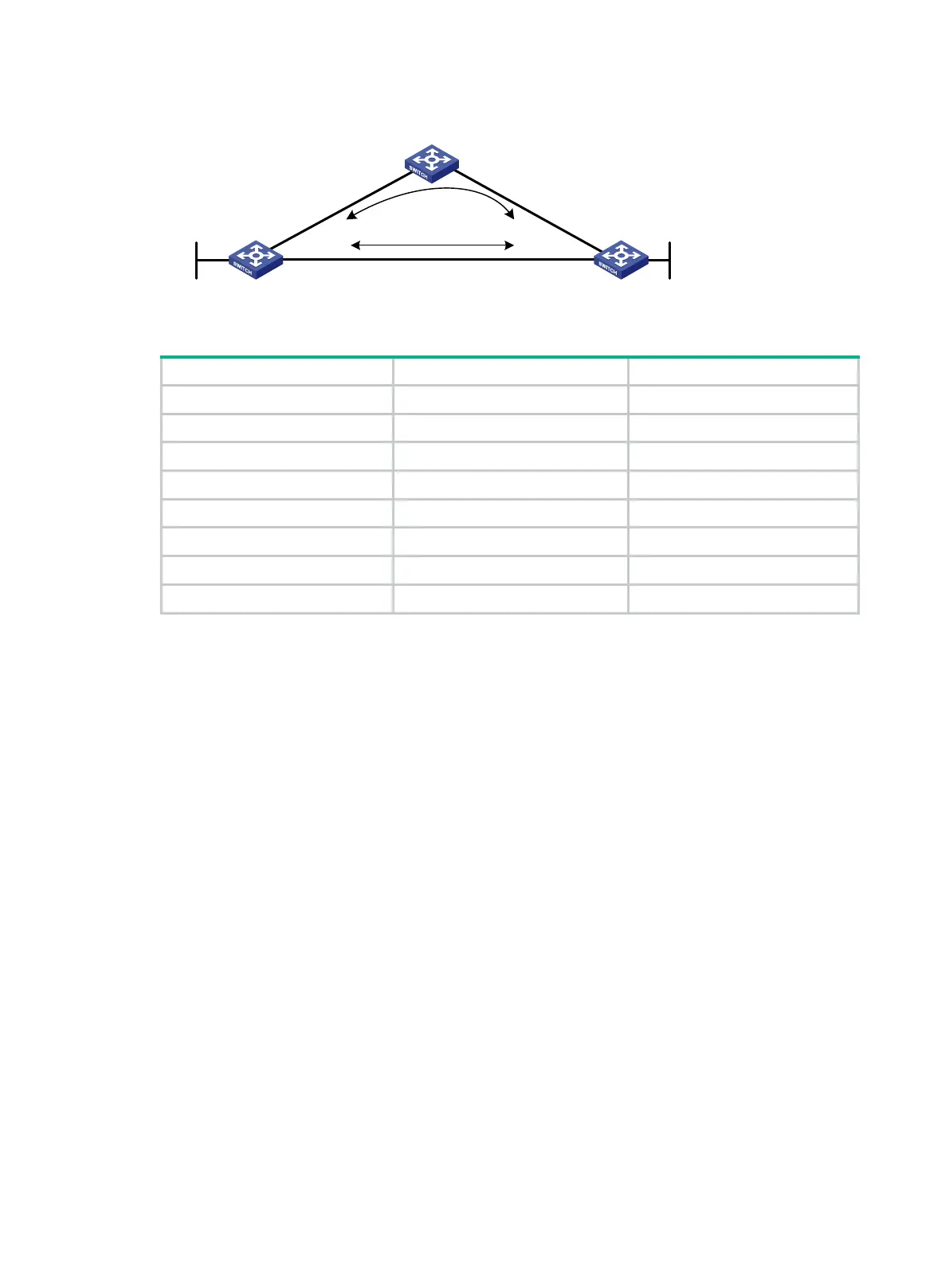131
Figure 34 Network diagram
Table 10 Interface and IP address assignment
Switch A Vlan-int100 12.12.12.1/24
Switch A Vlan-int200 13.13.13.1/24
Switch A Loop0 1.1.1.1/32
Switch B Vlan-int101 24.24.24.4/24
Switch B Vlan-int200 13.13.13.2/24
Switch B Loop0 4.4.4.4/32
Switch C Vlan-int100 12.12.12.2/24
Switch C Vlan-int101 24.24.24.2/24
Configuration procedure
1. Configure IP addresses and subnet masks for interfaces on the switches. (Details not shown.)
2. Configure OSPF on the switches to ensure that Switch A, Switch B, and Switch C can
communicate with each other at the network layer. (Details not shown.)
3. Configure OSPF FRR to automatically calculate the backup next hop:
You can enable OSPF FRR to either calculate a backup next hop by using the LFA algorithm, or
specify a backup next hop by using a routing policy.
(Method 1.) Enable OSPF FRR to calculate the backup next hop by using the LFA algorithm:
# Configure Switch A.
<SwitchA> system-view
[SwitchA] ospf 1
[SwitchA-ospf-1] fast-reroute lfa
[SwitchA-ospf-1] quit
# Configure Switch B.
<SwitchB> system-view
[SwitchB] ospf 1
[SwitchB-ospf-1] fast-reroute lfa
[SwitchB-ospf-1] quit
(Method 2.) Enable OSPF FRR to designate a backup next hop by using a routing policy.
# Configure Switch A.
<SwitchA> system-view
[SwitchA] ip prefix-list abc index 10 permit 4.4.4.4 32
[SwitchA] route-policy frr permit node 10
[SwitchA-route-policy-frr-10] if-match ip address prefix-list abc
Switch A
Switch B
Switch C
Loop
0
Vlan-int100
Vlan-int
200
Vlan
-
int200
Vlan-int100
Vlan-int101
Vlan-int101
Loop0
Link A
Link B
