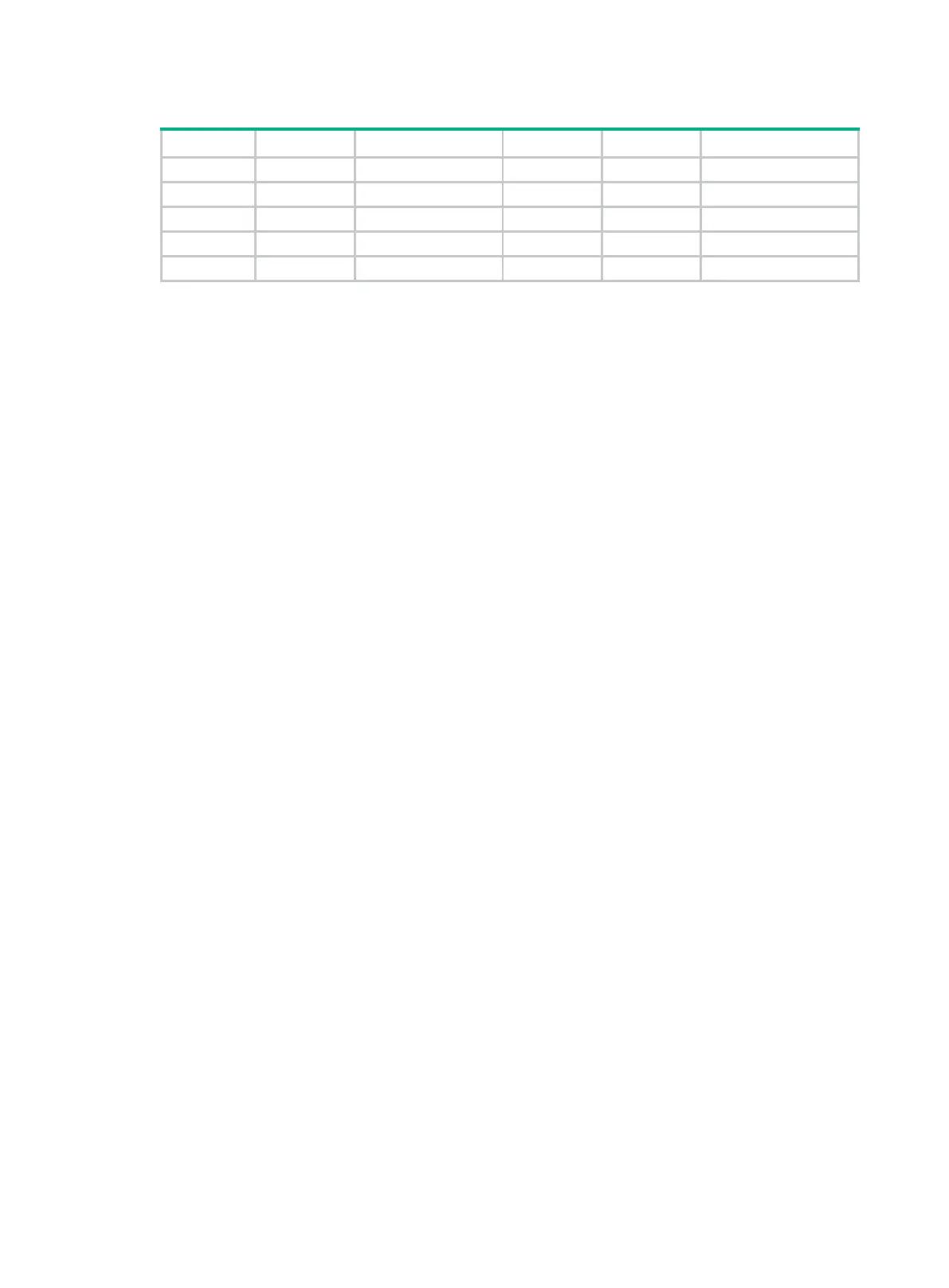192
Table 15 Interface and IP address assignment
Configuration procedure
1. Configure IP addresses and subnet masks for interfaces on the switches. (Details not shown.)
2. Configure IS-IS on the switches to make sure Switch A, Switch B, and Switch C can
communicate with each other at Layer 3. (Details not shown.)
3. Configure IS-IS FRR:
Enable IS-IS FRR to calculate a backup next hop through LFA calculation, or designate a
backup next hop by using a referenced routing policy.
(Method 1.) Enable IS-IS FRR to calculate a backup next hop through LFA calculation:
# Configure Switch A.
<SwitchA> system-view
[SwitchA] isis 1
[SwitchA-isis-1] address-family ipv4
[SwitchA-isis-1-ipv4] fast-reroute lfa
[SwitchA-isis-1-ipv4] quit
[SwitchA-isis-1] quit
# Configure Switch B.
<SwitchB> system-view
[SwitchB] isis 1
[SwitchB-isis-1] address-family ipv4
[SwitchB-isis-1-ipv4] fast-reroute lfa
[SwitchB-isis-1-ipv4] quit
[SwitchB-isis-1] quit
(Method 2.) Enable IS-IS FRR to designate a backup next hop by using a referenced routing
policy:
# Configure Switch A.
<SwitchA> system-view
[SwitchA] ip prefix-list abc index 10 permit 4.4.4.4 32
[SwitchA] route-policy frr permit node 10
[SwitchA-route-policy-frr-10] if-match ip address prefix-list abc
[SwitchA-route-policy-frr-10] apply fast-reroute backup-interface vlan-interface
100 backup-nexthop 12.12.12.2
[SwitchA-route-policy-frr-10] quit
[SwitchA] isis 1
[SwitchA-isis-1] address-family ipv4
[SwitchA-isis-1-ipv4] fast-reroute route-policy frr
[SwitchA-isis-1-ipv4] quit
[SwitchA-isis-1] quit
# Configure Switch B.
<SwitchB> system-view
