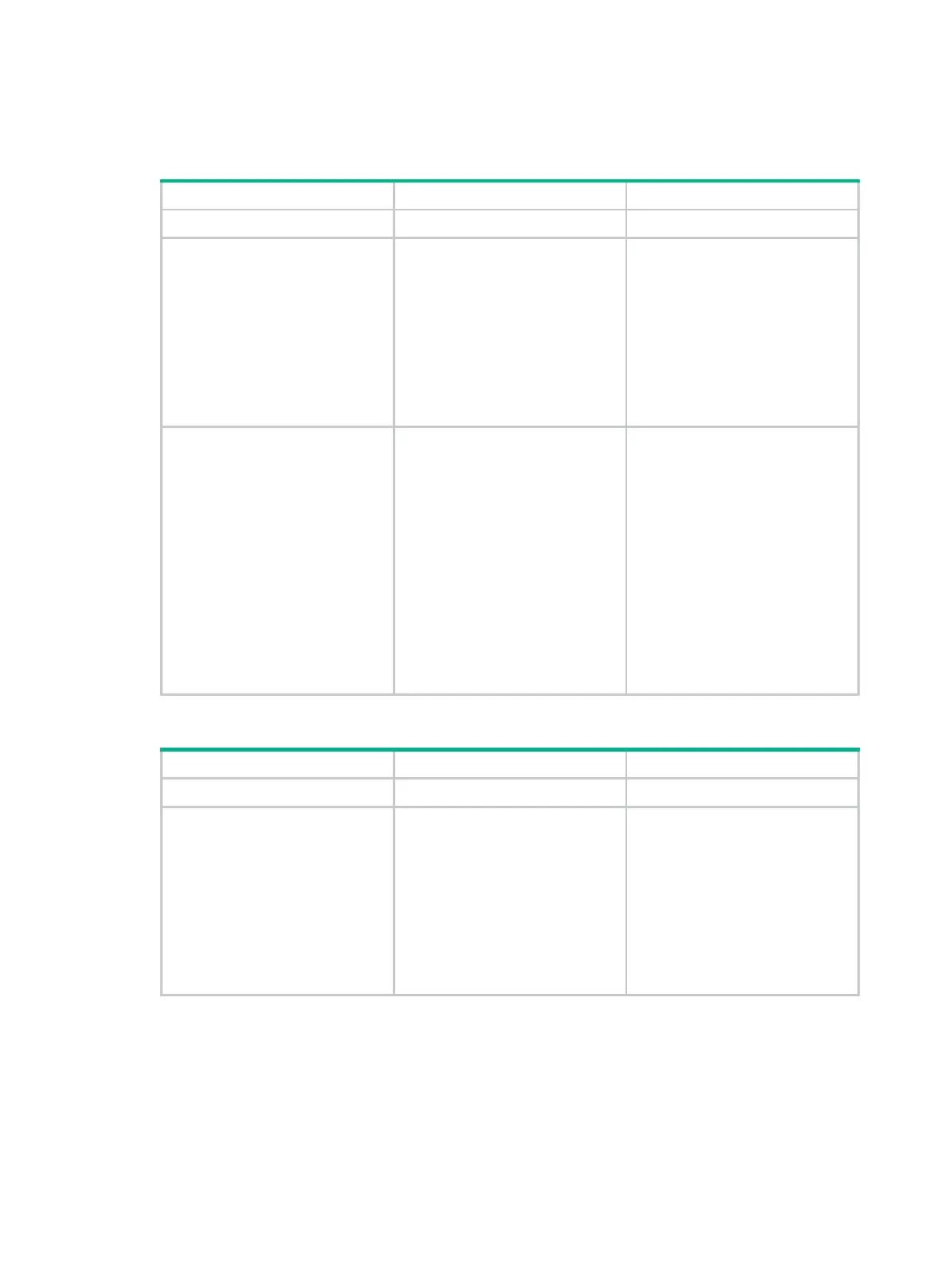272
If the keepalive interval is not 0, the actual keepalive interval is the smaller one between 1/3 of
the hold time and the keepalive interval.
To configure the keepalive interval and hold time (IPv4 unicast/multicast address family):
1. Enter system view.
system-view
N/A
2. Enter BGP instance view or
BGP-VPN instance view.
• Enter BGP instance view:
bgp as-number [ instance
instance-name ]
• Enter BGP-VPN instance
view:
a. bgp as-number
[ instance
instance-name ]
b. ip vpn-instance
N/A
3. Configure the keepalive
interval and hold time.
• Configure the global
keepalive interval and hold
time:
timer keepalive keepalive
hold holdtime
• Configure the keepalive
interval and hold time for a
peer or peer group:
peer { group-name |
ipv4-address
[ mask-length ] } timer
keepalive keepalive hold
holdtime
Use at least one method.
By default, the keepalive interval
is 60 seconds, and hold time is
180 seconds.
The
timer
command takes effect
for new BGP sessions and does
not affect existing sessions.
The timers configured with the
timer
and
peer timer
commands
do not take effect until a session is
re-established (for example, a
session is reset).
The hold time must be at least
three times the keepalive interval.
To configure the keepalive interval and hold time (IPv6 unicast/multicast address family):
1. Enter system view.
system-view
N/A
2. Enter BGP instance view or
BGP-VPN instance view.
• Enter BGP instance view:
bgp as-number [ instance
instance-name ]
• Enter BGP-VPN instance
view:
a. bgp as-number
[ instance
instance-name ]
b. ip vpn-instance
N/A
