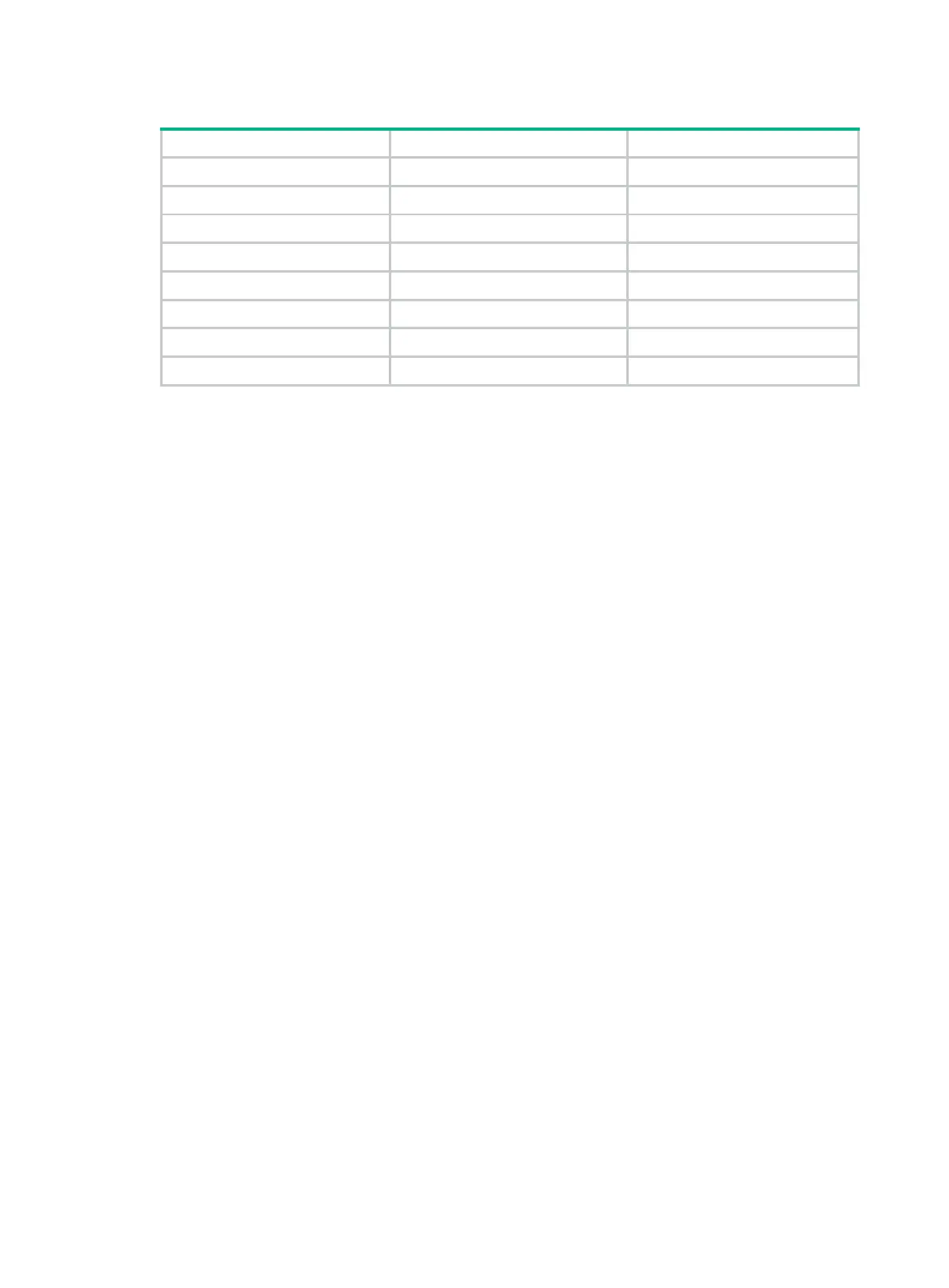22
Table 6 Interface and IP address assignment
Switch A VLAN-interface 100 12.12.12.1/24
Switch A VLAN-interface 200 13.13.13.1/24
Switch A Loopback 0 1.1.1.1/32
Switch B VLAN-interface 101 24.24.24.4/24
Switch B VLAN-interface 200 13.13.13.2/24
Switch B Loopback 0 4.4.4.4/32
Switch C VLAN-interface 100 12.12.12.2/24
Switch C VLAN-interface 101 24.24.24.2/24
Configuration procedure
1. Configure IP addresses for interfaces. (Details not shown.)
2. Configure static route FRR on link A by using one of the following methods:
(Method 1.) Specify a backup next hop for static route FRR:
# Configure a static route on Switch A, and specify VLAN-interface 100 as the backup
output interface and 12.12.12.2 as the backup next hop.
<SwitchA> system-view
[SwitchA] ip route-static 4.4.4.4 32 vlan-interface 200 13.13.13.2
backup-interface vlan-interface 100 backup-nexthop 12.12.12.2
# Configure a static route on Switch B, and specify VLAN-interface 101 as the backup
output interface and 24.24.24.2 as the backup next hop.
<SwitchB> system-view
[SwitchB] ip route-static 1.1.1.1 32 vlan-interface 200 13.13.13.1
backup-interface vlan-interface 101 backup-nexthop 24.24.24.2
(Method 2.) Configure static route FRR to automatically select a backup next hop:
# Configure static routes on Switch A, and enable static route FRR.
<SwitchA> system-view
[SwitchA] ip route-static 4.4.4.4 32 vlan-interface 200 13.13.13.2
[SwitchA] ip route-static 4.4.4.4 32 vlan-interface 100 12.12.12.2 preference 70
[SwitchA] ip route-static fast-reroute auto
# Configure static routes on Switch B, and enable static route FRR.
<SwitchB> system-view
[SwitchB] ip route-static 1.1.1.1 32 vlan-interface 200 13.13.13.1
[SwitchB] ip route-static 1.1.1.1 32 vlan-interface 101 24.24.24.2 preference 70
[SwitchB] ip route-static fast-reroute auto
3. Configure static routes on Switch C.
<SwitchC> system-view
[SwitchC] ip route-static 4.4.4.4 32 vlan-interface 101 24.24.24.4
[SwitchC] ip route-static 1.1.1.1 32 vlan-interface 100 12.12.12.1
Verifying the configuration
# Display route 4.4.4.4/32 on Switch A to view the backup next hop information.
[SwitchA] display ip routing-table 4.4.4.4 verbose
Summary Count : 1