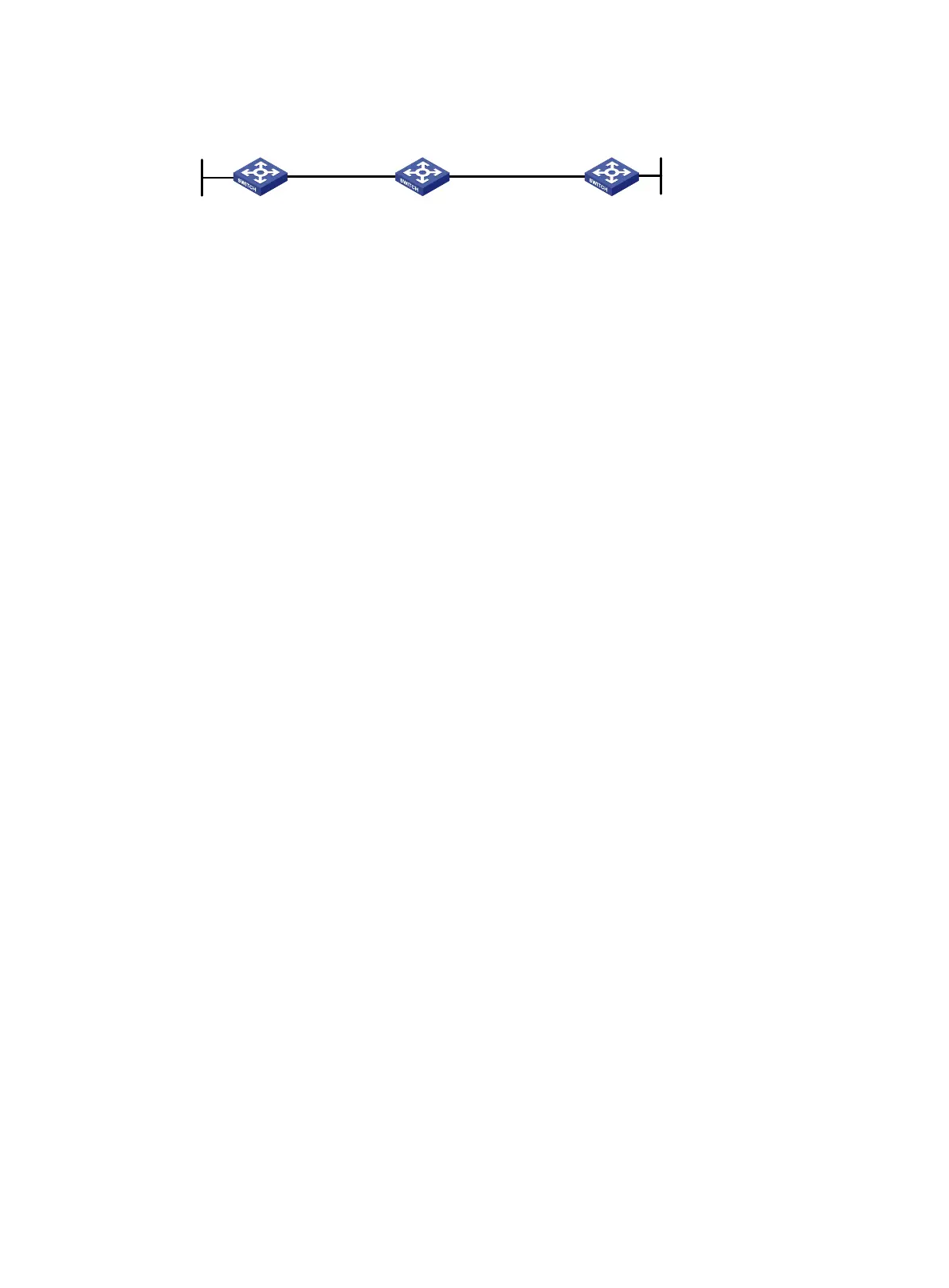423
Figure 98 Network diagram
Configuration procedure
1. Configure IPv6 addresses for interfaces. (Details not shown.)
2. Configure RIPng on the switches to ensure the following: (Details not shown.)
Switch S, Switch A, and Switch B can communicate with each other at Layer 3.
Dynamic route update can be implemented among them with RIPng.
3. Enable RIPng NSR on Switch S.
<SwitchS> system-view
[SwitchS] ripng 1
[SwitchS-ripng-1] non-stop-routing
[SwitchS-ripng-1] quit
Verifying the configuration
# Perform an active/standby switchover on Switch S.
[SwitchS] placement reoptimize
Predicted changes to the placement
Program Current location New location
---------------------------------------------------------------------
lb 0/0 0/0
lsm 0/0 0/0
slsp 0/0 0/0
rib6 0/0 0/0
routepolicy 0/0 0/0
rib 0/0 0/0
staticroute6 0/0 0/0
staticroute 0/0 0/0
eviisis 0/0 0/0
ospf 0/0 1/0
Continue? [y/n]:y
Re-optimization of the placement start. You will be notified on completion
Re-optimization of the placement complete. Use 'display placement' to view the new
placement
# During the switchover period, display RIPng neighbors on Switch A to verify the neighbor
relationship between Switch A and Switch S.
[SwitchA] display ripng 1 neighbor
Neighbor Address: FE80::AE45:5CE7:422E:2867
Interface : Vlan-interface100
Version : RIPng version 1 Last update: 00h00m23s
Bad packets: 0 Bad routes : 0
# Display RIPng routes on Switch A to verify if Switch A has a route to the loopback interface on
Switch B.
[SwitchA] display ripng 1 route
Loop 0
2002
::2
/128
Vlan
-int
100
1200:1::1/64
Vlan
-
int100
1200
:
1
::
2
/
64
Vlan
-
int
200
1400:1::2/64
Vlan-int200
1400
:1
::1
/
64
Loop 0
4004::4/128
Switch S
Switch A
Switch B