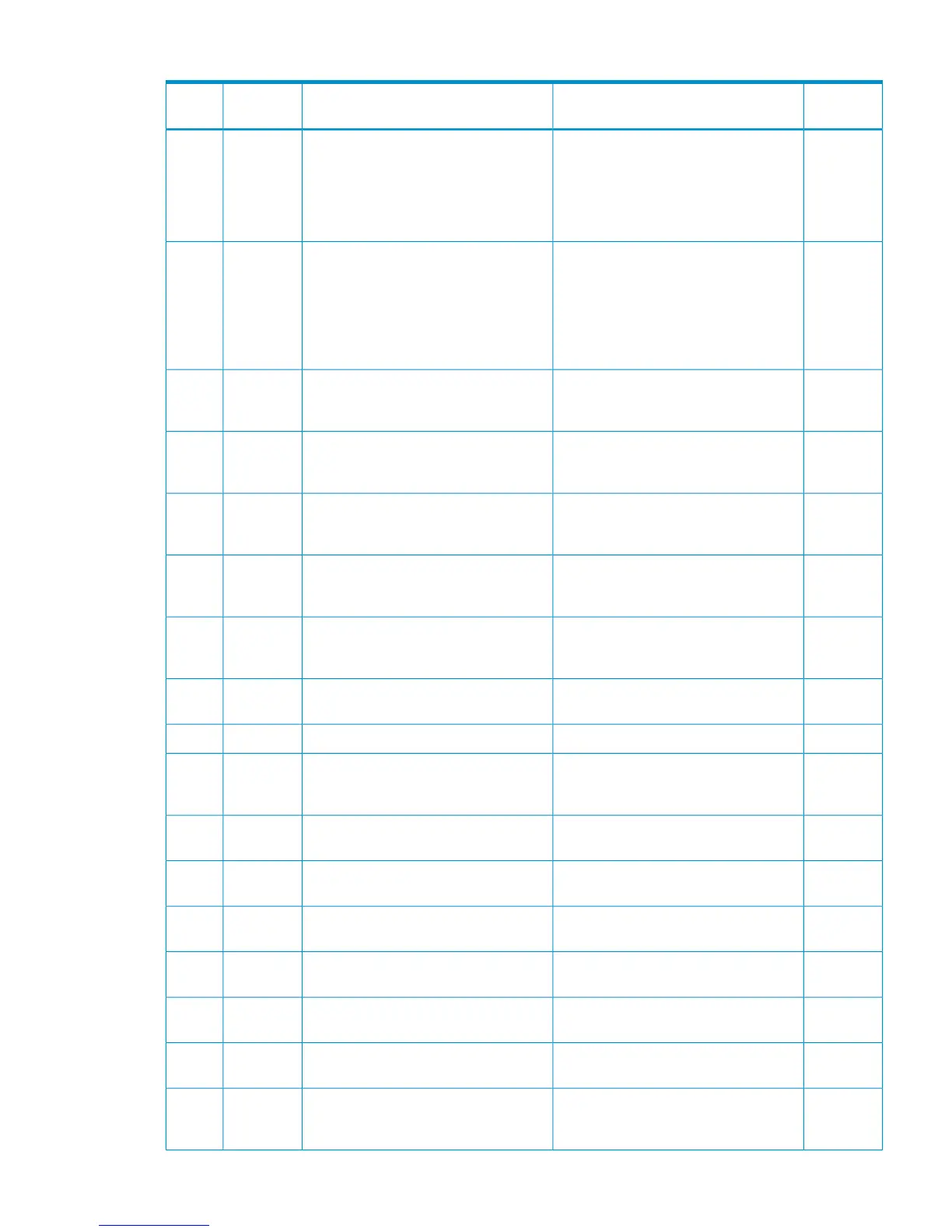Table 46 Error codes (part code 5205) (continued)
Severity
Level
Recommended ActionError MessageError
Number
Part
Code
WRetry the same operation several times.
If the same error occurs, please contact
HP Technical Support.
There is insufficient Auto LUN data to
create migration plans. Check the
following:
• The time setting for the sampling term
• The monitoring term
74205205
WIf the same problem persists despite
retrying, please contact HP Technical
Support.
A proper migration plan cannot be made
by this function. Check the following
items.
• Reserve volume location.
• The maximum threshold value of the
class.
74215205
WRetry the same operation several times.
If the same error occurs, please contact
HP Technical Support.
A memory allocation error occurred.74225205
ERetry the same operation several times.
If the same error occurs, please contact
HP Technical Support.
An internal error occurred.74235205
WRetry the same operation several times.
If the same error occurs, please contact
HP Technical Support.
Failed to delete all plans.74245205
WRetry the same operation several times.
If the same error occurs, please contact
HP Technical Support.
Failed to delete plan.74265205
ERetry the same operation several times.
If the same error occurs, please contact
HP Technical Support.
An error occurred while connecting to
the subsystem.
80015205
EIf this problem persists, please contact
HP Technical Support.
The storage system status is invalid.80025205
W-This function is not supported.81005205
WRetry the same operation several times.
If the same error occurs, please contact
HP Technical Support.
This function is not supported.81025205
ECheck the volume, or quit using Remote
Copy.
An internal logic error occurred.85255205
ECheck the volume, or quit using Remote
Copy.
An internal logic error occurred.85265205
ECheck the volume, or quit using Remote
Copy.
An internal logic error occurred.85285205
ECheck the volume, or quit using Remote
Copy.
An internal logic error occurred.85295205
ECheck the volume, or quit using Remote
Copy.
An internal logic error occurred.85305205
ECheck the volume, or quit using Remote
Copy.
An internal logic error occurred.85315205
WSpecify the volumes with the same size
for the source and the target of
migration, then retry the operation.
The sizes of the source and the target
volumes are not equal.
86715205
Part code 5205 123