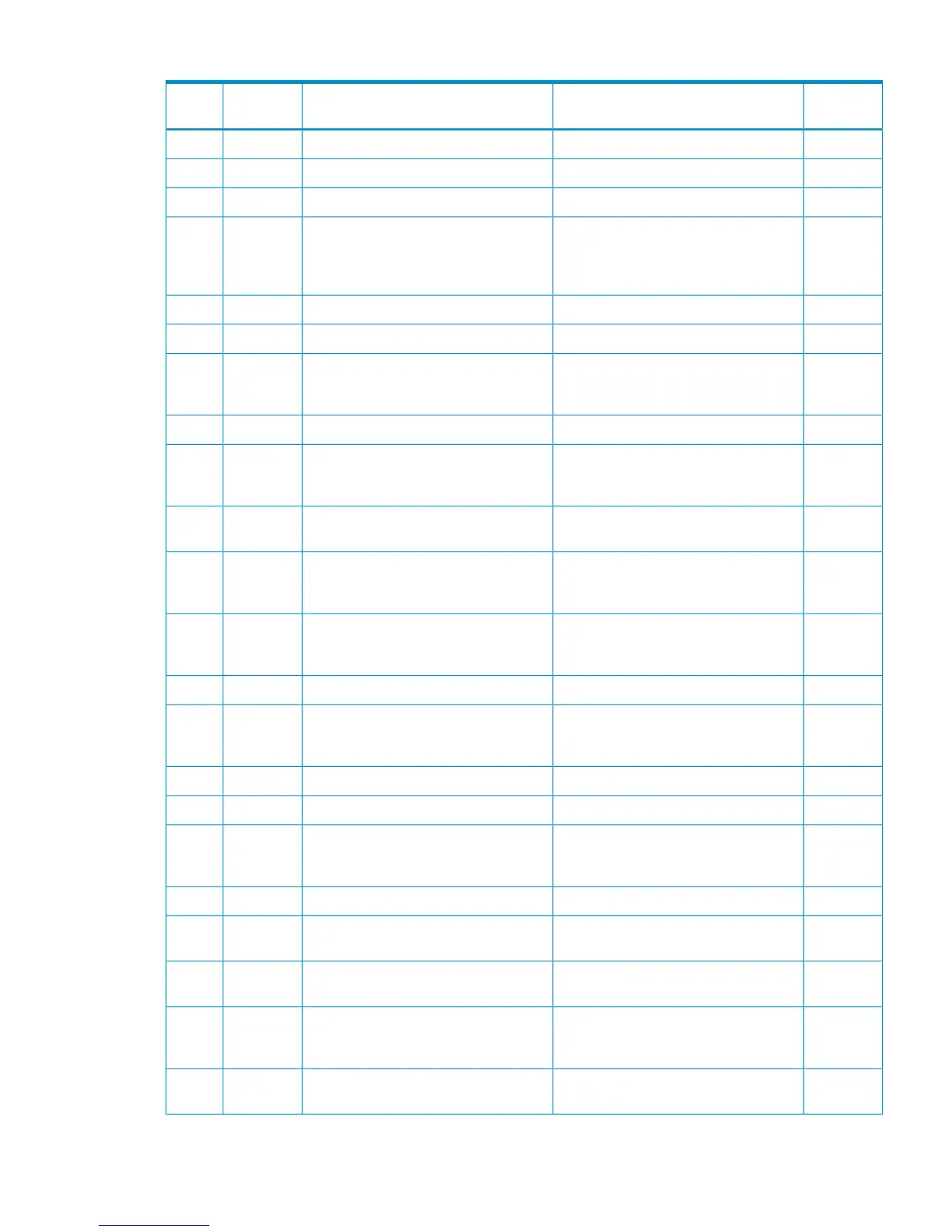Table 61 Error codes (part code 7010) (continued)
Severity
Level
Recommended ActionError MessageError
Number
Part
Code
WSelect MU number.The MU number was not selected.51187010
WSelect P-VOL, and operate.No P-VOL is selected.51197010
WSelect S-VOL, and operate.No S-VOL is selected.51207010
WApply the data in the Preview list. To
stop the transaction, click [OK] and
continue the operation.
The data has been changed. If you select
another tab (page), the settings will be
discarded. Are you sure you want to
continue?
51217010
WGo on to the next operation.No data has been changed.51227010
WCheck the password.The password is invalid.51237010
WMultiple volumes cannot be processed
in the operation. Process one volume at
a time.
You cannot select more than one
operation at a time.
51247010
WSelect the target volume.No target volume is selected.51257010
WYou cannot create L2 pair for the
specified P-VOL. Delete the created L2
pair, and retry the operation.
You cannot create another L2 pair,
because the number of L2 pairs exceeds
the maximum.
51267010
WSelect the other MU number.The specified MU number is invalid.
Select another MU number.
51277010
WYou cannot create L1 pair for the
specified P-VOL. Delete the created L1
pair, and retry the operation.
The number of L1 pairs exceeds the
maximum.
65047010
WYou cannot create L2 pair for the
specified P-VOL. Delete the created L2
pair, and retry the operation.
The number of L2 pairs exceeds the
maximum.
65057010
EPlease contact HP Technical Support.Unregistered error code.73107010
WWait a while, and retry the operation.
If the same error occurs despite retrying,
please contact HP Technical Support.
The settings could not be applied.73117010
EPlease contact HP Technical Support.The password could not be acquired.73127010
EPlease contact HP Technical Support.Error details not available.73137010
EIf this problem persists please contact HP
Technical Support.
An error occurred during SVP
processing. If this problem persists,
please contact HP Technical Support.
74407010
iPlease contact HP Technical Support.An internal logic contradiction occurred.85347010
iSpecify the volume of the supported
emulation type.
The Emulation Type is invalid.85687010
WCheck the error code in the Preview list.Some settings could not be applied
normally. Refer to the error code.
86587010
WMount the required PCB, then retry the
operation.
The PCB required for this operation is
not mounted. Check the subsystem
configuration.
86597010
iThe operation was ended normally.
Execute the next operation.
The request operation has completed.90027010
Part code 7010 239