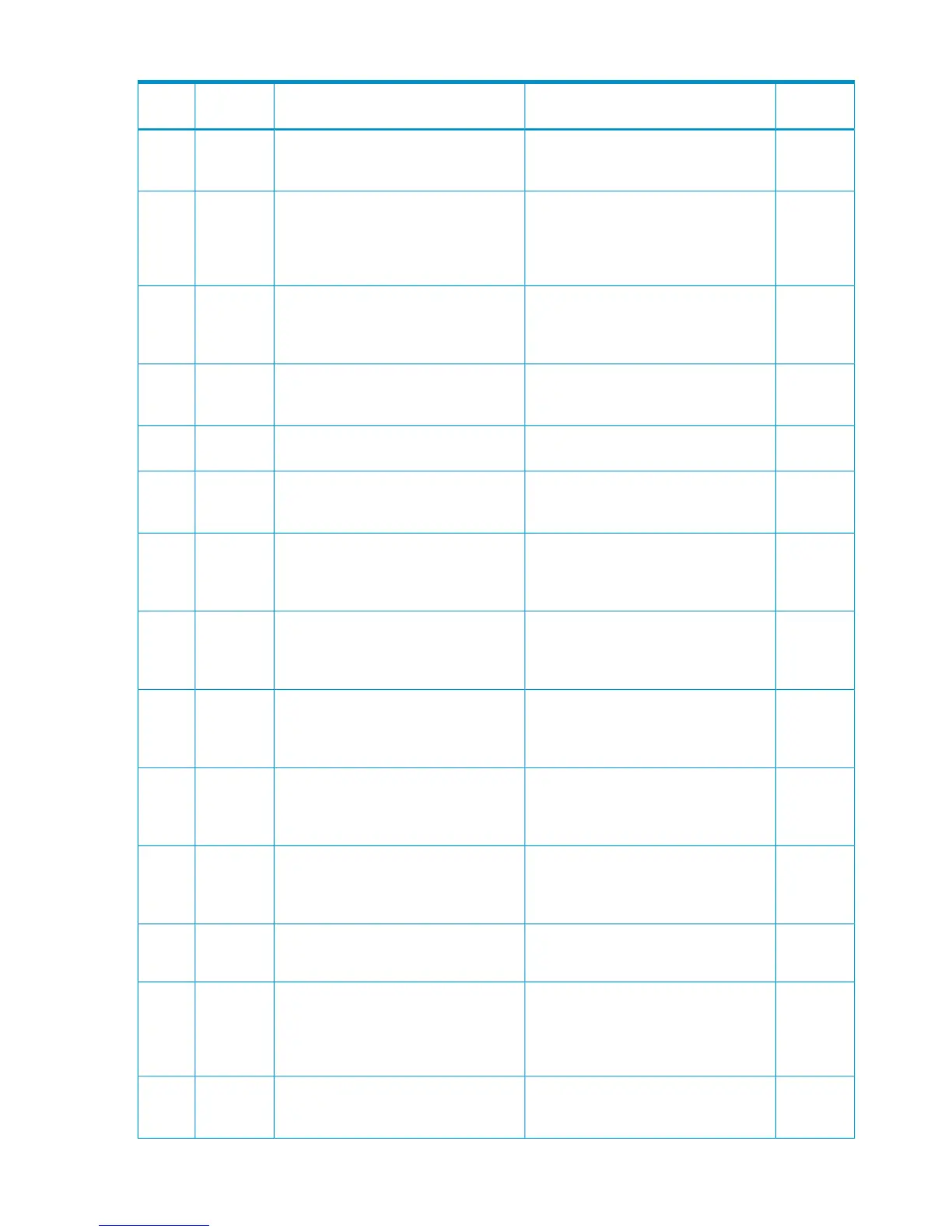Table 71 Error codes (part code 8505) (continued)
Severity
Level
Recommended ActionError MessageError
Number
Part
Code
EPlease contact HP Technical Support.The value set as the maximum number
of connections to each SLPR is invalid.
SLPR No:%s
550168505
EPlease contact HP Technical Support.The total of the values registered as the
maximum number of users that can
connect to each SLPR exceeds the value
set as the maximum number of
connections to the subsystem.
550178505
EDelete the SSIDs that are no longer
necessary, then retry the operation. If
this problem persists, please contact HP
Technical Support.
The number of SSIDs exceeds the
maximum that can be registered.
550188505
ECorrect the SSID setting, then retry the
operation. If this problem persists, please
contact HP Technical Support.
An invalid SSID was detected.550198505
EPlease contact HP Technical Support.The same SSID is already registered in
a different SLPR.
550208505
WSpecify the correct CU number, then retry
the operation. If this problem persists,
please contact HP Technical Support.
The specified CU number is invalid.550218505
WCorrect the CLPR settings, then retry the
operation. If this problem persists, please
contact HP Technical Support.
An attempt has been made to either
register newly a CLPR that is already
registered, or delete a CLPR that is not
registered.
550228505
EPlease contact HP Technical Support.An attempt has been made to either
register newly a SLPR that is already
registered, or delete a SLPR that is not
registered.
550238505
WSpecify a different parity group, then
retry the operation. If the same problem
persists despite retrying, please contact
HP Technical Support.
Some parity groups are already
registered in a different CLPR.
550248505
WCorrect the settings of parity group, and
retry the operation. If the same problem
persists despite retrying, please contact
HP Technical Support.
The incorrect settings of parity group are
contained.
550258505
WSpecify the correct port name (port
number), then retry the operation. If this
problem persists, please contact HP
Technical Support.
The specified port name (port number)
is invalid.
550268505
WPlease contact HP Technical Support.The cache size is incorrect.
CLPR No:%s
550278505
WSet the cache size to be equal to or
greater than the required minimum value,
then retry the operation. If this problem
persists, please contact HP Technical
Support.
The specified cache size excluding the
cache residency size is less than the
minimum required.
CLPR No:%s
550288505
WSet the cache size correctly, then retry
the operation. If this problem persists,
please contact HP Technical Support.
The total cache size is incorrect.550298505
272 Message (part code group 8nnn)