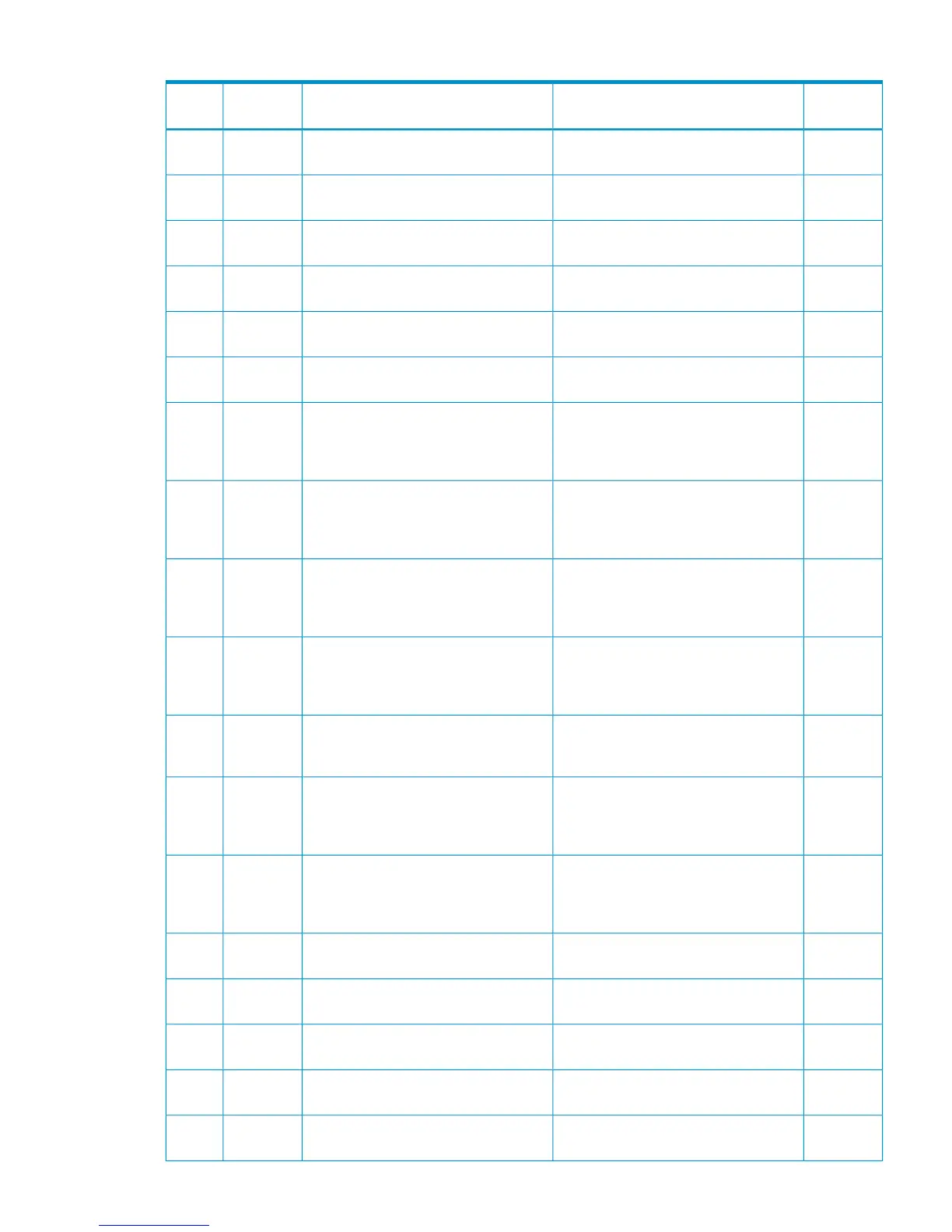Table 29 Error codes (part code 2005) (continued)
Severity
Level
Recommended ActionError MessageError
Number
Part
Code
WCheck the settings.The combination order of LUSE volume
is incorrect.
19252005
EIf this problem persists, please contact
HP Technical Support.
An error occurred during SVP
processing.
20052005
EIf this problem persists, please contact
HP Technical Support.
An error occurred during SVP
processing.
20092005
WIf this problem persists, please contact
HP Technical Support.
An error occurred during SVP
processing.
20132005
WIf the same error occurs despite retrying,
please contact HP Technical Support.
An error occurred while connecting to
the storage system.
20152005
WIf the same error occurs despite retrying,
please contact HP Technical Support.
An error occurred while connecting to
the storage system.
20322005
WUnmount the host and cancel reservation
of the device. If the host is an AIX host,
unmount the host, and execute the
varyoffvg command.
Processing is disabled because the host
is mounted or the device is reserved.
20822005
WCheck the DKC status and the current
status of the configuration setting. If
necessary, re-execute the setting
operation.
The subsystem status is invalid.20832005
WCheck the DKC status and the current
status of the configuration setting. If
necessary, re-execute the setting
operation.
The subsystem status is invalid.20842005
EPlease contact HP Technical Support ,
when the same problem persists.
The operation cannot be performed,
because the SVP microcode version does
not match the DKCMAIN (subsystem)
microcode version.
20982005
WWait a while, then retry the operation.
If the same problem persists, please
contact HP Technical Support.
The operation cannot be performed,
because an inoperative Processor exists.
20992005
WCorrect settings, then retry.The specified volume cannot be
combined as a LUSE volume because it
is not Read/Write attribute (S-VOL
enabled).
25022005
WCorrect settings, then retry.The LUSE volume cannot be released
because the attribute of the specified
volume is not Read/Write (S-VOL
enabled).
25032005
EIf this problem persists, please contact
HP Technical Support.
An error occurred during SVP
processing.
30022005
EIf this problem persists, please contact
HP Technical Support.
An error occurred during SVP
processing.
30032005
EIf this problem persists, please contact
HP Technical Support.
An error occurred during SVP
processing.
30062005
EIf this problem persists, please contact
HP Technical Support.
An error occurred during SVP
processing.
50132005
EIf this problem persists, please contact
HP Technical Support.
An error occurred during SVP
processing.
60122005
Part code 2005 73