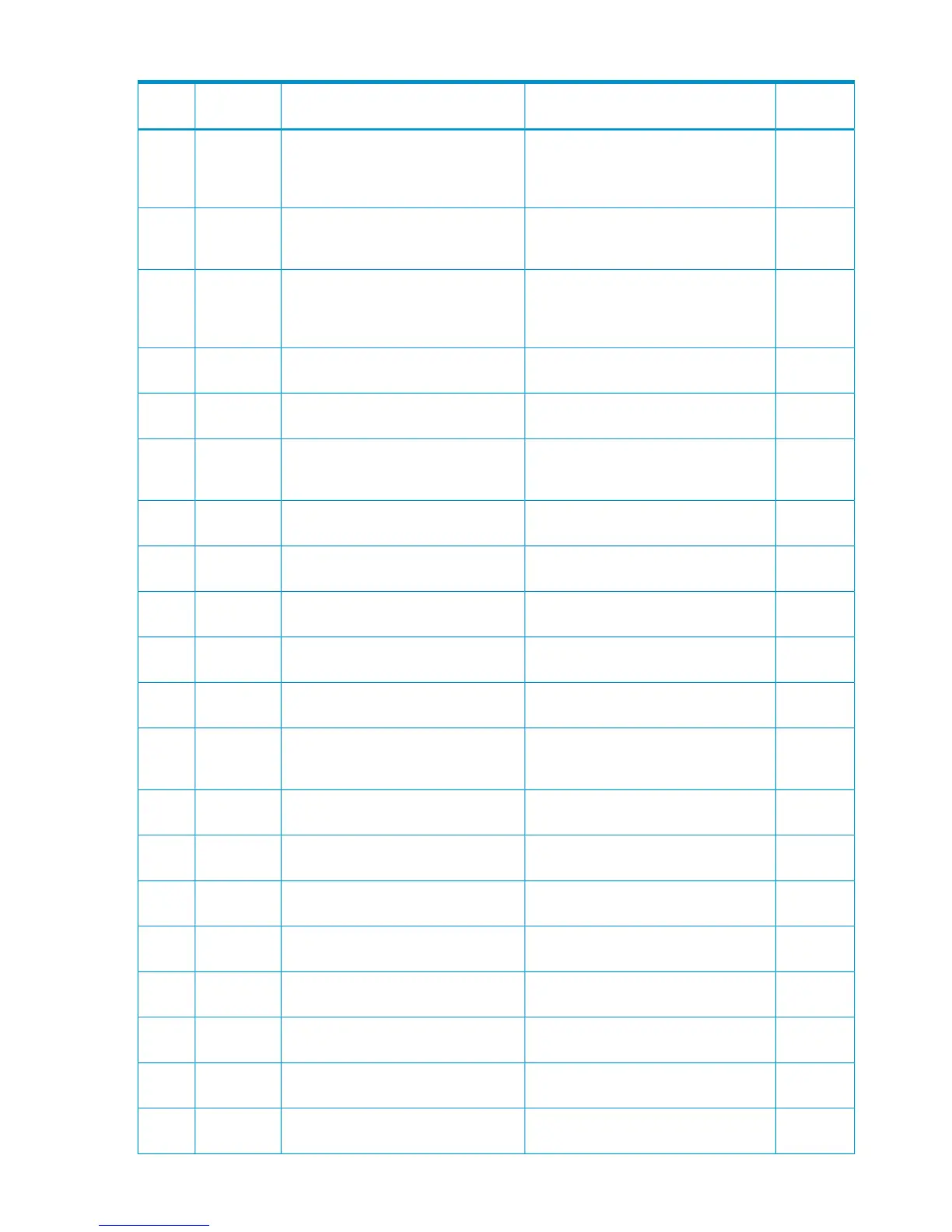Table 31 Error codes (part code 3005) (continued)
Severity
Level
Recommended ActionError MessageError
Number
Part
Code
WDelete the pair definition or suspend the
pair, and then retry the operation.
One of the following is defined: a
Remote Copy pair, a Continuous
Access Journal pair, or a Continuous
Access Journal Z pair.
25163005
WSplit the pair, then retry the operation.
If the Quick Split mode is on, suspend
the pair, then split.
A pair of Business Copy, Business Copy
Z, or Snapshot is defined.
25173005
WSplit the pair, then retry the operation.
If a reserve volume is defined, cancel the
reservation. If the Quick Split mode is
on, suspend the pair, then split.
A pair of Business Copy, Business Copy
Z, or Snapshot is defined.
25183005
WCancel the reservation, and then retry
the operation.
The volume is reserved by Business
Copy or Business Copy Z.
25193005
WDelete the pair definition, and then retry
the operation.
An Auto LUN pair is defined.25203005
WRelease the pair definition. If a reserve
volume is defined, cancel the reservation
and then retry the operation.
An Auto LUN pair is defined.25213005
WCancel the reservation, and then retry
the operation.
The volume is reserved by Auto LUN.25223005
EIf this problem persists, please contact
HP Technical Support.
An error occurred during SVP
processing.
30033005
EIf this problem persists, please contact
HP Technical Support.
An error occurred during SVP
processing.
50103005
EIf this problem persists, please contact
HP Technical Support.
An error occurred during SVP
processing.
50133005
EIf this problem persists, please contact
HP Technical Support.
An error occurred during SVP
processing.
50993005
WCheck the settings, and then retry the
operation.
The specified volume is member of
expanded LU without not specifying the
top of the expanded LU.
58723005
WInstall the required program product.The program product required for using
the shredding function is not installed.
58743005
WRetry the operation later.The specified volume is formatting or
shredding.
58753005
EIf this problem persists, please contact
HP Technical Support.
An error occurred during SVP
processing.
60003005
EIf this problem persists, please contact
HP Technical Support.
An error occurred during SVP
processing.
60123005
EIf this problem persists, please contact
HP Technical Support.
An error occurred during SVP
processing.
60223005
EIf this problem persists, please contact
HP Technical Support.
An error occurred during SVP
processing.
60233005
EIf this problem persists, please contact
HP Technical Support.
An error occurred during SVP
processing.
60243005
EIf this problem persists, please contact
HP Technical Support.
An error occurred during SVP
processing.
60363005
78 Message (part code group 3nnn)