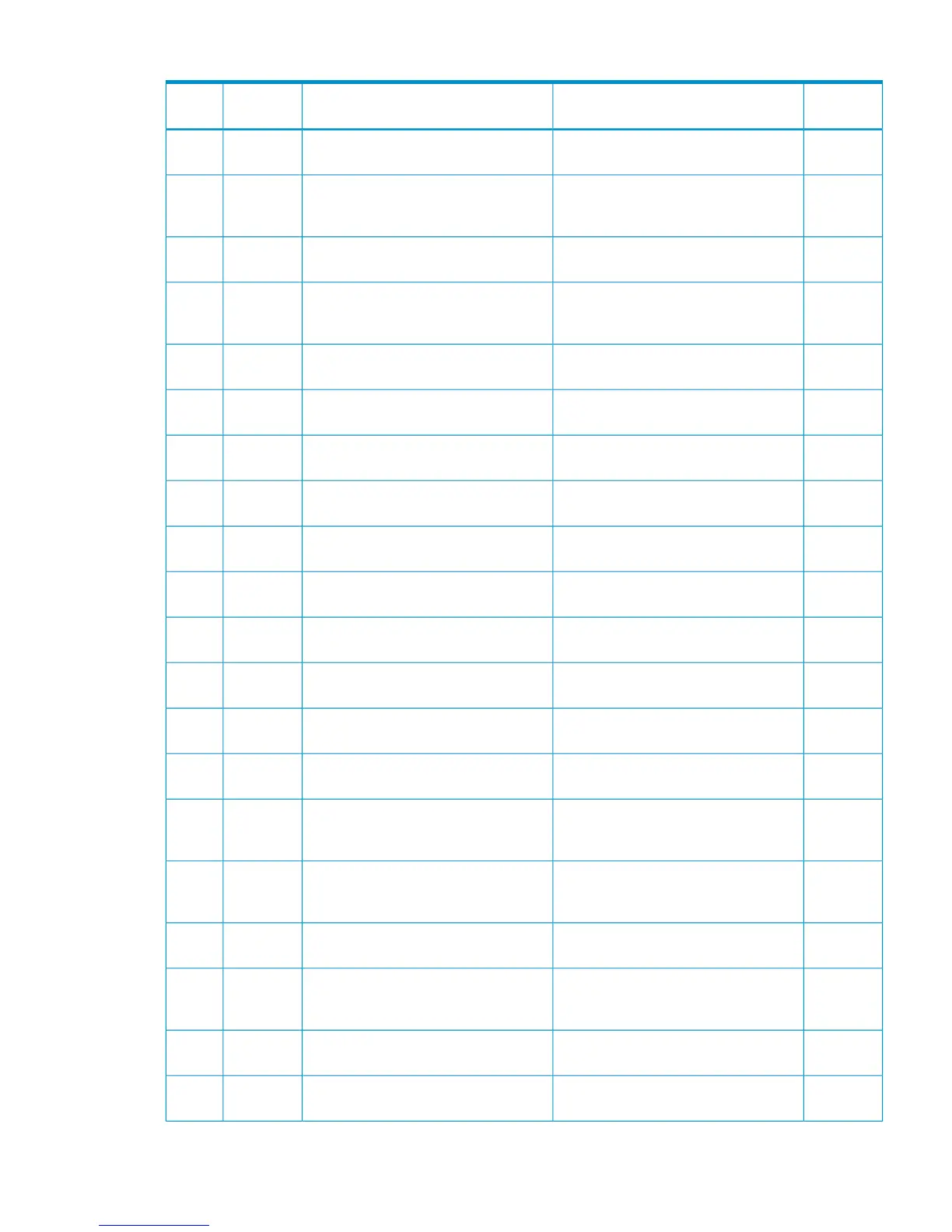Table 36 Error codes (part code 3205) (continued)
Severity
Level
Recommended ActionError MessageError
Number
Part
Code
WRelease the setting of Volume Retention,
then retry the operation.
Processing cannot be performed because
of Volume Retention settings.
22023205
WRelease the setting of Volume Security
for Mainframe, then retry the operation.
Processing cannot be performed because
of Volume Security for Mainframe
settings.
22033205
WRelease the pair definition, then retry the
operation.
An Auto LUN pair is defined.25203205
WRelease the pair definition. If a reserved
volume is defined, release the definition,
then retry the operation.
An Auto LUN pair is defined.25213205
WRelease the definition of a reserved
volume, then retry the operation.
The volume is reserved by Auto LUN.25223205
EIf this problem persists, please contact
HP Technical Support.
An error occurred during SVP
processing.
30033205
EIf this problem persists, please contact
HP Technical Support.
An error occurred during SVP
processing.
50133205
EIf this problem persists, please contact
HP Technical Support.
An error occurred during SVP
processing.
50993205
WInstall the necessary program product(s).A necessary program product is not
installed.
55113205
EIf this problem persists, please contact
HP Technical Support.
An error occurred during SVP
processing.
58273205
EIf this problem persists, please contact
HP Technical Support.
An error occurred during SVP
processing.
58283205
EIf this problem persists, please contact
HP Technical Support.
An error occurred during SVP
processing.
60123205
EIf this problem persists, please contact
HP Technical Support.
An error occurred during SVP
processing.
60223205
EIf this problem persists, please contact
HP Technical Support.
An error occurred during SVP
processing.
65333205
WReduce the number of V-VOLs registered
in the storage system, then retry the
configuration operation.
The number of V-VOLs that can be
registered in the storage system has
reached the maximum.
65343205
WRelease the LUN Path, then change the
configuration again.
The configuration cannot be changed
because the LUN Path is remained in the
target volume.
65353205
WRelease the LUSE volume, then change
the configuration again.
The target volume cannot be changed
due to its LUSE configuration.
65363205
WCheck the error factor in the others
settings.
The setting process has not been
executed because there is no error in this
setting, but an error in the others settings.
65373205
EIf this problem persists, please contact
HP Technical Support.
An error occurred during SVP
processing.
80003205
EIf this problem persists, please contact
HP Technical Support.
An error occurred during SVP
processing.
80013205
Part code 3205 97