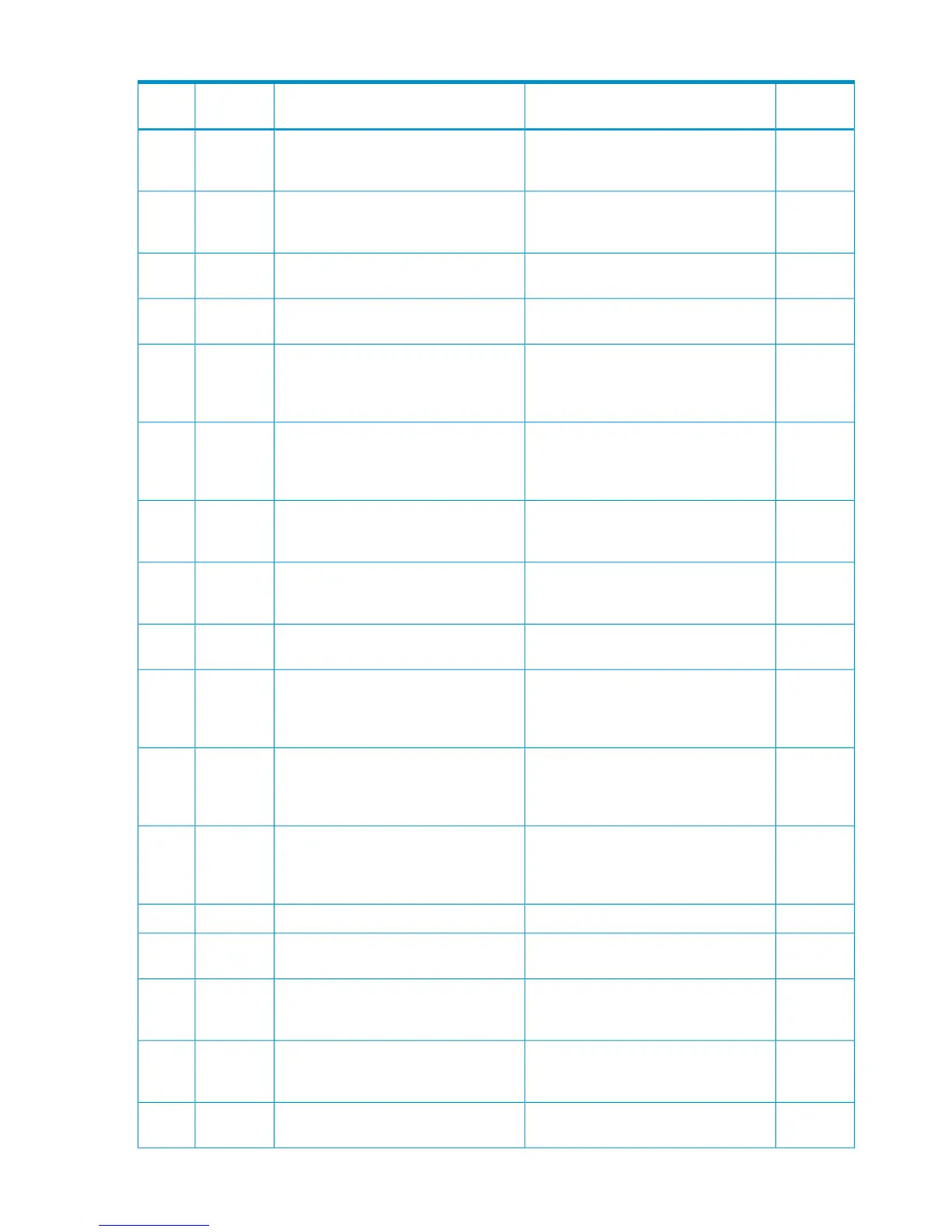Table 36 Error codes (part code 3205) (continued)
Severity
Level
Recommended ActionError MessageError
Number
Part
Code
WCheck whether the DKCMAIN
microprogram version and the SVP
microprogram version are mismatched.
This function is not supported.81023205
WRelease the configuration definition of
Compatible FlashCopy, then retry the
operation.
The configuration of Compatible
FlashCopy is defined.
81403205
EIf this problem persists, please contact
HP Technical Support.
An error occurred on the DKC side.89583205
EIf this problem persists, please contact
HP Technical Support.
An error occurred on the DKC side.89663205
WCheck the emulation type. If you want to
change the cache segment size to set the
specified emulation type, please contact
HP Technical Support.
An emulation type that cannot be added
is specified.
565133205
WRelease the configuration definition for
Continuous Access Synchronous or
Continuous Access Synchronous Z, then
retry the operation.
The configuration of Continuous Access
Synchronous or Continuous Access
Synchronous Z is defined.
565163205
WRelease the configuration definition for
Business Copy, Business Copy Z, or
Snapshot, then retry the operation.
The configuration of Business Copy,
Business Copy Z, or Snapshot is defined.
565173205
WRelease the reserved volume setting for
Business Copy or Business Copy Z, then
retry the operation.
The reserve volume setting for Business
Copy or Business Copy Z is defined.
565193205
WRelease the reserved volume setting for
Auto LUN, then retry the operation.
The reserved volume setting for Auto LUN
is defined.
565203205
WRelease the configuration definition of
Continuous Access Journal or Continuous
Access Journal Z, then retry the
operation.
The configuration of Continuous Access
Journal or Continuous Access Journal Z
is defined.
584063205
WRelease the journal volume setting of
Continuous Access Journal or Continuous
Access Journal Z, then retry the
operation.
The reserved volume setting for
Continuous Access Journal or Continuous
Access Journal Z is defined.
584073205
WCheck if the configuration changing
process by RAID Manager, Auto LUN,
or Quick Restore is not in the operation,
then retry the operation.
The configuration changing processes
are conflicting at DKC.
657403205
WCheck the specified V-VOL.The specified V-VOL is not mounted.657943205
WExclude the duplicated setting, then retry
the operation.
The specified V-VOL has already been
specified.
657953205
WChange the emulation type to be set in
the volume.
The specified emulation type cannot be
set because 3390-3R is set in the storage
system.
660133205
WChange the emulation type to be set in
the volume.
The specified emulation type cannot be
set because 3390-3 is set in the storage
system.
660143205
WCheck the setting of LDKC, CU, and
LDEV.
LDKC, CU, and LDEV are not set within
the range where they can be used.
665033205
98 Message (part code group 3nnn)