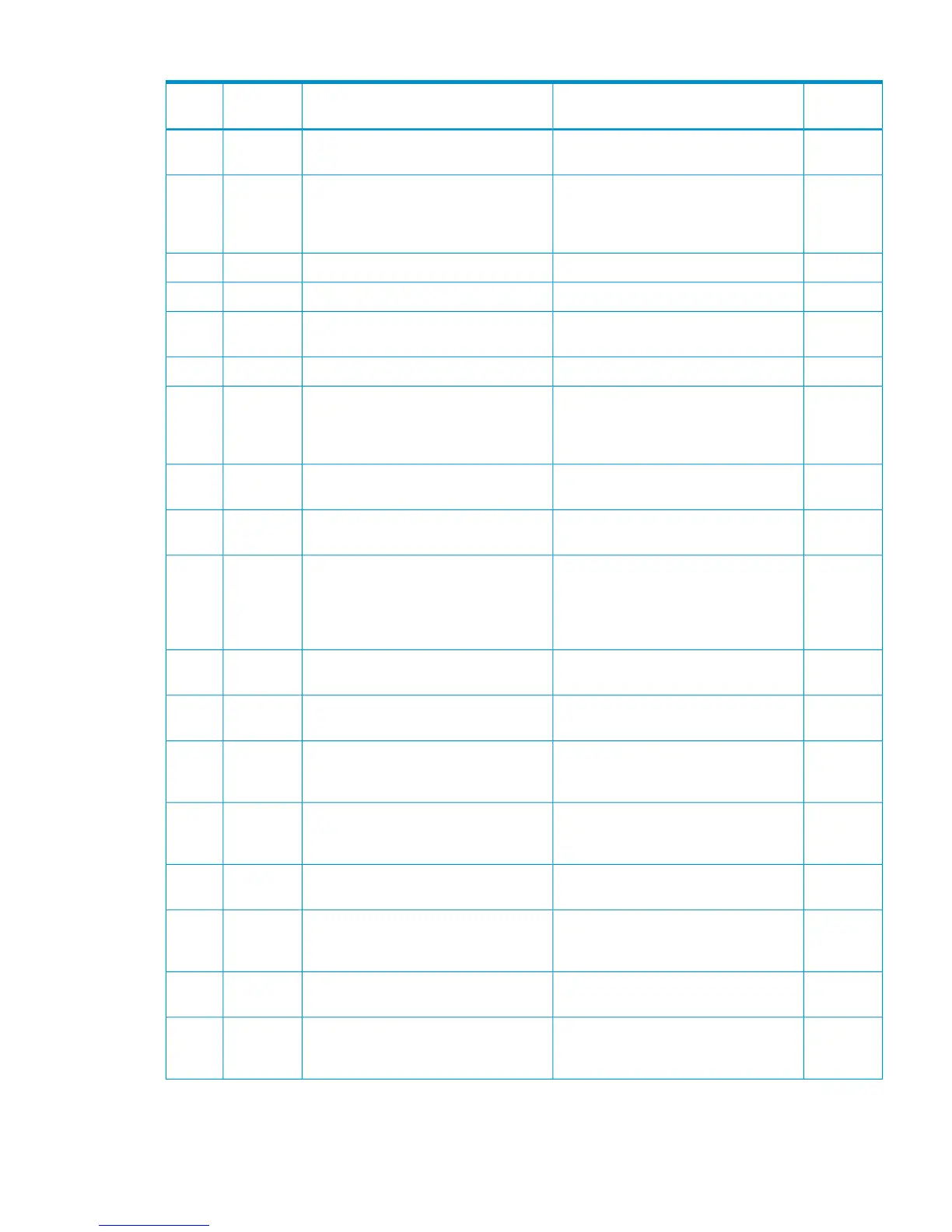Table 36 Error codes (part code 3205) (continued)
Severity
Level
Recommended ActionError MessageError
Number
Part
Code
WCheck the setting of LDKC, CU, and
LDEV.
Specified LDKC:CU:LDEV has already
been used.
665043205
WCheck the setting of emulation groups
within the range grouped by 32LDEV
numbers.
The specified LDEV number has already
been assigned to another emulation
group within the range grouped by 32
LDEV numbers.
665053205
WCheck the setting of SSID.Specified SSID has already been used.665063205
WCheck the setting of LDEV capacity.The specified LDEV capacity is invalid.665083205
WCheck the setting of emulation type.The specified emulation type cannot be
used.
665103205
WCheck the setting of CLPR.Specified CLPR is not mounted.665123205
WCheck the mounted packages.Mainframe volume and intermediate
volume cannot be set because the
package for mainframe system is not
mounted.
665203205
WCheck the setting of SSID.The value of SSID is not set within the
available range.
667473205
WCheck the setting of SSID.A value different from SSID that has
already been set is specified.
667483205
WDelete unnecessary Thin Provisioning
Pools (THP) and Thin Provisioning
volumes (V-VOL), then retry the
operation. If this problem persists, please
contact HP Technical Support.
The shared memory for the V-VOL
management area is insufficient.
687253205
WCheck the capacity of Thin Provisioning
volume (V-VOL).
The capacity of Thin Provisioning volume
(V-VOL) is invalid.
687263205
WRecover the pool, then retry the
operation.
The pool is in an abnormal state.687283205
WRestore the blocked status of the system
disk. If the status cannot be restored,
please contact HP Technical Support.
A volume used as system disk is included
in the items to be maintained.
687353205
WCheck the configuration of the current
V-VOL.
The number of Thin Provisioning volumes
that can be made in a single pool has
exceeded the maximum.
687483205
WWait for a while, then retry the
operation.
The storage system is in process to delete
V-VOL.
687513205
WWait for the migrating volume or Quick
Restore to be completed, and then retry
the operation.
Volume migration or Quick Restore is in
progress.
688003205
WSet the Audit Log buffer function to
“Disable,” then retry the operation.
The volume to be maintained includes
the system disk being used at Audit Log.
688023205
WRestore the pool that has been blocked
by the Thin Provisioning function, then
retry the operation.
There is a pool that has been blocked.
And the item to be operated includes a
Thin Provisioning volume (V-VOL).
688973205
Part code 3205 99