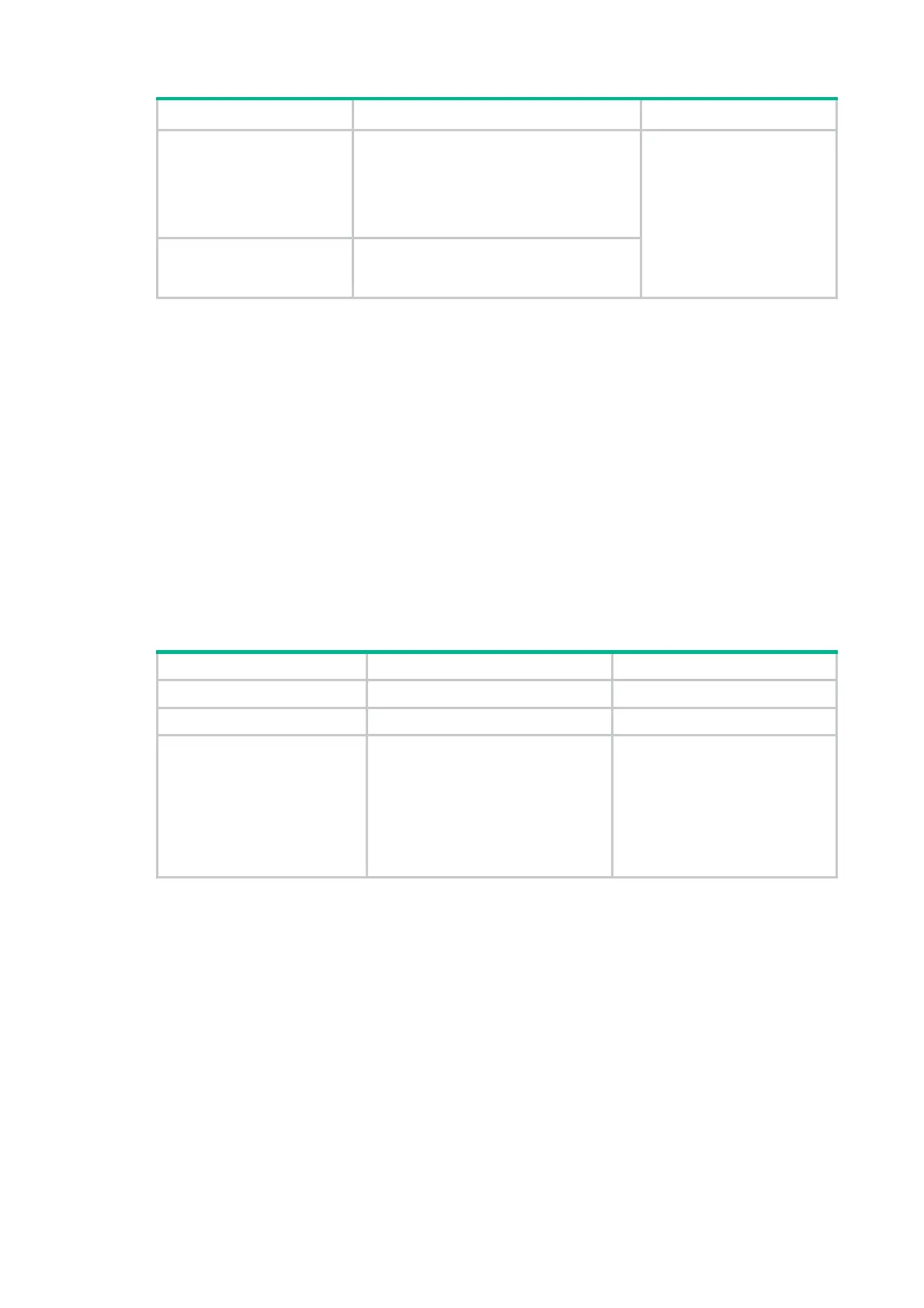113
Step Command Remarks
4. Specify a DNS server
IPv4 address in
interface view.
a Enter interface view:
interface interface-type
interface-number
b Specify a DNS server IPv4 address:
dns server ip-address [ vpn-instance
vpn-instance-name ]
By default, no DNS server
address is specified.
5. Specify a DNS server
IPv6 address.
ipv6 dns server
ipv6-address
[ interface-type interface-number ]
[
vpn-instance
vpn-instance-name ]
Configuring DNS spoofing
DNS spoofing is effective only when:
• The DNS proxy is enabled on the device.
• No DNS server or route to any DNS server is specified on the device.
Follow these guidelines when you configure DNS spoofing:
• You can configure only one replied IPv4 address and one replied IPv6 address for the public
network or a VPN instance. If you use the command multiple times, the most recent
configuration takes effect.
• You can configure DNS spoofing for both public network and VPN instances.
• After DNS spoofing takes effect, the device spoofs a DNS request even though a matching
static DNS entry exists.
To configure DNS spoofing:
Step Command Remarks
1. Enter system view.
system-view
N/A
2. Enable DNS proxy.
dns proxy enable
By default, DNS proxy is disabled.
3. Enable DNS spoofing and
specify the IP address
used to spoof DNS
requests.
• Specify an IPv4 address:
dns spoofing ip-address
[ vpn-instance
vpn-instance-name ]
• Specify an IPv6 address:
ipv6 dns spoofing
ipv6-address [ vpn-instance
vpn-instance-name ]
By default, DNS spoofing is
disabled.
You can specify both an IPv4
address and an IPv6 address.
Configuring network mode tracking for an output
interface
This feature tracks the network mode of an output interface and spoofs DNS requests if the network
mode is 2G. This feature takes effect on the cellular interface when the interface acts as the output
interface to reach the DNS server. Spoofing DNS requests avoids DNS packet loss that might be
caused by limited 2G network bandwidth.
To configure network mode tracking for an output interface:
