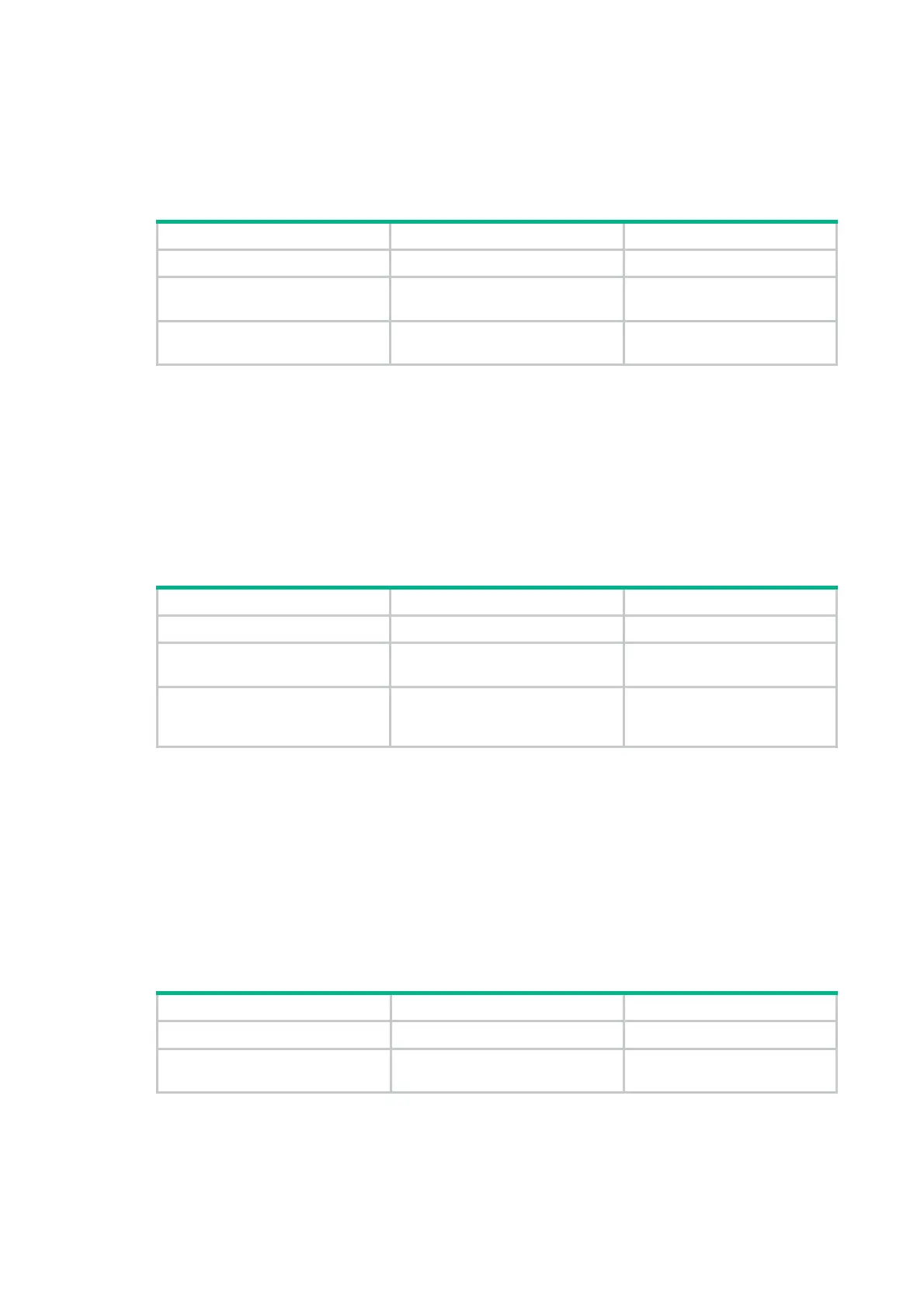60
• The VPN information of the DHCP server's interface that receives DHCP packets from the
client.
The VPN information from authentication modules takes priority over the VPN information of the
receiving interface.
To apply a DHCP address pool to a VPN instance:
Step Command Remarks
1. Enter system view.
system-view
N/A
2. Create a DHCP address pool
and enter its view.
dhcp server ip-pool
pool-name
By default, no DHCP address
pool exists.
3. Apply the address pool to a
VPN instance.
vpn-instance
vpn-instance-name
By default, no VPN instance is
applied to the address pool.
Enabling client offline detection on the DHCP
server
The client offline detection feature reclaims an assigned IP address and deletes the binding entry
when the ARP entry for the IP address ages out. The feature does not function if an ARP entry is
manually deleted.
To enable client offline detection on the DHCP server:
Step Command Remarks
1. Enter system view.
system-view
N/A
2. Enter interface view.
interface
interface-type
interface-number
N/A
3. Enable client offline detection.
dhcp client-detect
By default, client offline
detection is disabled on the
DHCP server.
Enabling DHCP logging on the DHCP server
The DHCP logging feature enables the DHCP server to generate DHCP logs and send them to the
information center. For information about the log destination and output rule configuration in the
information center, see Network Management and Monitoring Configuration Guide.
As a best practice, disable this feature if the log generation affects the device performance or
reduces the address allocation efficiency. For example, this situation might occur when a large
number of clients frequently come online or go offline.
To enable DHCP logging on the DHCP server:
Step Command Remarks
1. Enter system view.
system-view
N/A
2. Enable DHCP logging.
dhcp log enable
By default, DHCP logging is
disabled.
