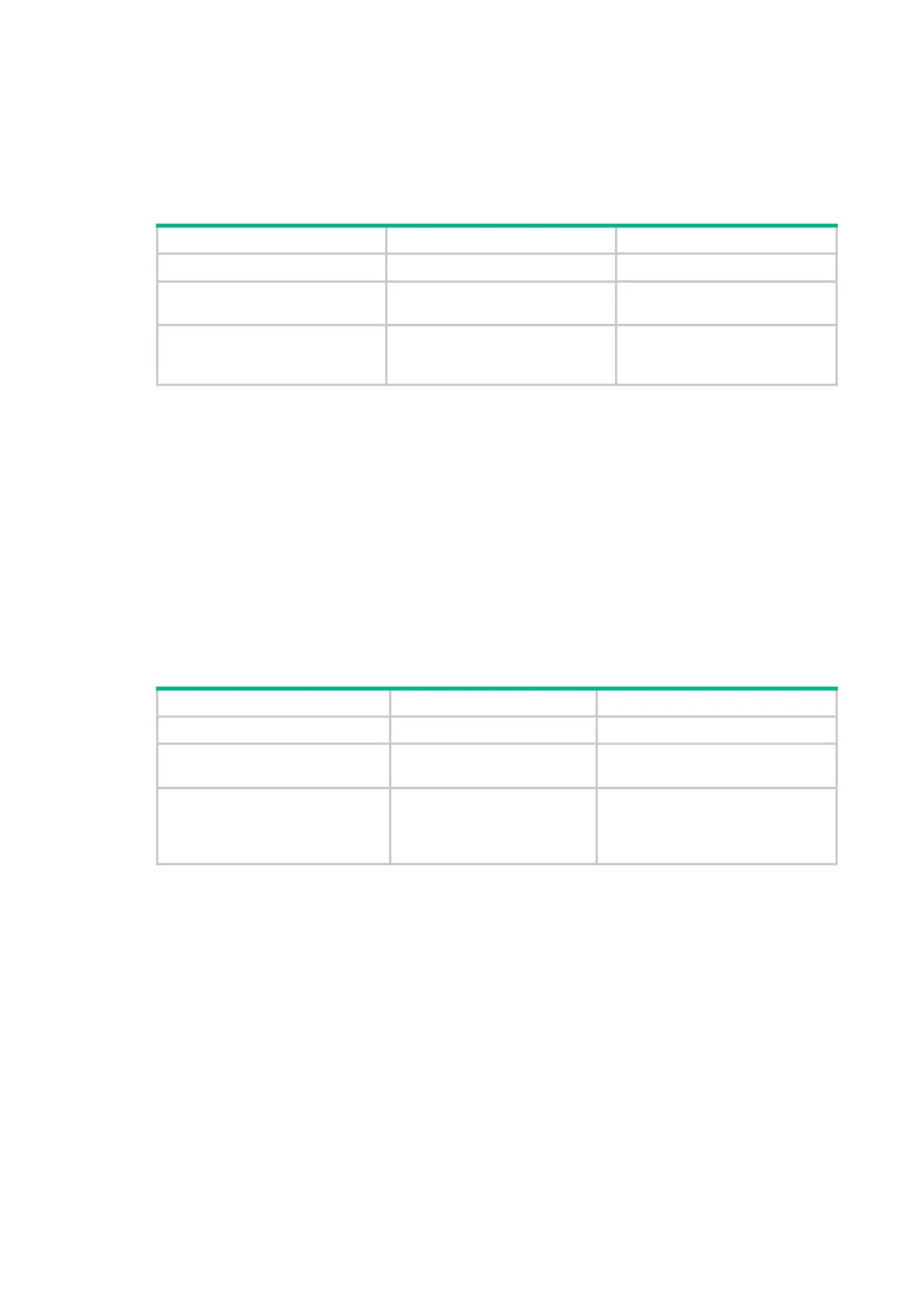75
Follow these guidelines when you specify a DHCP server address on a relay agent:
• The IP address of any specified DHCP server must not reside on the same subnet as the IP
address of the relay interface. Otherwise, the clients might fail to obtain IP addresses.
• You can specify a maximum of eight DHCP servers.
To specify a DHCP server address on a relay agent:
Step Command Remarks
1. Enter system view.
system-view
N/A
2. Enter interface view.
interface
interface-type
interface-number
N/A
3. Specify a DHCP server
address on the relay agent.
dhcp relay server-address
ip-address
By default, no DHCP server
address is specified on the relay
agent.
Specifying the source address and gateway
address in DHCP requests
Perform this task to configure the relay agent to pad the source address and gateway address in
DHCP requests with the public IP address of the loopback interface. This configuration is required for
successful packet forwarding when the DHCP server is in the public network and the DHCP clients
are in a private network.
To use this feature, you must configure the sub-option 72 in Option 82 to carry the index of the
interface that processes the DHCP request. When receiving a DHCP response, the relay agent
forwards the response according to the interface index in sub-option 72.
To specify the source address and gateway address in DHCP requests:
Step Command Remarks
1. Enter system view.
system-view
N/A
2. Enter interface view.
interface
interface-type
interface-number
N/A
3. Specify an IP address as the
source address and gateway
address in DHCP requests.
dhcp relay source-address
ip-address
By default, the IP address of the
interface is used as the source
address and gateway address in
DHCP requests.
Configuring the DHCP relay agent security
features
Enabling the DHCP relay agent to record relay entries
Perform this task to enable the DHCP relay agent to automatically record clients' IP-to-MAC bindings
(relay entries) after they obtain IP addresses through DHCP.
Some security features use the relay entries to check incoming packets and block packets that do
not match any entry. In this way, illegal hosts are not able to access external networks through the
relay agent. Examples of the security features are ARP address check, authorized ARP, and IP
source guard.
