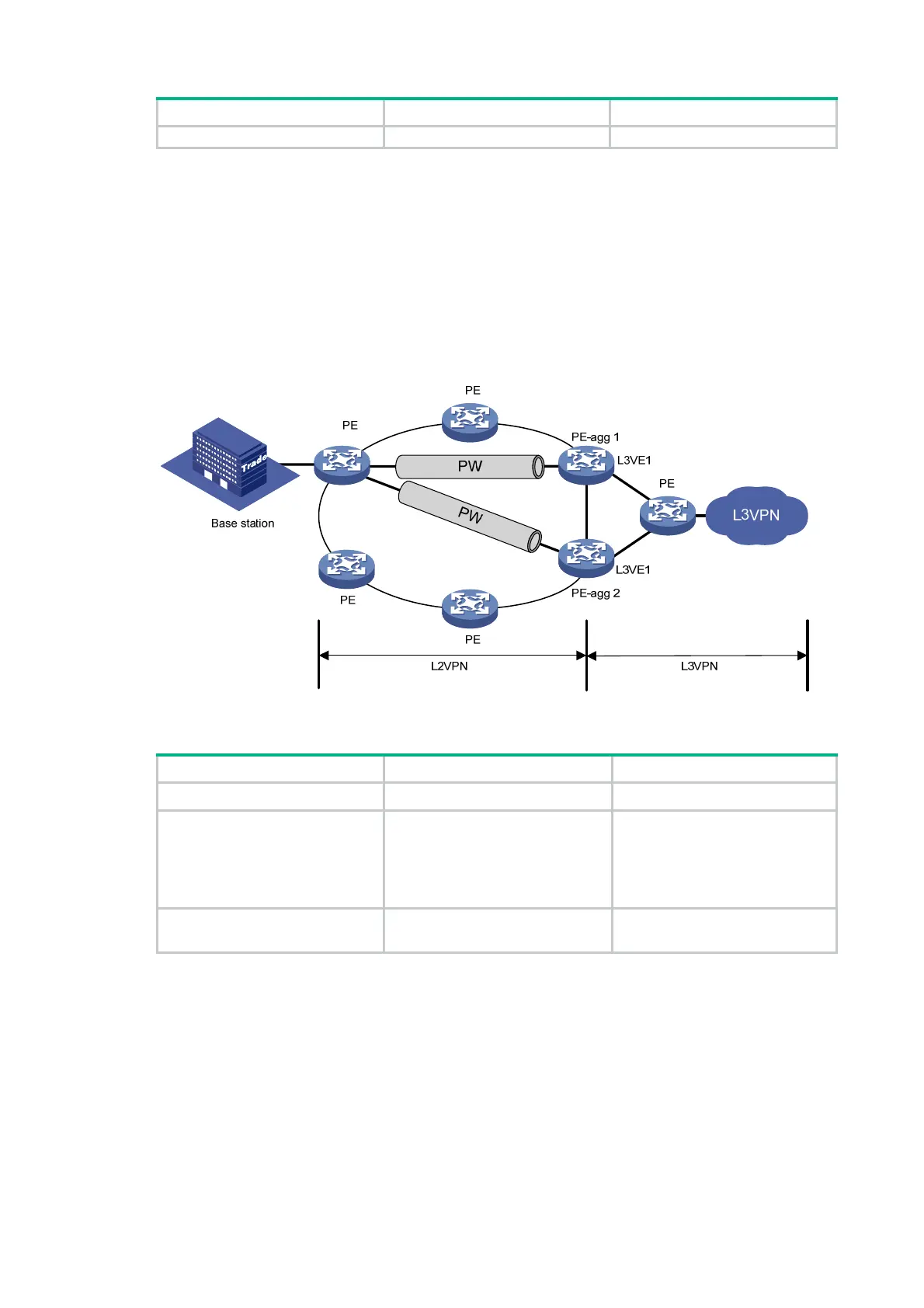244
Step Command Remarks
interval.
Configuring IPv6 ND direct route advertisement
The ND direct route advertisement feature advertises host routes instead of advertising the network
route. This feature is typically configured on PE-aggs to advertise host routes to PEs in the L3VPN.
Figure 92 sh
ows a typical application scenario where the PE in the L3VPN has ECMP routes
destined to a base station in the L2VPN. Traffic from the PE in the L3VPN to the base station can be
load shared by PE-agg 1 and PE-agg 2. If PE-agg 1 fails, the PE uses the host route through PE-agg
2 to forward traffic.
Figure 92 Typical application
To configure ND direct route advertisement:
Step Command Remarks
1. Enter system view.
system-view
N/A
2. Configure an L3VE interface
and enter its view.
interface ve-l3vpn
interface-number
By default, no L3VE interfaces
exist.
For more information about the
command, see MPLS Command
Reference.
3. Enable ND direct route
advertisement.
ipv6 nd route-direct advertise
By default, ND direct route
advertisement is disabled.
Configuring path MTU discovery
Setting the interface MTU
IPv6 routers do not support packet fragmentation. If the size of a packet exceeds the MTU of the
output interface, the router discards the packet and sends a packet too big message to the source
