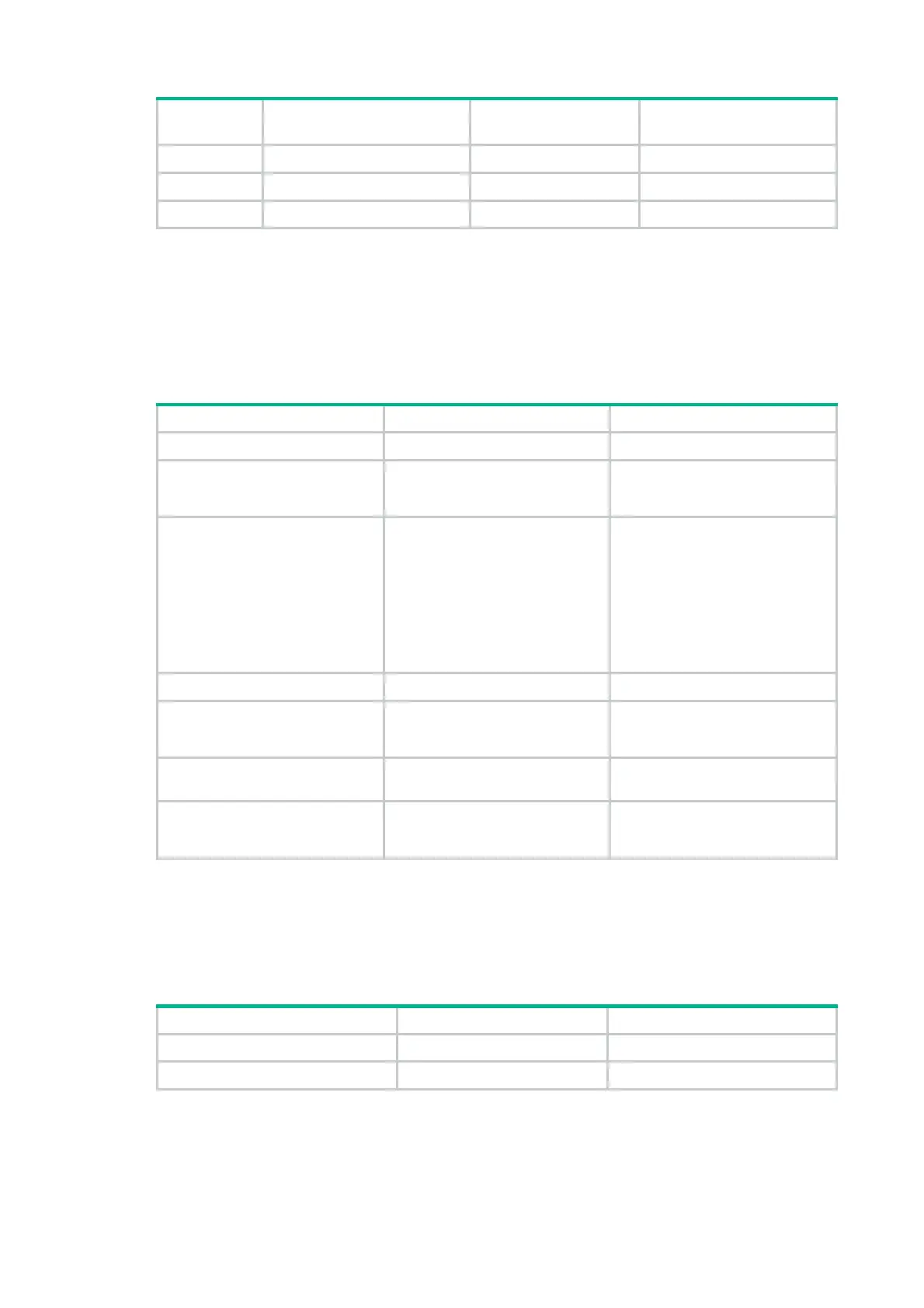52
Option Option name
Corresponding
command
Recommended option
command parameters
66 TFTP server name
tftp-server ascii
67 Boot file name
bootfile-name ascii
43 Vendor Specific Information N/A
hex
Configuring the DHCP user class whitelist
The DHCP user class whitelist allows the DHCP server to process requests only from clients on the
DHCP user class whitelist. The whitelist does not take effect on clients who request static IP
addresses, and the server always processes their requests.
To configure the DHCP user class whitelist:
Step Command Remarks
1. Enter system view.
system-view
N/A
2. Create a DHCP user class
and enter DHCP user class
view.
dhcp class
class-name
By default, no DHCP user class
exists.
3. Configure a match rule for
the DHCP user class.
if-match rule
rule-number
{
hardware-address
hardware-address
mask
hardware-address-mask |
option
option-code [
ascii
ascii-string
[
offset
offset |
partial
] |
hex
hex-string [
mask
mask |
offset
offset
length
length |
partial
] ] |
relay-agent
gateway-address }
By default, no match rule is
configured for a DHCP user class.
4. Return to system view.
quit
N/A
5. Create a DHCP address pool
and enter DHCP address
pool view.
dhcp server ip-pool
pool-name
By default, no DHCP address pool
exists.
6. Enable the DHCP user class
whitelist.
verify class
By default, the DHCP user class
whitelist is disabled.
7. Add DHCP user classes to
the DHCP user class
whitelist.
valid class
class-name&<1-8>
By default, no DHCP user class is
on the DHCP user class whitelist.
Enabling DHCP
You must enable DHCP to validate other DHCP configurations.
To enable DHCP:
Step Command Remarks
1. Enter system view.
system-view
N/A
2. Enable DHCP.
dhcp enable
By default, DHCP is disabled.
