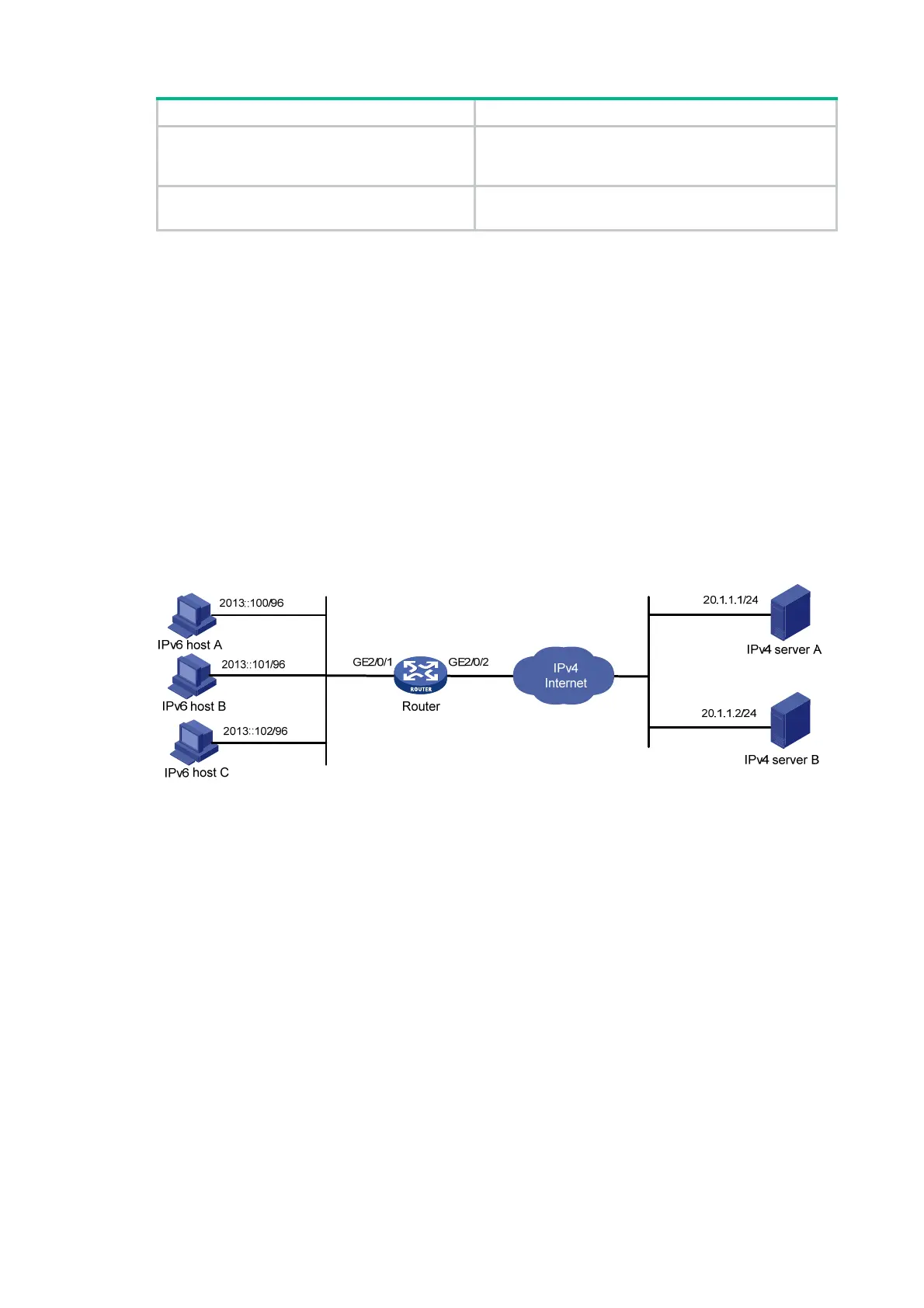451
Task Command
Clear AFT statistics (distributed devices in
standalone mode/centralized devices in IRF
mode).
reset aft statistics
[
slot
slot-number
]
Clear AFT statistics (distributed devices in IRF
mode).
reset aft statistics
[
chassis
chassis-number
slot
slot-number ]
AFT configuration examples
Allowing IPv4 Internet access from an IPv6 network
Network requirements
As shown in Figure 161, a company upgrades the network to IPv6 and has IPv4 addresses from
10.1.1.1 to 10.1.1.3.
To allow IPv6 hosts on subnet 2013::/96 to access the IPv4 Internet, configure the following AFT
policies on the router:
• Configure a NAT64 prefix to translate IPv4 addresses of IPv4 servers to IPv6 addresses.
• Configure an IPv6-to-IPv4 source address dynamic translation policy to translate source IPv6
addresses of IPv6-initiated packets to IPv4 addresses in the range of 10.1.1.1 to 10.1.1.3.
Figure 161 Network diagram
Configuration process
# Specify IP addresses for the interfaces on the router. (Details not shown.)
# Create AFT address group 0, and add the address range from 10.1.1.1 to 10.1.1.3 to the group.
<Router> system-view
[Router] aft address-group 0
[Router-aft-address-group-0] address 10.1.1.1 10.1.1.3
[Router-aft-address-group-0] quit
# Configure IPv6 ACL 2000 to permit IPv6 packets only from subnet 2013::/96 to pass through.
[Router] acl ipv6 basic 2000
[Router-acl-ipv6-basic-2000] rule permit source 2013:: 96
[Router-acl-ipv6-basic-2000] rule deny
[Router-acl-ipv6-basic-2000] quit
# Configure the router to translate source IPv6 addresses of packets permitted by IPv6 ACL 2000 to
IPv4 addresses in address group 0.
[Router] aft v6tov4 source acl ipv6 number 2000 address-group 0
