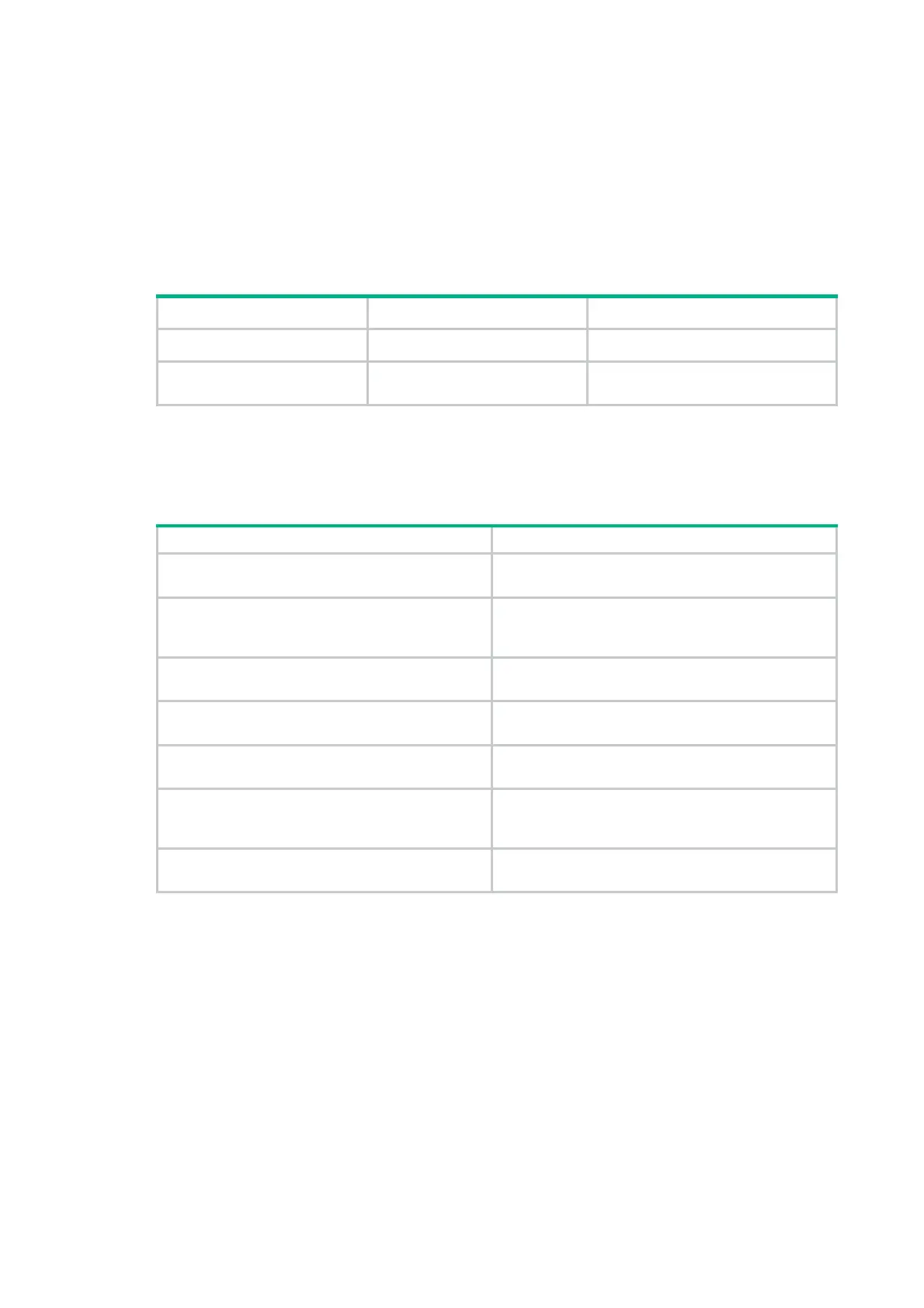307
Configuring IPv6 fast forwarding load sharing
IPv6 fast forwarding load sharing enables the device to load share packets of the same flow. This
feature identifies a data flow by using the five-tuple (source IP, source port, destination IP, destination
port, and protocol).
If IPv6 fast forwarding load sharing is disabled, the device identifies a data flow by the five-tuple and
the input interface. No load sharing is implemented.
To configure IPv6 fast forwarding load sharing:
Step Command Remarks
1. Enter system view.
system-view
N/A
2. Enable IPv6 fast
forwarding load sharing.
Ipv6 fast-forwarding
load-sharing
By default, IPv6 fast forwarding load
sharing is enabled.
Displaying and maintaining IPv6 fast forwarding
Execute display commands in any view and reset commands in user view.
Task Command
Display IPv6 fast forwarding entries (centralized
devices in standalone mode).
display ipv6 fast-forwarding cache
[
ipv6-address ]
Display IPv6 fast forwarding entries (distributed
devices in standalone mode/centralized devices in
IRF mode).
display ipv6 fast-forwarding cache
[ ipv6-address ]
[
slot
slot-number ]
Display IPv6 fast forwarding entries (distributed
devices in IRF mode).
display ipv6 fast-forwarding cache
[ ipv6-address ]
[
chassis
chassis-number
slot
slot-number ]
Display the aging time of the IPv6 fast forwarding
entries.
display ipv6 fast-forwarding aging-time
Clear the IPv6 fast forwarding table (centralized
devices in standalone mode).
reset ipv6 fast-forwarding cache
Clear IPv6 fast forwarding table information
(distributed devices in standalone mode/centralized
devices in IRF mode).
reset ipv6 fast-forwarding cache
[
slot
slot-number ]
Clear the IPv6 fast forwarding table (distributed
devices in IRF mode).
reset ipv6 fast-forwarding cache
[
chassis
chassis-number
slot
slot-number ]
