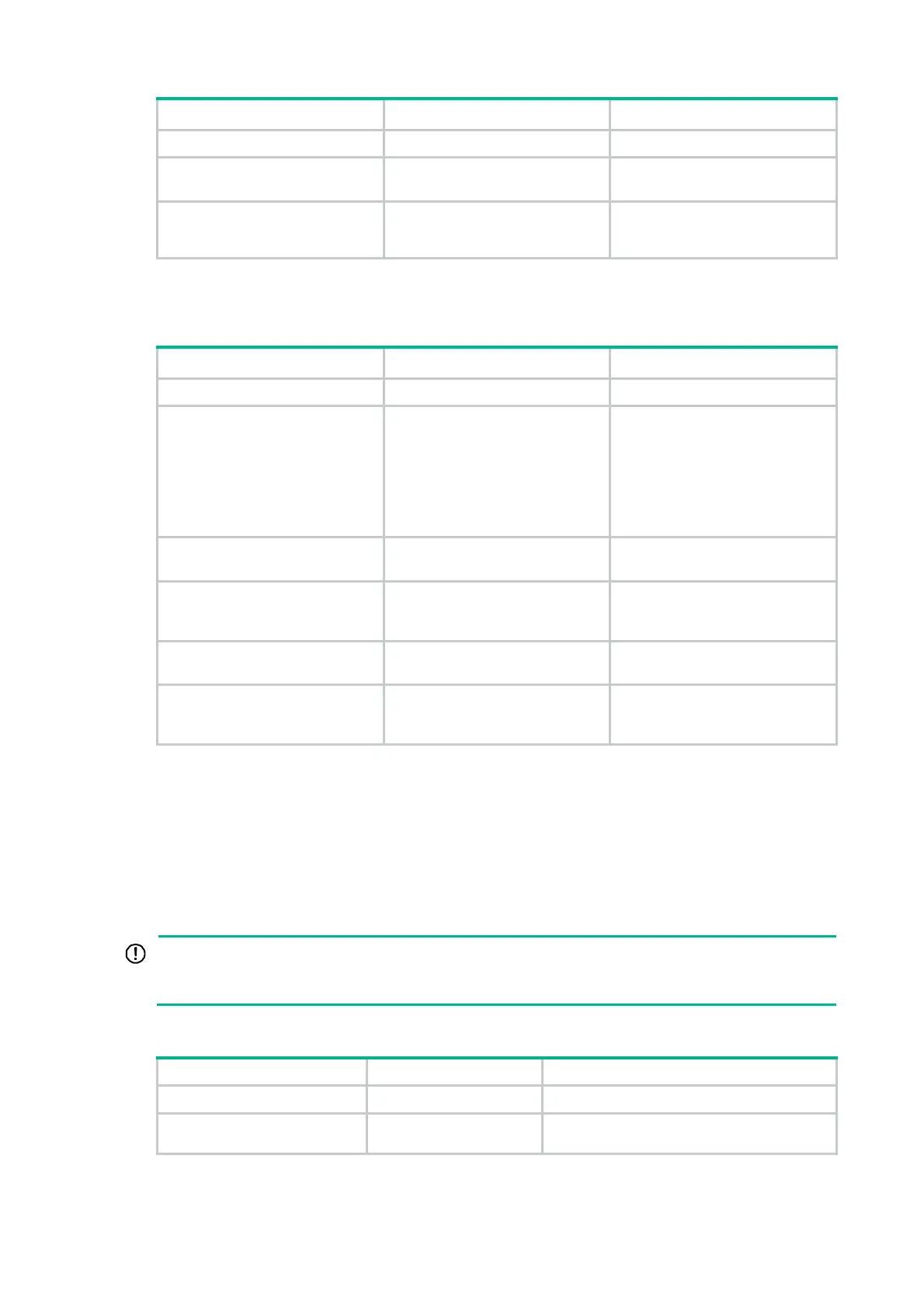301
Step Command Remarks
5. Return to system view.
quit
N/A
6. Enter interface view.
interface
interface-type
interface-number
This interface must connect to the
DHCPv6 client.
7. (Optional.) Enable recording
of client information in
DHCPv6 snooping entries.
ipv6 dhcp
snooping
binding
record
By default, DHCPv6 snooping
does not record client information.
Configuring Option 18 and Option 37
Step Command Remarks
1. Enter system view.
system-view
N/A
2. Enter interface view.
interface
interface-type
interface-number
N/A
3. Enable support for Option
18.
ipv6 dhcp snooping option
interface-id enable
By default, Option 18 is not
supported.
4. (Optional.) Specify the
content as the interface ID.
ipv6 dhcp snooping option
interface-id
[
vlan
vlan-id
]
string
interface-id
By default, the DHCPv6 snooping
device uses its DUID as the
content for Option 18.
5. Enable support for Option
37.
ipv6 dhcp snooping option
remote-id enable
By default, Option 37 is not
supported.
6. (Optional.) Specify the
content as the remote ID.
ipv6 dhcp snooping option
remote-id
[
vlan
vlan-id
]
string
remote-id
By default, the DHCPv6 snooping
device uses its DUID as the
content for Option 37.
Configuring DHCPv6 snooping entry auto backup
The auto backup feature saves DHCPv6 snooping entries to a backup file, and allows the DHCPv6
snooping device to download the entries from the backup file at reboot. The entries on the DHCPv6
snooping device cannot survive a reboot. The auto backup helps the security features provide
services if these features (such as IP source guard) must use DHCPv6 snooping entries for user
authentication.
IMPORTANT:
If you disable DHCPv6 snooping with the undo ipv6 dhcp snooping enable command, the device
deletes all DHCPv6 snooping entries, including those stored in the backup file.
To configure DHCPv6 snooping entry auto backup:
Step Command Remarks
1. Enter system view.
system-view
N/A
2. Configure the DHCPv6
snooping device to back
ipv6 dhcp snooping
binding database
By default, the DHCPv6 snooping device
does not back up the DHCPv6 snooping
