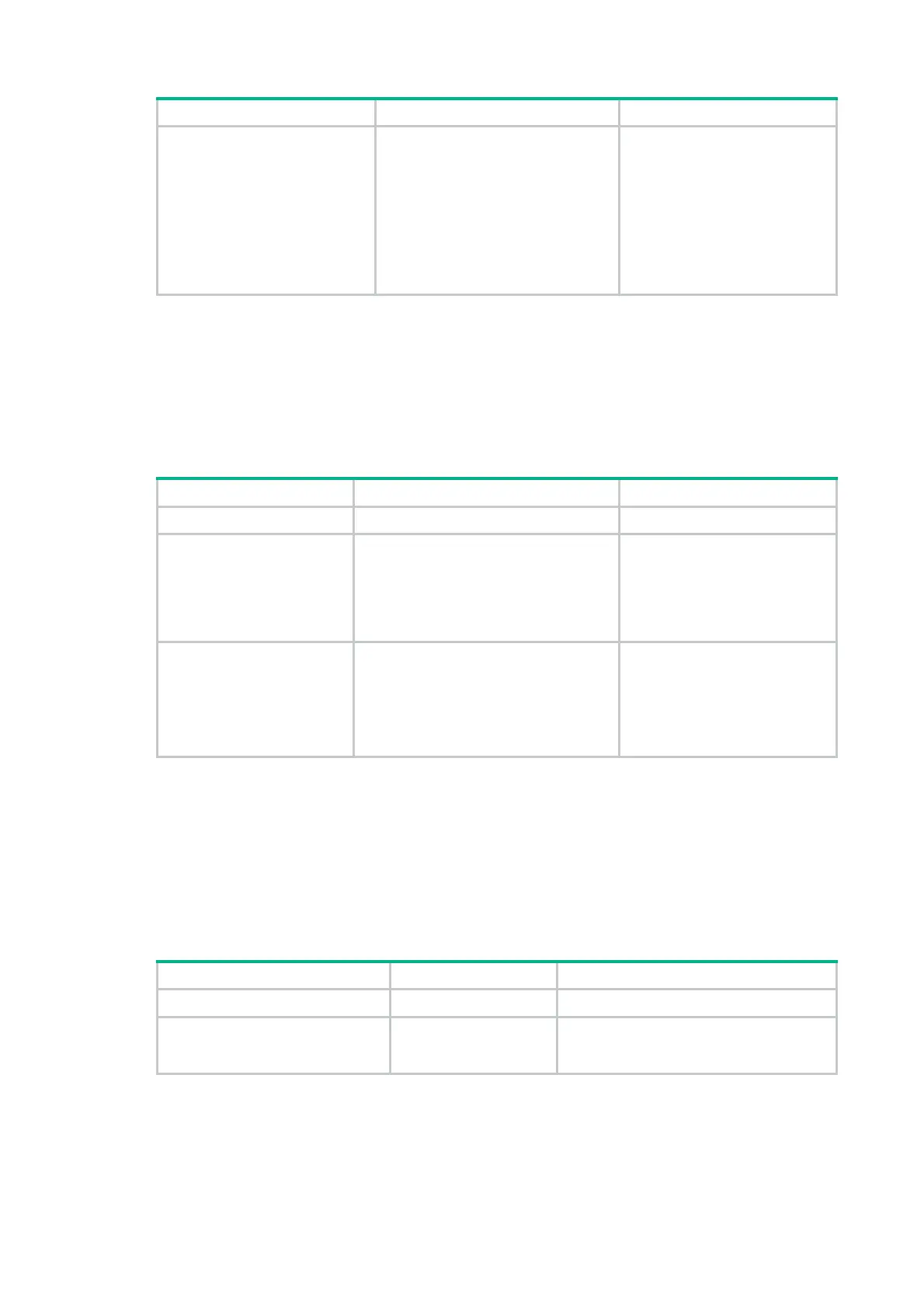290
Step Command Remarks
3. Configure the interface to
support stateless DHCPv6.
• Enable stateless IPv6 address
autoconfiguration:
ipv6 address auto
• Enable stateless DHCPv6:
ipv6 dhcp client stateless
enable
By default, the interface does not
support stateless DHCPv6.
You can perform both tasks.
If you use only the
ipv6 address
auto
command, make sure the
M flag is set to 0 and the O flag is
set to 1 in the RA message.
Otherwise, stateless DHCPv6
cannot be triggered.
Configuring the DHCPv6 client DUID
The DUID of a DHCPv6 client is the globally unique identifier of the client. The client pads its DUID
into Option 1 of the DHCPv6 packet that it sends to the DHCPv6 server. The DHCPv6 server can
assign specific IPv6 addresses or prefixes to DHCPv6 clients with specific DUIDs.
To configure the DHCPv6 client DUID:
Step Command Remarks
1. Enter system view.
system-view
N/A
2. Enter interface view.
interface
interface-type
interface-number
Supported interfaces include
Layer 3 Ethernet interface, Layer
3 Ethernet subinterface, Layer 3
aggregate interface, Layer 3
aggregate subinterface, and
VLAN interface.
3. Configure the DHCPv6
client DUID.
ipv6 dhcp client duid
{
ascii
string |
hex
string |
mac
interface-type
interface-number }
By default, the interface uses the
device bridge MAC address to
generate its DHCPv6 client
DUID.
Make sure the DUID that you
configure is unique.
Setting the DSCP value for DHCPv6 packets sent
by the DHCPv6 client
The DSCP value of a packet specifies the priority level of the packet and affects the transmission
priority of the packet.
To set the DSCP value for DHCPv6 packets sent by the DHCPv6 client:
Step Command Remarks
1. Enter system view.
system-view
N/A
2. Set the DSCP value for
DHCPv6 packets sent by the
DHCPv6 client.
ipv6 dhcp client dscp
dscp-value
By default, the DSCP value in DHCPv6
packets sent by the DHCPv6 client is 56.
