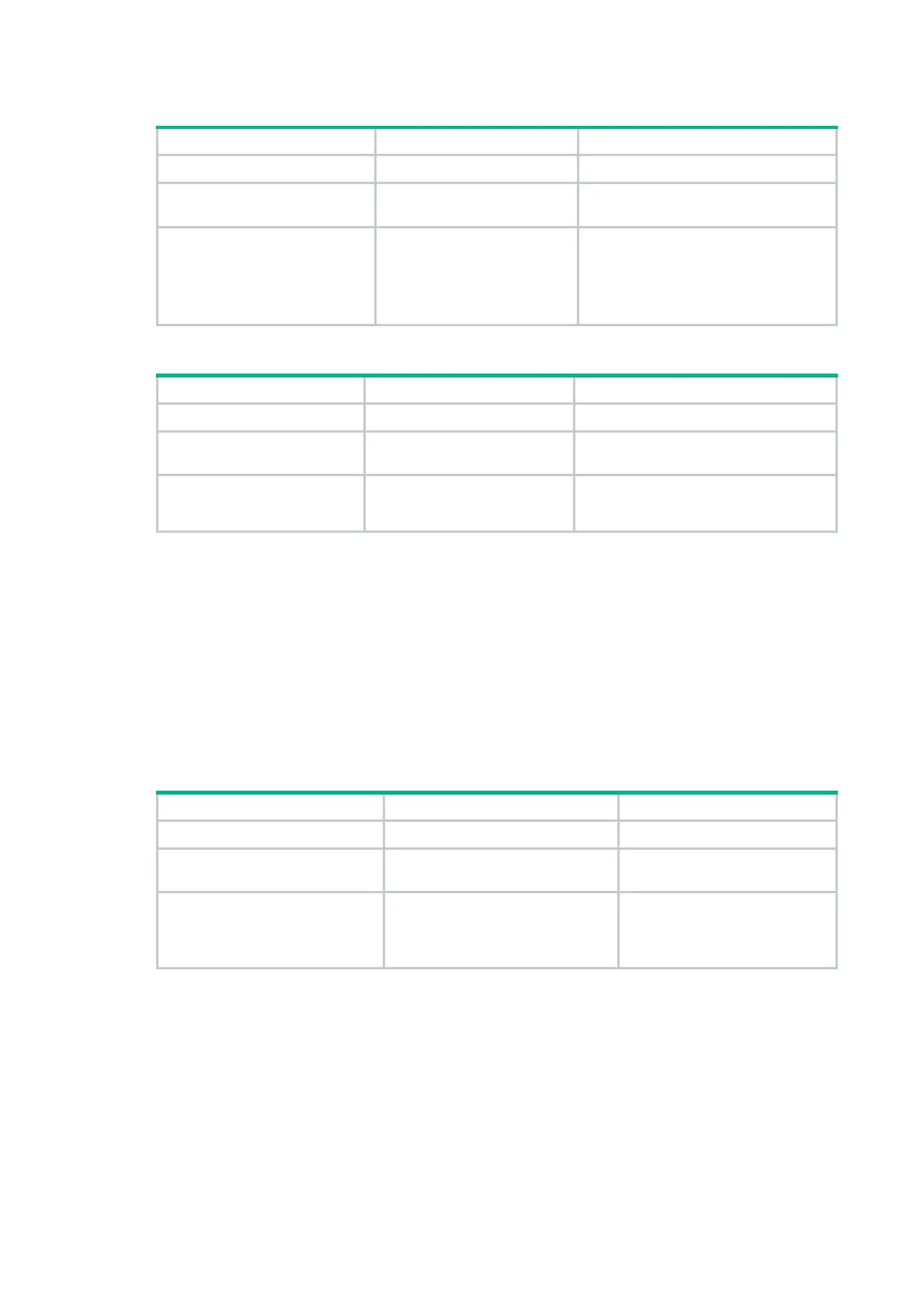236
Configuring automatic generation of an IPv6 link-local address for an interface
Step Command Remarks
1. Enter system view.
system-view
N/A
2. Enter interface view.
interface
interface-type
interface-number
N/A
3. Configure the interface to
automatically generate an
IPv6 link-local address.
ipv6 address auto link-local
By default, no link-local address is
configured on an interface.
After an IPv6 global unicast address is
configured on the interface, a link-local
address is generated automatically.
Manually specifying an IPv6 link-local address for an interface
Step Command Remarks
1. Enter system view.
system-view
N/A
2. Enter interface view.
interface
interface-type
interface-number
N/A
3. Manually specify an IPv6
link-local address for the
interface.
ipv6 address
ipv6-address
link-local
By default, no link-local address is
configured on an interface.
After you configure an IPv6 global unicast address for an interface, the interface automatically
generates a link-local address. The automatically generated link-local address is the same as the
one generated by using the ipv6 address auto link-local command. If a link-local address is
manually assigned to an interface, this manual link-local address takes effect. If the manually
assigned link-local address is deleted, the automatically generated link-local address takes effect.
Using the undo ipv6 address auto link-local command on an interface only deletes the link-local
address generated by the ipv6 address auto link-local command. If the interface has an IPv6
global unicast address, it still has a link-local address. If the interface has no IPv6 global unicast
address, it has no link-local address.
Configuring an IPv6 anycast address
Step Command Remarks
1. Enter system view.
system-view
N/A
2. Enter interface view.
interface
interface-type
interface-number
N/A
3. Configure an IPv6 anycast
address.
ipv6 address
{ ipv6-address
prefix-length |
ipv6-address/prefix-length }
anycast
By default, no IPv6 anycast
address is configured on an
interface.
Configuring IPv6 ND
This section describes how to configure IPv6 ND.
