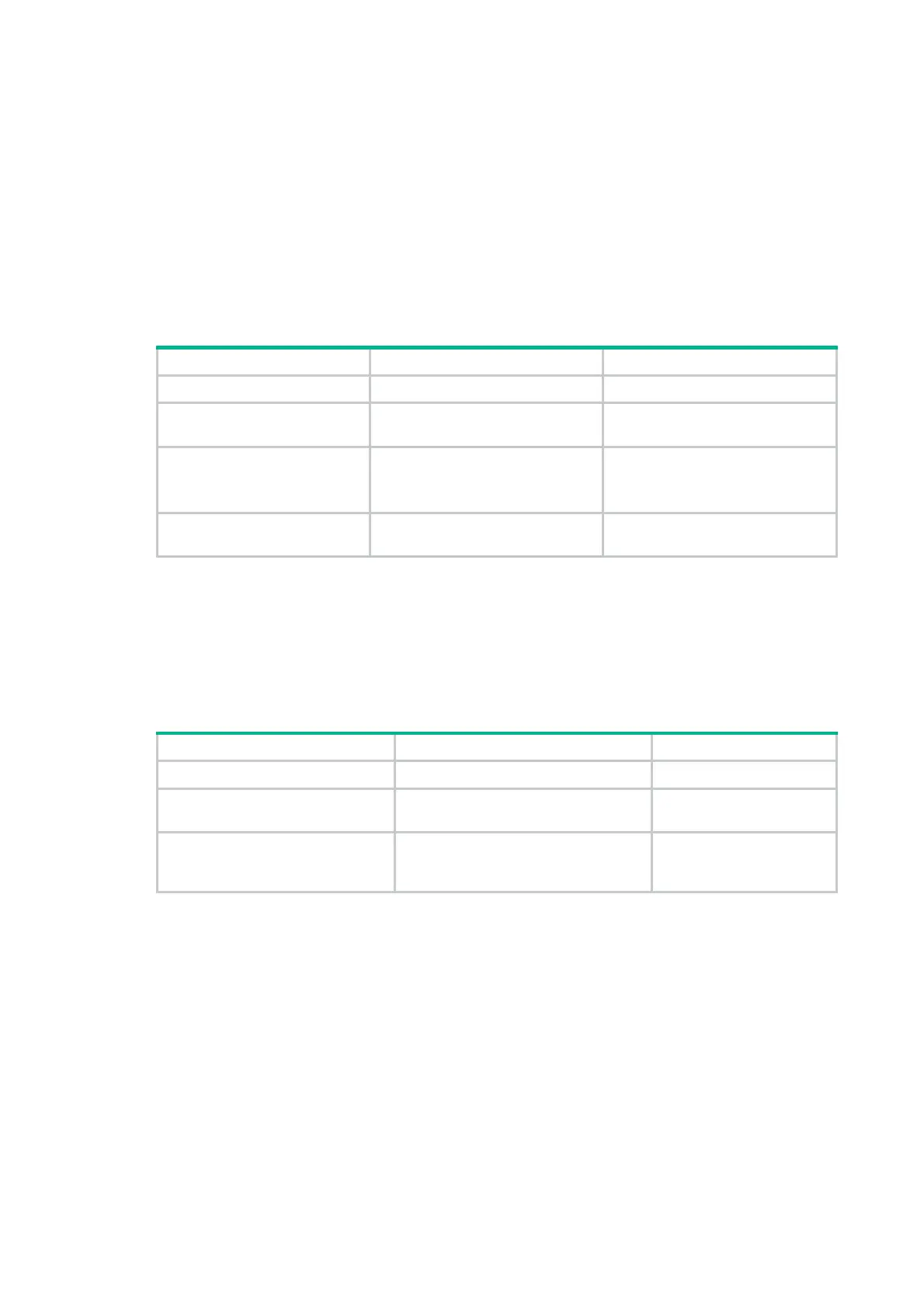48
In addition, you must specify a NetBIOS node type for the clients to approach name resolution. There
are four NetBIOS node types:
• b (broadcast)-node—A b-node client sends the destination name in a broadcast message.
The destination returns its IP address to the client after receiving the message.
• p (peer-to-peer)-node—A p-node client sends the destination name in a unicast message to
the WINS server. The WINS server returns the destination IP address.
• m (mixed)-node—An m-node client broadcasts the destination name. If it receives no
response, it unicasts the destination name to the WINS server to get the destination IP address.
• h (hybrid)-node—An h-node client unicasts the destination name to the WINS server. If it
receives no response, it broadcasts the destination name to get the destination IP address.
To configure WINS servers and NetBIOS node type in a DHCP address pool:
Step Command Remarks
1. Enter system view.
system-view
N/A
2. Create a DHCP address
pool and enter its view.
dhcp server ip-pool
pool-name
By default, no DHCP address pool
exists.
3. Specify WINS servers.
nbns-list
ip-address&<1-8>
This step is optional for b-node.
By default, no WINS server is
specified.
4. Specify the NetBIOS node
type.
netbios-type
{
b-node
|
h-node
|
m-node
|
p-node
}
By default, no NetBIOS node type
is specified.
Specifying BIMS server for DHCP clients
Perform this task to provide the BIMS server IP address, port number, and shared key for the clients.
The DHCP clients contact the BIMS server to get configuration files and perform software upgrade
and backup.
To configure the BIMS server IP address, port number, and shared key in the DHCP address pool:
Step Command Remarks
1. Enter system view.
system-view
N/A
2. Create a DHCP address pool
and enter its view.
dhcp server ip-pool
pool-name
By default, no DHCP
address pool exists.
3. Specify the BIMS server IP
address, port number, and
shared key.
bims-server ip
ip-address [
port
port-number ]
sharekey
{
cipher
|
simple
} string
By default, no BIMS server
information is specified.
Specifying the configuration file for DHCP client
auto-configuration
Auto-configuration enables a device to obtain a set of configuration settings automatically from
servers when the device starts up without a configuration file. It requires the cooperation of the
DHCP server, HTTP server, DNS server, and TFTP server. For more information about
auto-configuration, see Fundamentals Configuration Guide.
Follow these guidelines to specify the parameters on the DHCP server for configuration file
acquisition:
