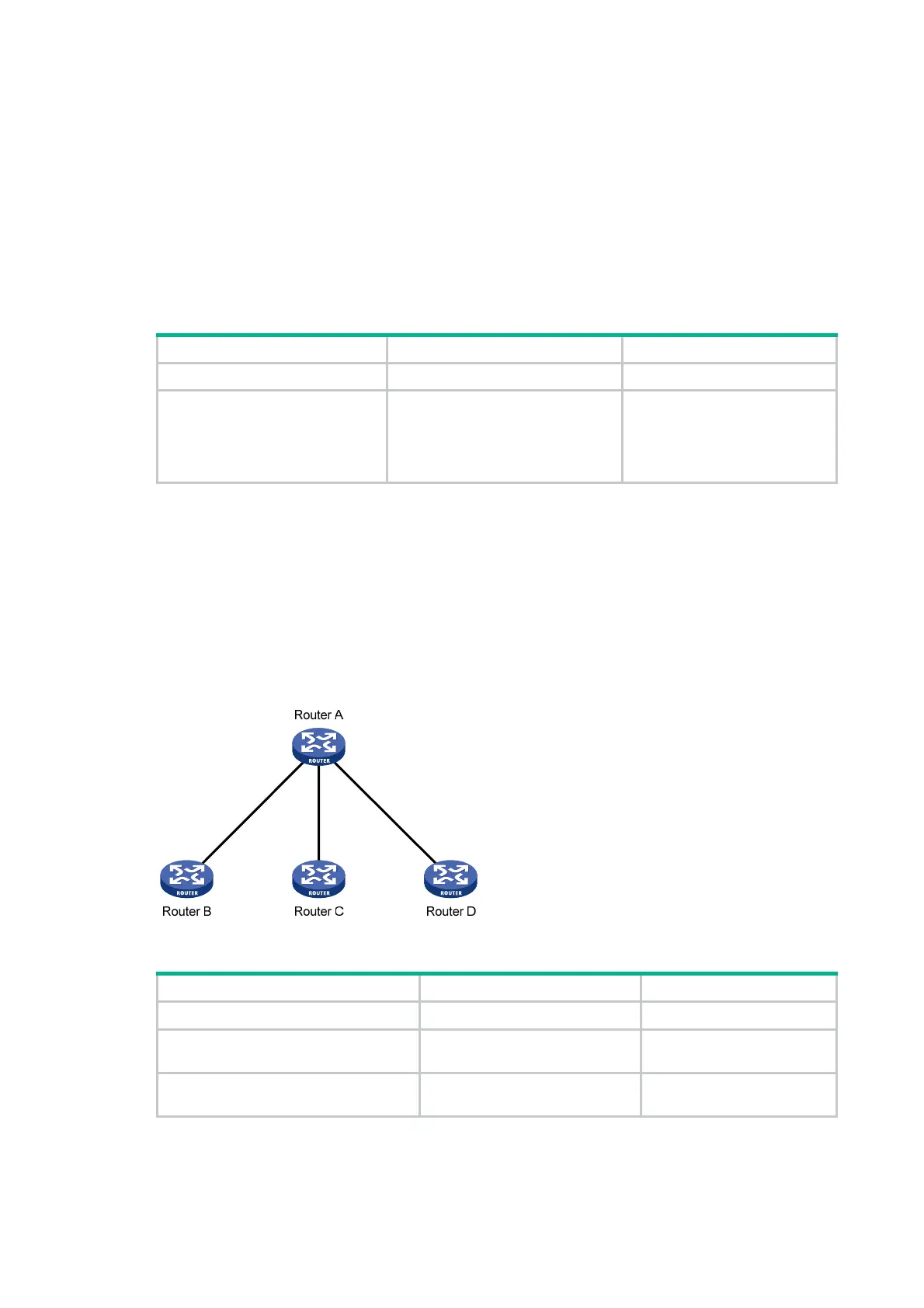248
Specifying the source address for ICMPv6 packets
Perform this task to specify the source IPv6 address for outgoing ping echo requests and ICMPv6
error messages. It is a good practice to specify the IPv6 address of the loopback interface as the
source IPv6 address. This feature helps users to easily locate the sending device.
If you specify an IPv6 address in the ping command, ping echo requests use the specified address
as the source IPv6 address. Otherwise, ping echo requests use the IPv6 address specified by the
ipv6 icmpv6 source command.
To specify the source IPv6 address for ICMPv6 packets:
Step Command Remarks
1. Enter system view.
system-view
N/A
2. Specify an IPv6 address as
the source address for
outgoing ICMPv6 packets.
ipv6 icmpv6 source
[
vpn-instance
vpn-instance-name ] ipv6-address
By default, the device uses the
IPv6 address of the sending
interface as the source IPv6
address for outgoing ICMPv6
packets.
Enabling router renumbering
Router renumbering allows reconfiguration of address prefixes on IPv6 routers.
As shown in Figure 93, Router A
sends RR messages to Router B, Router C, and Router D to
change their prefix advertised in RAs. Hewlett Packard Enterprise devices can act as only
downstream routers to receive RR messages. You must enable router renumbering on the interfaces
on Router B, Router C, and Router D that connect to Router A.
Figure 93 Network diagram
To enable router renumbering:
Step Command Remarks
1. Enter system view.
system-view
N/A
2. Enter interface view.
interface
interface-type
interface-number
N/A
3. Enable router renumbering.
ipv6 router-renumber enable
By default, router
renumbering is disabled.
