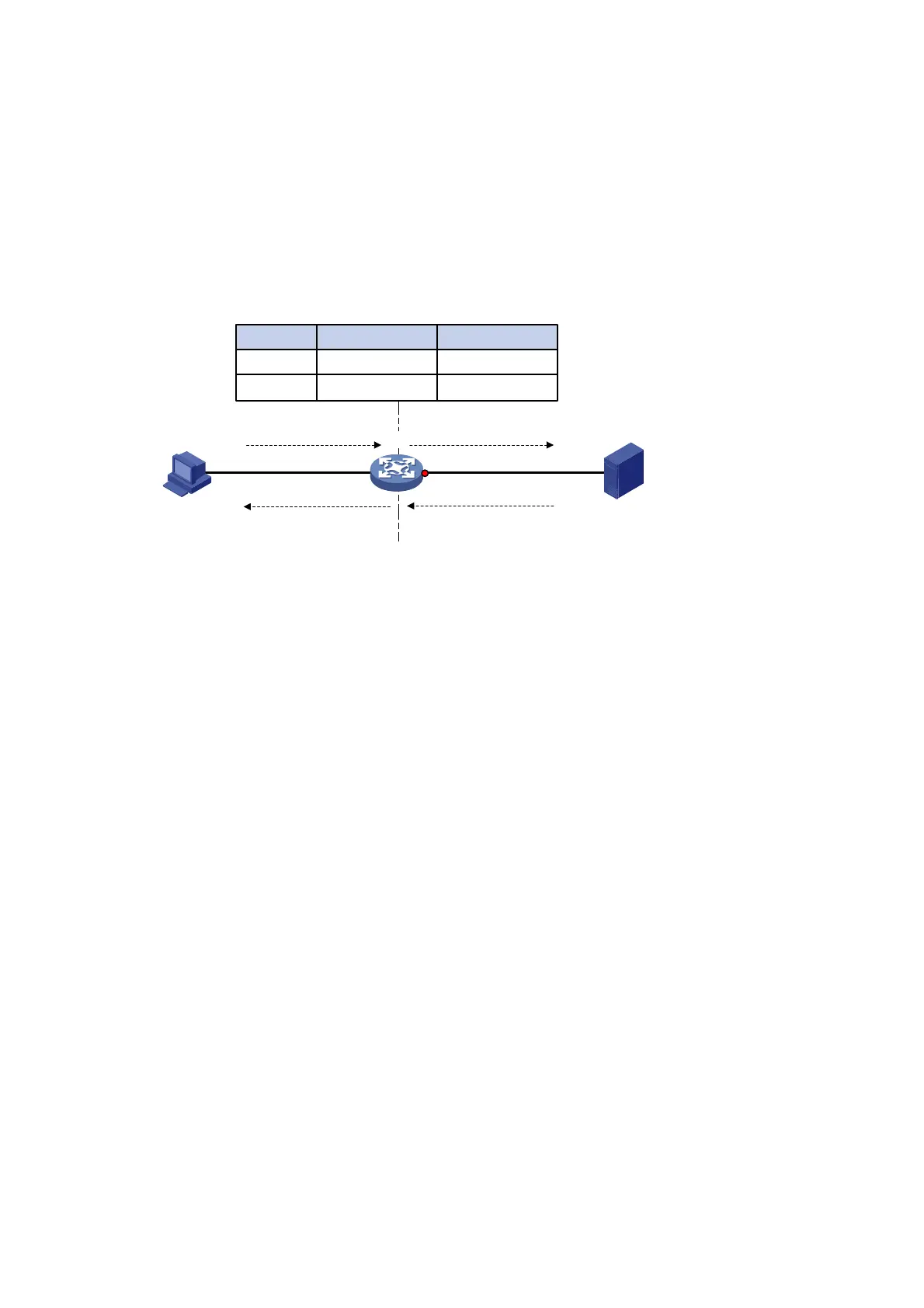133
Configuring NAT
Overview
Network Address Translation (NAT) translates an IP address in the IP packet header to another IP
address. Typically, NAT is configured on gateways to enable private hosts to access external
networks and external hosts to access private network resources such as a Web server.
Figure 57 NAT operation
As shown in Figure 57:
1. Upon receiving a request from the host to the server, NAT translates the private source address
192.168.1.3 to the public address 20.1.1.1 and forwards the NATed packet. NAT adds a
mapping for the two addresses to its NAT table.
2. Upon receiving a response from the server, NAT translates the destination public address to the
private address, and forwards the packet to the host.
The NAT operation is transparent to the terminals. NAT hides the private network from the external
users and shows that the IP address of the internal host is 20.1.1.1.
Terminology
The following describes NAT terminologies:
• NAT device—A device configured with NAT.
• NAT interface—An interface enabled with NAT.
• NAT entry—Stores the mapping between a private address and a public address. For more
information, see "NAT entries."
• Easy IP—Uses the IP address of an interface as the public address. The IP address of the
interface is obtained through DHCP or PPPoE.
NAT types
Traditional NAT
Traditional NAT applies to the interface connected to the public network. It translates the source IP
addresses of outgoing packets and destination IP addresses of incoming packets.
192.168.1.3
Src : 192.168.1.3
Dst : 1.1.1.2
Src : 20.1.1.1
Dst : 1.1.1.2
192.168.1.1 20.1.1.1
Src : 1.1.1.2
Dst : 20.1.1.1
Src : 1.1.1.2
Dst : 192.168.1.3
1.1.1.2
Server
Host
NAT
Intranet
Internet
Before NAT
192.168.1.3
After NAT
20.1.1.1
Direction
Outbound
20.1.1.1 192.168.1.3Inbound
