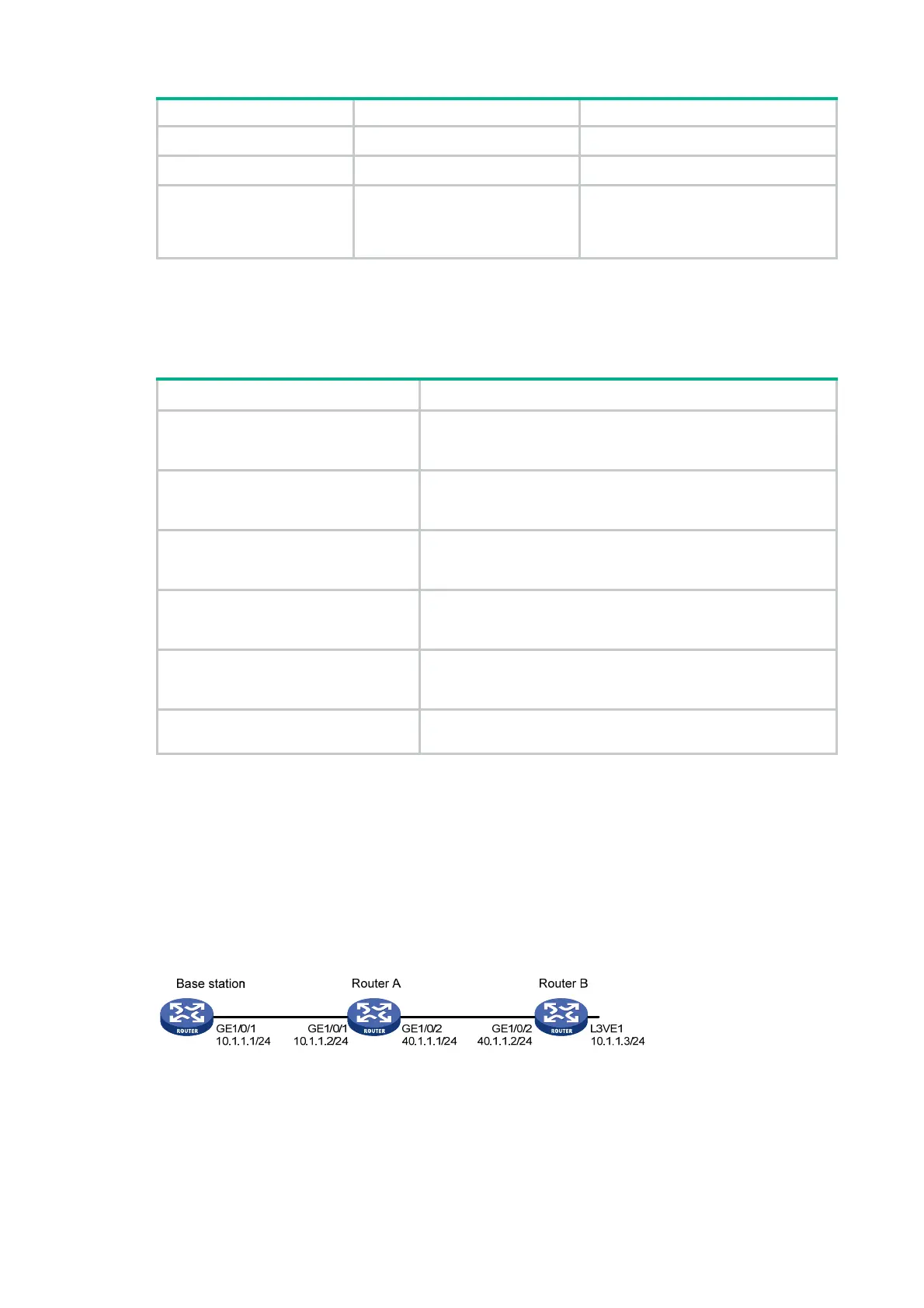24
Step Command Remarks
group view.
6. Return to system view.
quit
N/A
7. (Optional.) Enable the
ARP suppression push
feature and set a push
interval.
arp suppression push interval
interval
By default, the ARP suppression push
feature is disabled.
Displaying and maintaining ARP suppression
Execute display commands in any view and reset commands in user view.
Task Command
Display ARP suppression entries
(centralized devices in standalone
mode).
display
arp
suppression xconnect-group
[
name
group-name
] [
count
]
Display ARP suppression entries
(distributed devices in standalone
mode/centralized devices in IRF mode).
display
arp
suppression xconnect-group
[
name
group-name
] [
slot
slot-number ] [
count
]
Display ARP suppression entries
(distributed devices in IRF mode).
display
arp
suppression xconnect-group
[
name
group-name
] [
chassis
chassis-number
slot
slot-number ]
[
count
]
Clear ARP suppression entries
(centralized devices in standalone
mode).
reset arp suppression xconnect-group
Clear ARP suppression entries
(distributed devices in standalone
mode/centralized devices in IRF mode).
reset arp suppression xconnect-group
[
name
group-name ]
[
slot
slot-number ]
Clear ARP suppression entries
(distributed devices in IRF mode).
reset arp
suppression xconnect-group
[
name
group-name
]
[
chassis
chassis-number
slot
slot-number ]
ARP suppression configuration example
Network requirements
As shown in Figure 9, the base station, Router A, and Router B are in an MPLS L2VPN.
Enable ARP suppression on Router A to directly reply to ARP requests for Router B.
Figure 9 Network diagram
