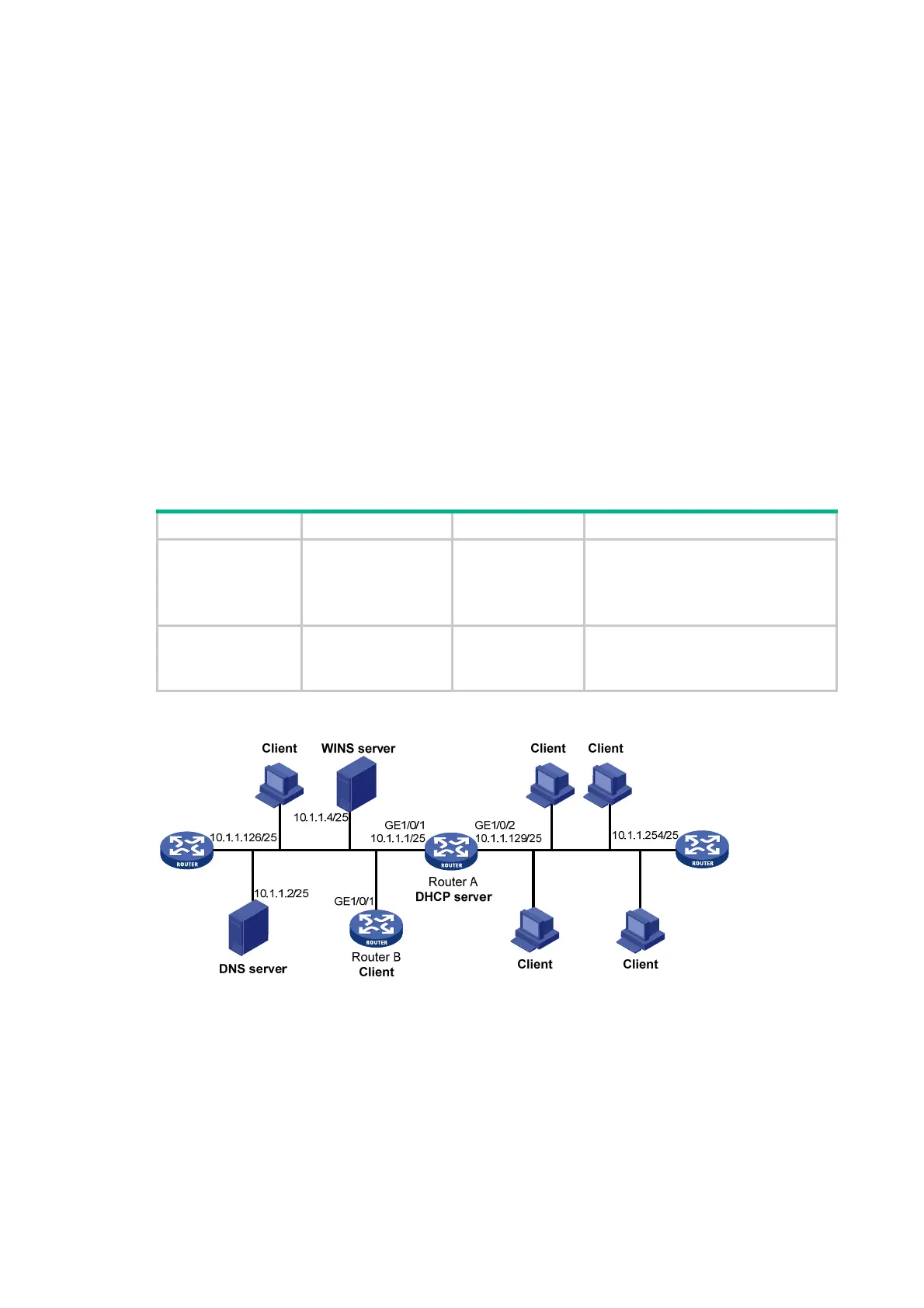63
# Verify that Router C can obtain IP address 10.1.1.6 and all other network parameters from Router
A. (Details not shown.)
# On the DHCP server, display the IP addresses assigned to the clients.
[RouterA] display dhcp server ip-in-use
IP address Client identifier/ Lease expiration Type
Hardware address
10.1.1.5 0030-3030-662e-6532- Jan 21 14:27:27 2014 Static(C)
3030-2e30-3030-322d-
4574-6865-726e-6574
10.1.1.6 000f-e200-01c0 Unlimited Static(C)
Dynamic IP address assignment configuration example
Network requirements
As shown in Figure 25, the DHCP server (Router A) assigns IP addresses to clients on subnet
10.1.1.0/24, which is subnetted into 10.1.1.0/25 and 10.1.1.128/25.
Configure DHCP server on Router A to implement the following assignment scheme.
Table 3 Assignment scheme
DHCP clients IP address Lease Other configuration parameters
Clients that connect
to GigabitEthernet
1/0/1
IP addresses on
subnet 10.1.1.0/25
10 days and 12
hours
• Gateway: 10.1.1.126/25
• DNS server: 10.1.1.2/25
• Domain name: aabbcc.com
• WINS server: 10.1.1.4/25
Clients that connect
to GigabitEthernet
1/0/2
IP addresses on
subnet 10.1.1.128/25
Five days
• Gateway: 10.1.1.254/25
• DNS server: 10.1.1.2/25
• Domain name: aabbcc.com
Figure 25 Network diagram
Configuration procedure
1. Specify IP addresses for interfaces. (Details not shown.)
2. Configure the DHCP server:
# Enable DHCP.
<RouterA> system-view
[RouterA] dhcp enable
