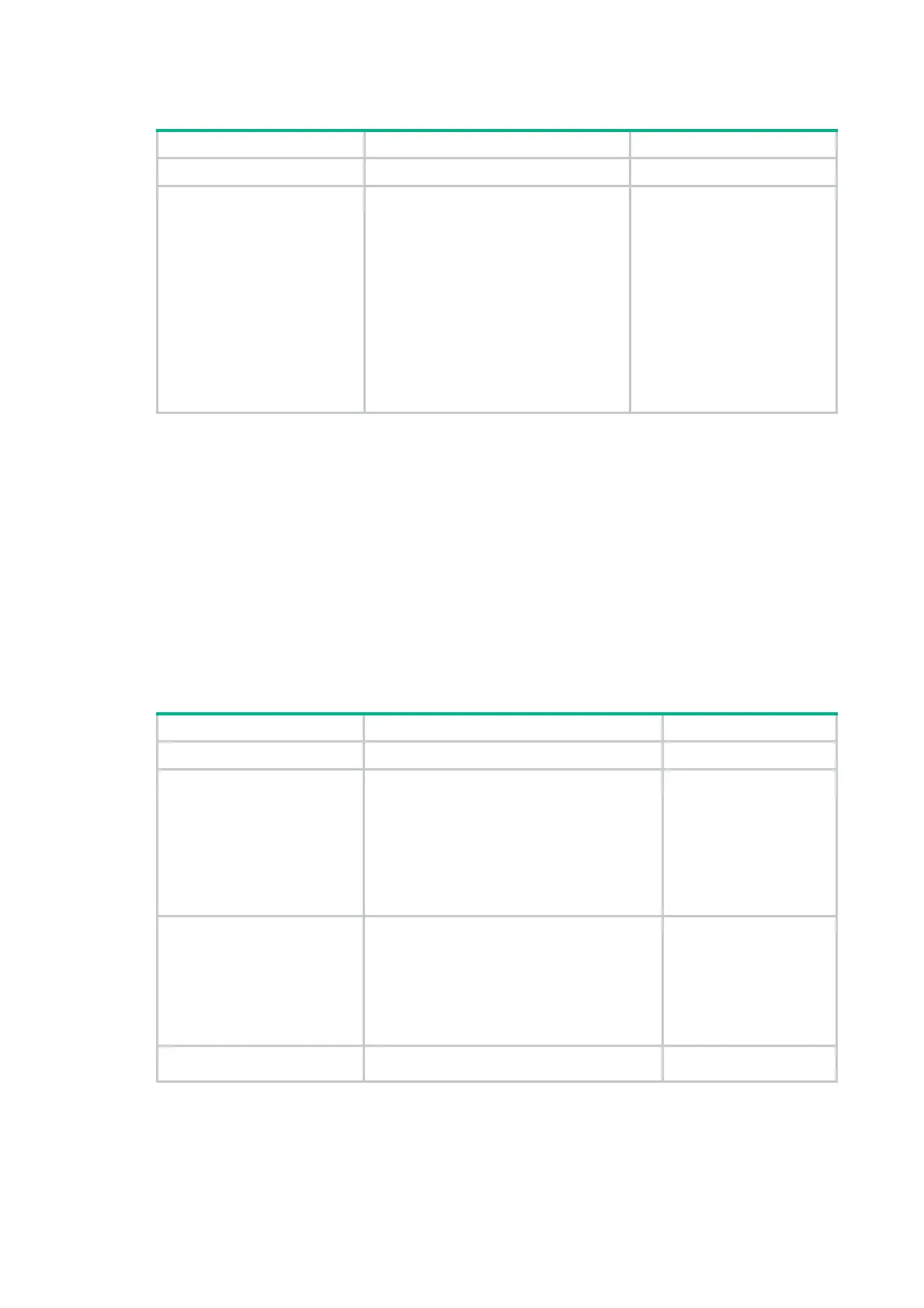446
To configure an IPv6-to-IPv4 destination address translation policy:
Step Command Remarks
1. Enter system view.
system-view
N/A
2. Configure an
IPv6-to-IPv4 destination
address translation policy.
• Configure an IPv4-to-IPv6 source
address static mapping:
aft v4tov6 source ipv4-address
[ vpn-instance
ipv4-vpn-instance-name ]
ipv6-address [ vpn-instance
ipv6-vpn-instance-name ]
• Configure a general prefix:
aft prefix-general prefix-general
prefix-length
• Configure a NAT64 prefix:
aft prefix-nat64 prefix-nat64
prefix-length
By default, no IPv6-to-IPv4
destination address translation
policies exist.
Configuring an IPv6-to-IPv4 source address
translation policy
AFT compares an IPv6 packet with IPv6-to-IPv4 source address translation policies in the following
order:
1. IPv6-to-IPv4 source address static mappings.
2. General prefixes.
3. IVI prefixes.
4. IPv6-to-IPv4 source address dynamic translation policies.
To configure an IPv6-to-IPv4 source address translation policy:
Step Command Remarks
1. Enter system view.
system-view
N/A
2. Create an AFT address
group and enter AFT
address group view.
aft address-group
group-id
By default, no AFT
address groups exist.
This step is required if
you decide to use an
address group in an
IPv6-to-IPv4 source
address dynamic
translation policy.
3. Add an address range to
the address group.
address
start-address end-address
By default, no address
ranges exist.
You can add multiple
address ranges to an
address group. The
address ranges must not
overlap.
4. Return to system view.
quit
N/A
