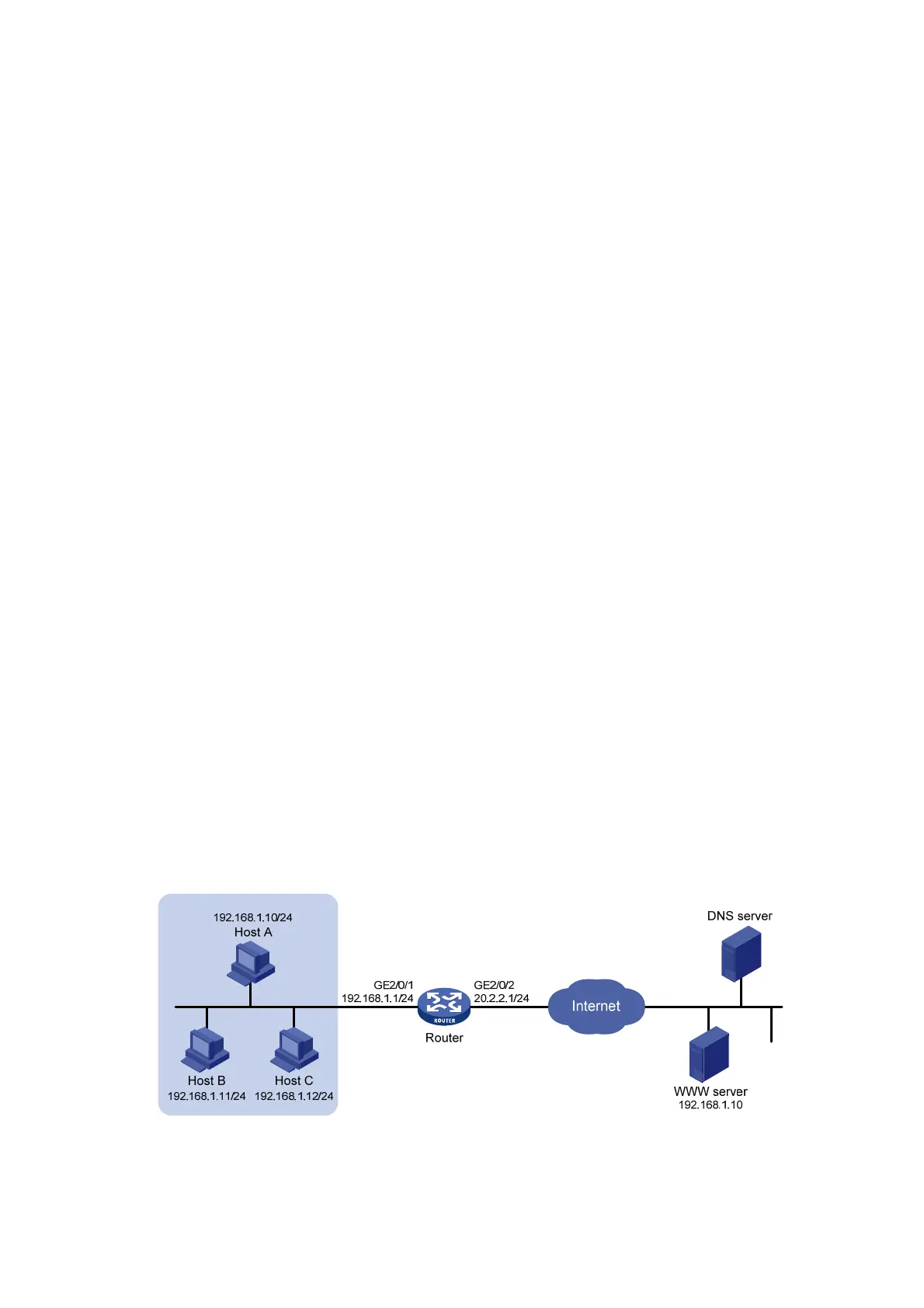162
Static NAT load balancing: Disabled
# Display NAT session information generated when Host A accesses the WWW server.
[Router] display nat session verbose
Slot 1:
Initiator:
Source IP/port: 192.168.1.10/52992
Destination IP/port: 200.1.1.10/2048
DS-Lite tunnel peer: -
VPN instance/VLAN ID/Inline ID: -/-/-
Protocol: ICMP(1)
Inbound interface: GigabitEthernet2/0/1
Responder:
Source IP/port: 200.1.1.10/4
Destination IP/port: 202.38.1.3/0
DS-Lite tunnel peer: -
VPN instance/VLAN ID/Inline ID: -/-/-
Protocol: ICMP(1)
Inbound interface: GigabitEthernet2/0/2
State: ICMP_REPLY
Application: INVALID
Start time: 2012-08-15 14:53:29 TTL: 12s
Initiator->Responder: 1 packets 84 bytes
Responder->Initiator: 1 packets 84 bytes
Total sessions found: 1
Outbound bidirectional NAT configuration example
Network requirements
As shown in Figure 66, the private network where the Web server resides overlaps with the company
private network 192.168.1.0/24. The company has two public IP addresses 202.38.1.2 and
202.38.1.3. Configure NAT to allow internal users to access the external Web server by using the
server's domain name.
Figure 66 Network diagram
