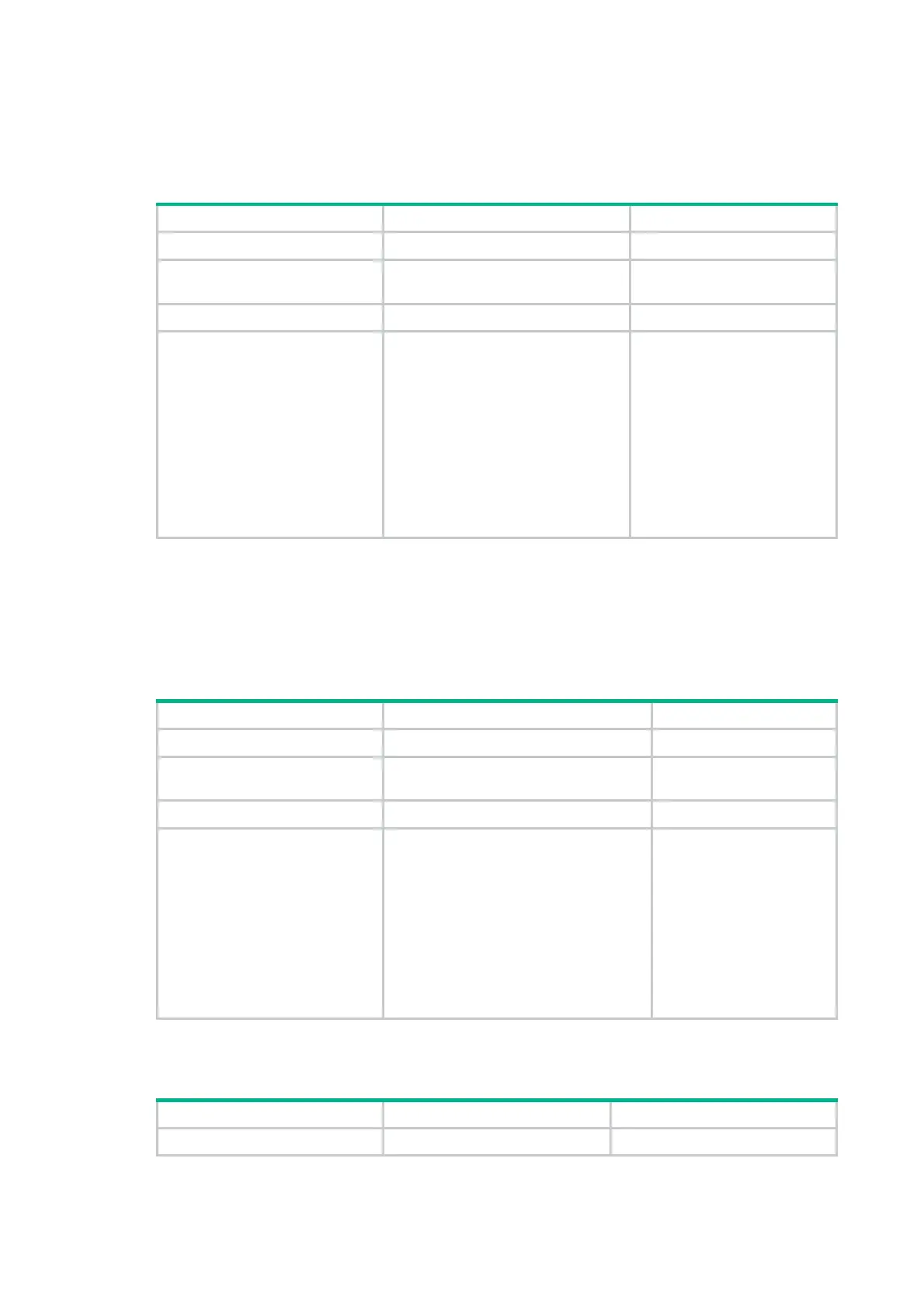365
Configuring a spoke private address range in a hub group
You can configure multiple spoke private address ranges in a hub group. The ranges are listed from
low to high.
To configure a spoke private address range in a hub group:
Step Command Remarks
1. Enter system view.
system-view
N/A
2. Enter ADVPN domain view.
vam server advpn-domain
domain-name [
id
domain-id ]
N/A
3. Enter hub group view.
hub-group
group-name
N/A
4. Configure a spoke private
address range.
• Configure a spoke private IPv4
address range:
spoke private-address
{ network ip-address
{ mask-length | mask } | range
start-address end-address }
• Configure a spoke private IPv6
address range:
spoke ipv6 private-address
{ network prefix prefix-length |
range start-ipv6-address
end-ipv6-address }
Use either command.
By default, no spoke private
address range is configured.
Specifying an ACL to control establishing spoke-to-spoke tunnels
The VAM server assigns the specified ACL to an online hub. The hub uses the ACL to match
received packets. If a match is found, the hub sends a redirect packet to the spoke that sent the
packet. Then, the spoke sends the VAM server the destination address of the packet, obtains the
remote spoke information, and establishes a direct tunnel to the remote spoke.
To specify an ACL to control establishing spoke-to-spoke tunnels:
Step Command Remarks
1. Enter system view.
system-view
N/A
2. Enter ADVPN domain view.
vam server advpn-domain
domain-name [
id
domain-id ]
N/A
3. Enter hub group view.
hub-group
group-name
N/A
4. Specify an ACL to control
establishing spoke-to-spoke
tunnels.
• Specify an ACL to control
establishing IPv4 spoke-to-spoke
tunnels:
shortcut interest { acl { acl-number
| name acl-name } all }
• Specify an ACL to control
establishing IPv6 spoke-to-spoke
tunnels:
shortcut ipv6 interest { acl
{ ipv6-acl-number | name
ipv6-acl-name } all }
Use either command.
By default, spokes are not
allowed to establish direct
tunnels.
Setting the port number of the VAM server
Step Command Remarks
1. Enter system view.
system-view
N/A