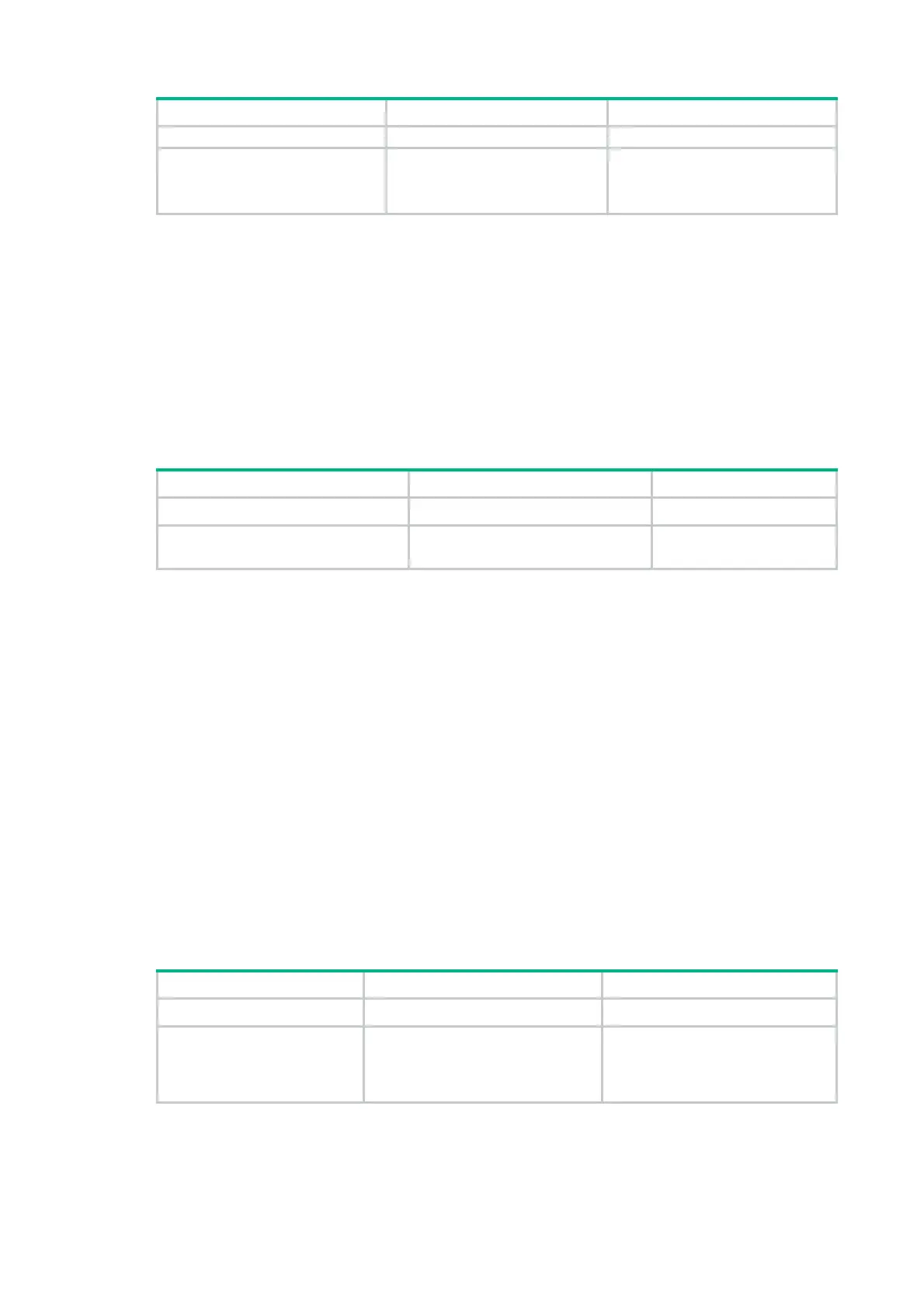55
Step Command Remarks
conflict detection.
3. (Optional.) Set the ping
timeout time.
dhcp server ping timeout
milliseconds
The default setting is 500 ms.
The value
0
disables IP address
conflict detection.
Enabling handling of Option 82
Perform this task to enable the DHCP server to handle Option 82. Upon receiving a DHCP request
that contains Option 82, the DHCP server adds Option 82 into the DHCP response.
If you disable the DHCP to handle Option 82, it does not add Option 82 into the response message.
You must enable handling of Option 82 on both the DHCP server and the DHCP relay agent to
ensure correct processing for Option 82. For information about enabling handling of Option 82 on the
DHCP relay agent, see "Configuring Option 82."
T
o enable the DHCP server to handle Option 82:
Step Command Remarks
1. Enter system view.
system-view
N/A
2. Enable the server to handle
Option 82.
dhcp server relay information
enable
By default, handling of
Option 82 is enabled.
Configuring DHCP server compatibility
Perform this task to enable the DHCP server to support DHCP clients that are incompliant with RFC.
Configuring the DHCP server to broadcast all responses
By default, the DHCP server broadcasts a response only when the broadcast flag in the DHCP
request is set to 1. You can configure the DHCP server to ignore the broadcast flag and always
broadcast a response. This feature is useful when some clients set the broadcast flag to 0 but do not
accept unicast responses.
The DHCP server always unicasts a response in the following situations, regardless of whether this
feature is configured or not:
• The DHCP request is from a DHCP client that has an IP address (the ciaddr field is not 0).
• The DHCP request is forwarded by a DHCP relay agent from a DHCP client (the giaddr field is
not 0).
To configure the DHCP server to broadcast all responses:
Step Command Remarks
1. Enter system view.
system-view
N/A
2. Enable the DHCP server
to broadcast all
responses.
dhcp server always-broadcast
By default, the DHCP server reads
the broadcast flag to decide
whether to broadcast or unicast a
response.
