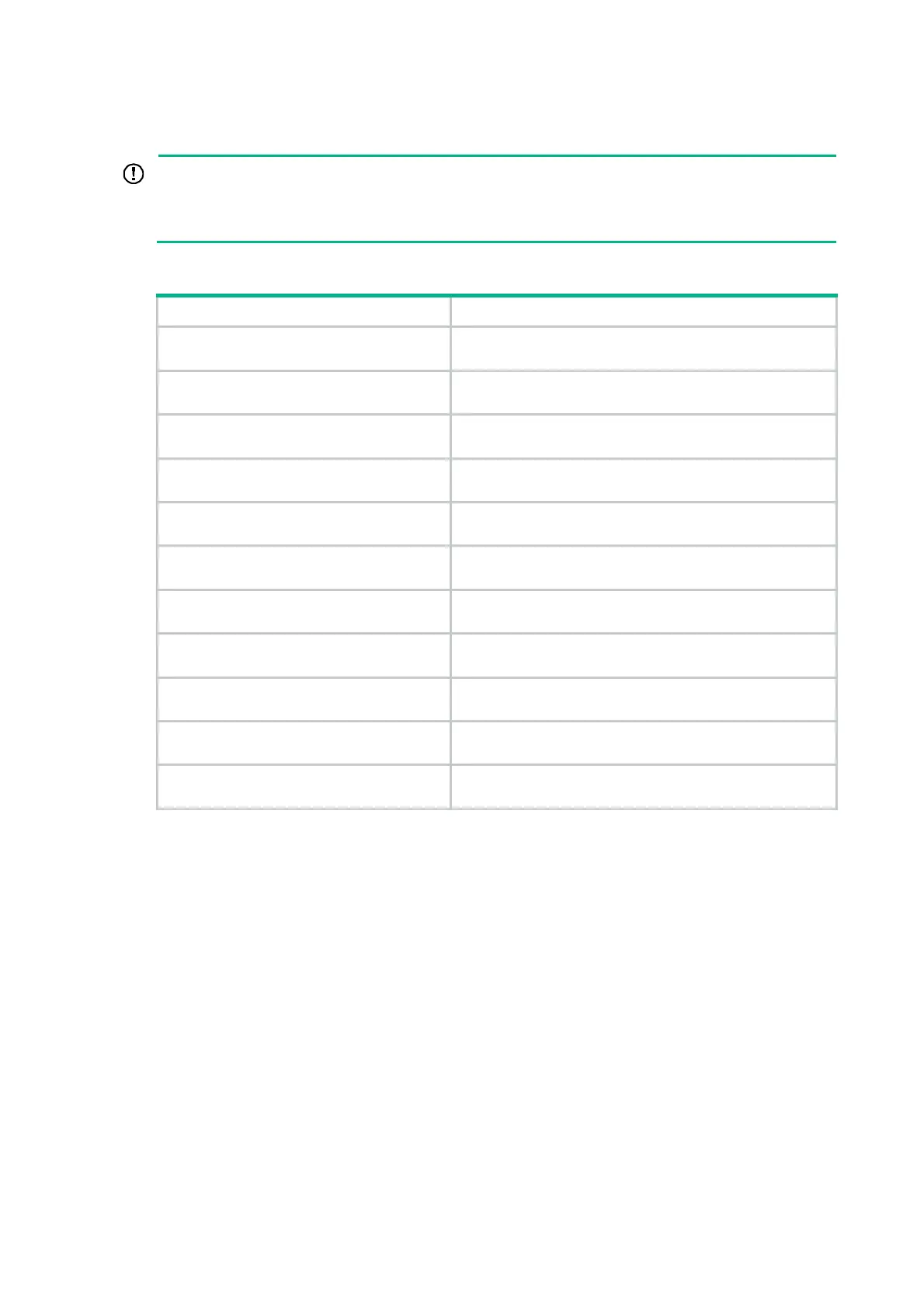61
Displaying and maintaining the DHCP server
IMPORTANT:
A restart of the DHCP server or execution of the reset dhcp server ip-in-use command deletes all
lease information. The DHCP server denies any DHCP request for lease extension, and the client
must request an IP address again.
Execute display commands in any view and reset commands in user view.
Task Command
Display information about IP address
conflicts.
display dhcp server conflict
[
ip
ip-address ]
[
vpn-instance
vpn-instance-name ]
Display information about DHCP binding
auto backup.
display dhcp server database
Display information about lease-expired IP
addresses.
display dhcp server expired
[ [
ip
ip-address ]
[
vpn-instance
vpn-instance-name ] |
pool
pool-name ]
Display information about assignable IP
addresses.
display dhcp server free-ip
[
pool
pool-name |
vpn-instance
vpn-instance-name ]
Display information about assigned IP
addresses.
display dhcp server ip-in-use
[ [
ip
ip-address ]
[
vpn-instance
vpn-instance-name ] |
pool
pool-name ]
Display DHCP server statistics.
display dhcp server statistics
[
pool
pool-name |
vpn-instance
vpn-instance-name ]
Display information about DHCP address
pools.
display dhcp server pool
[
pool-name |
vpn-instance
vpn-instance-name ]
Clear information about IP address conflicts.
reset dhcp server conflict
[
ip
ip-address
] [
vpn-instance
vpn-instance-name ]
Clear information about lease-expired IP
addresses.
reset dhcp server expired
[ [
ip
ip-address ]
[
vpn-instance
vpn-instance-name ] |
pool
pool-name
]
Clear information about assigned IP
addresses.
reset dhcp server ip-in-use
[ [
ip
ip-address ]
[
vpn-instance
vpn-instance-name ] |
pool
pool-name ]
Clear DHCP server statistics.
reset dhcp server statistics
[
vpn-instance
vpn-instance-name ]
DHCP server configuration examples
DHCP networking includes the following types:
• The DHCP server and clients reside on the same subnet.
• The DHCP server and clients are not on the same subnet and communicate with each other
through a DHCP relay agent.
The DHCP server configuration for the two types is identical.
Static IP address assignment configuration example
Network requirements
As shown in Figure 24, Router A (DHCP server) assigns a static IP address, a DNS server address,
and a gateway address to Router B (DHCP client) and Router C (BOOTP client).
