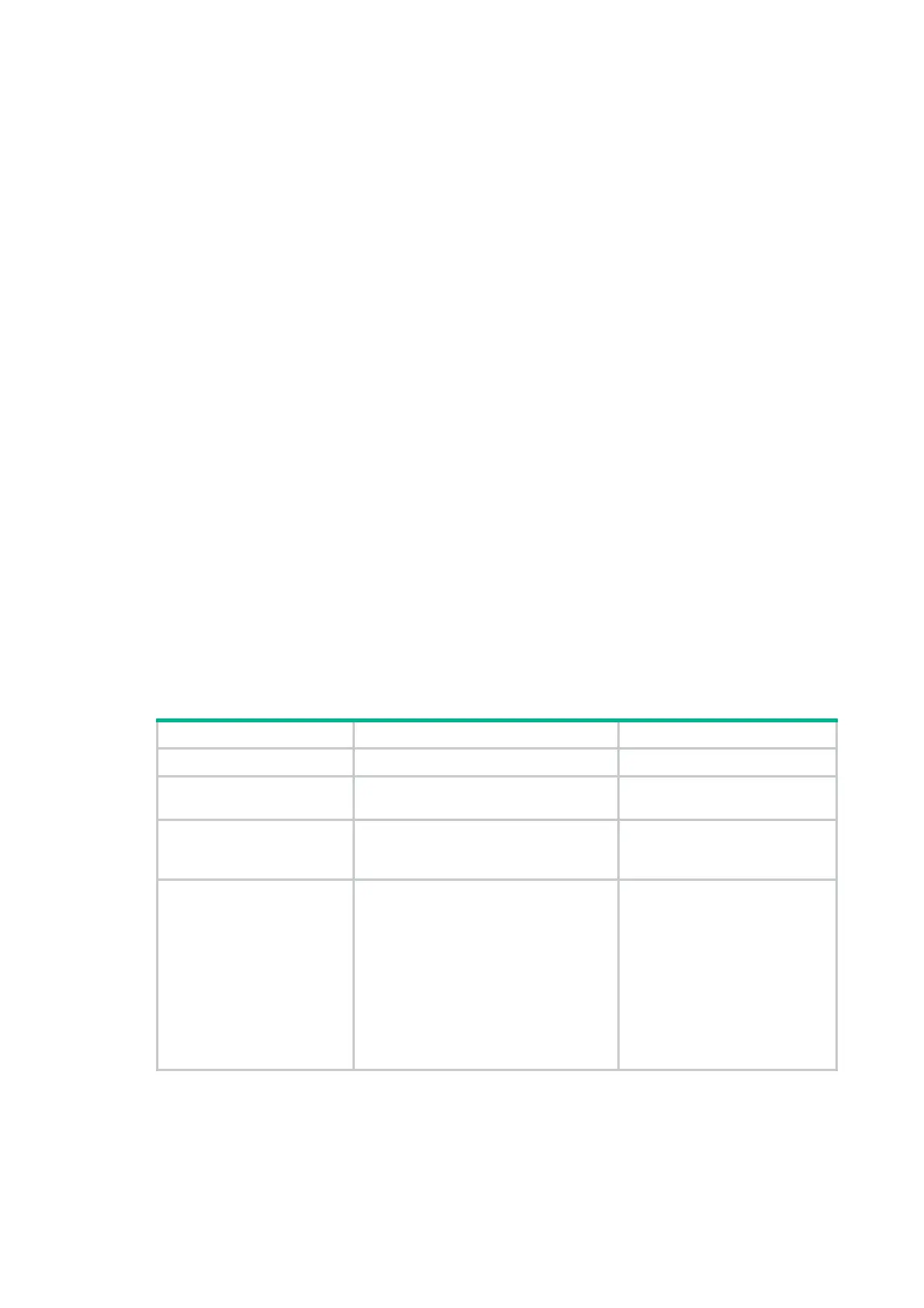272
Configuring the DHCPv6 server on an interface
Enable the DHCP server and configure one of the following address/prefix assignment methods on
an interface:
• Apply an address pool on the interface—The DHCPv6 server selects an IPv6 address/prefix
from the applied address pool for a requesting client. If there is no assignable IPv6
address/prefix in the address pool, the DHCPv6 server cannot to assign an IPv6 address/prefix
to a client.
• Configure global address assignment on the interface—The DHCPv6 server selects an
IPv6 address/prefix in the global DHCPv6 address pool that matches the server interface
address or the DHCPv6 relay agent address for a requesting client.
If you configure both methods on an interface, the DHCPv6 server uses the specified address pool
for address assignment without performing global address assignment.
Configuration guidelines
• An interface cannot act as a DHCPv6 server and DHCPv6 relay agent at the same time.
• Do not enable DHCPv6 server and DHCPv6 client on the same interface.
• If you use the ipv6 dhcp server command multiple times, the most recent configuration takes
effect.
• You can apply an address pool that has not been created to an interface. The setting takes
effect after the address pool is created.
• Only one address pool can be applied to an interface. If you use the ipv6 dhcp server apply
pool command multiple times, the most recent configuration takes effect.
Configuration procedure
To configure the DHCPv6 server on an interface:
Step Command Remarks
1. Enter system view.
system-view
N/A
2. Enter interface view.
interface
interface-type
interface-number
N/A
3. Enable the DHCPv6
server on the interface.
ipv6 dhcp select server
By default, the interface discards
DHCPv6 packets from DHCPv6
clients.
4. Configure an
address/prefix
assignment method.
• Configure global address
assignment:
ipv6 dhcp server { allow-hint |
preference preference-value |
rapid-commit } *
• Apply a DHCPv6 address pool to
the interface:
ipv6 dhcp server apply pool
pool-name [ allow-hint |
preference preference-value |
rapid-commit ] *
By default, desired
address/prefix assignment and
rapid assignment are disabled,
and the default preference is 0.
