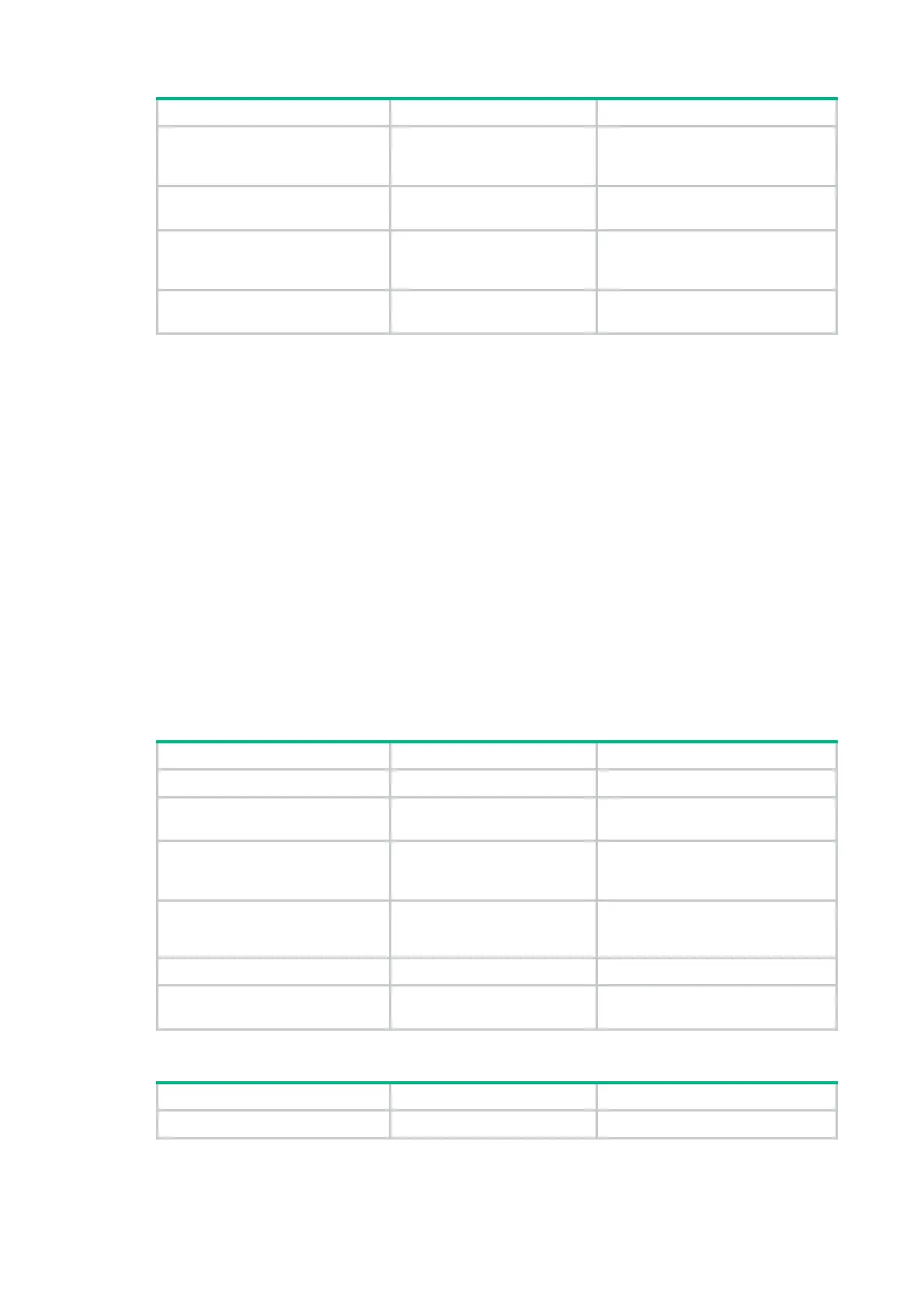81
Step Command Remarks
record relay entries.
client-information record
record relay entries.
Without relay entries, client offline
detection cannot function correctly.
3. Enter interface view.
interface
interface-type
interface-number
N/A
4. Enable the DHCP relay agent.
dhcp select relay
By default, when DHCP is enabled,
an interface operates in the DHCP
server mode.
5. Enable client offline detection.
dhcp client-detect
By default, client offline detection is
disabled on the DHCP relay agent.
Configuring the DHCP smart relay feature
The DHCP smart relay feature allows the DHCP relay agent to pad secondary IP addresses when
the DHCP server does not reply the DHCP-OFFER message.
The relay agent initially pads its primary IP address to the giaddr field before forwarding a request to
the DHCP server. If no DHCP-OFFER is received, the relay agent allows the client to send a
maximum of two requests to the DHCP server by using the primary IP address. If no DHCP-OFFER
is returned after two retries, the relay agent switches to a secondary IP address. If the DHCP server
still does not respond, the next secondary IP address is used. After the secondary IP addresses are
all tried and the DHCP server does not respond, the relay agent repeats the process by starting from
the primary IP address.
Without this feature, the relay agent only pads the primary IP address to the giaddr field of all
requests.
On a relay agent where relay address pools and gateway addresses are configured, the smart relay
feature starts the process from the first gateway address. For more information about the relay
address pool configuration, see "Configuring a DHCP relay address pool."
T
o configure the DHCP smart relay feature for a common network:
Step Command Remarks
1. Enter system view.
system-view
N/A
2. Enter interface view.
interface
interface-type
interface-number
N/A
3. Enable the DHCP relay agent.
dhcp select relay
By default, an interface operates in
the DHCP server mode when DHCP
is enabled.
4. Assign primary and
secondary IP addresses to
the DHCP relay agent.
ip address
ip-address
{ mask-length | mask } [
sub
]
By default, the DHCP relay agent
does not have any IP addresses.
5. Return to system view.
quit
N/A
6. Enable the DHCP smart relay
feature.
dhcp smart-relay enable
By default, the DHCP smart relay
feature is disabled.
To configure the DHCP smart relay feature for a network with relay address pools:
Step Command Remarks
1. Enter system view.
system-view
N/A