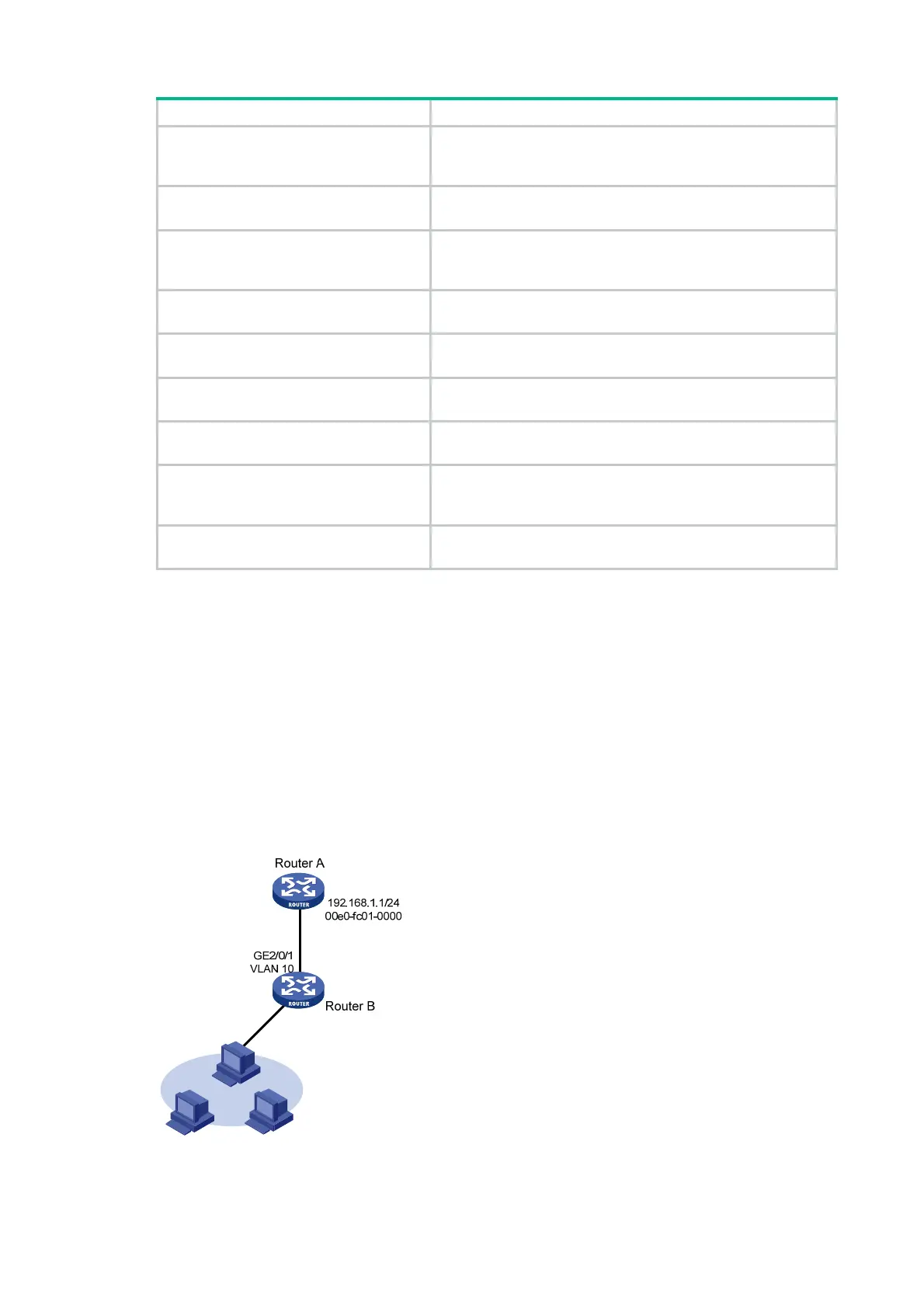7
Task Command
Display ARP entries (distributed devices
in IRF mode).
display arp
[ [
all
|
dynamic
|
static
] [
chassis
chassis-number
slot
slot-number ] |
vlan
vlan-id |
interface
interface-type
interface-number ] [
count
|
verbose
]
Display the ARP entry for an IP address
(centralized devices in standalone mode).
display arp
ip-address
[
verbose
]
Display the ARP entry for an IP address
(distributed devices in standalone
mode/centralized devices in IRF mode).
display arp
ip-address
[
slot
slot-number ] [
verbose
]
Display the ARP entry for an IP address
(distributed devices in IRF mode).
display arp
ip-address [
chassis
chassis-number
slot
slot-number ] [
verbose
]
Display the ARP entries for a VPN
instance.
display arp vpn-instance
vpn-instance-name [
count
]
Display the aging timer of dynamic ARP
entries.
display arp timer aging
Clear ARP entries from the ARP table
(centralized devices in standalone mode).
reset arp
{
all
|
dynamic
|
interface
interface-type
interface-number |
static
}
Clear ARP entries from the ARP table
(distributed devices in standalone
mode/centralized devices in IRF mode).
reset arp
{
all
|
dynamic
|
interface
interface-type
interface-number
|
slot
slot-number |
static
}
Clear ARP entries from the ARP table
(distributed devices in IRF mode).
reset arp
{
all
|
chassis
chassis-number
slot
slot-number |
dynamic
|
interface
interface-type interface-number |
static
}
Configuration examples
Long static ARP entry configuration example
Network requirements
As shown in Figure 3, hosts are connected to Router B. Router B is connected to Router A through
GigabitEthernet 2/0/1 in VLAN 10.
To ensure secure communications between Router A and Router B, configure a long static ARP
entry for Router A on Router B.
Figure 3 Network diagram
