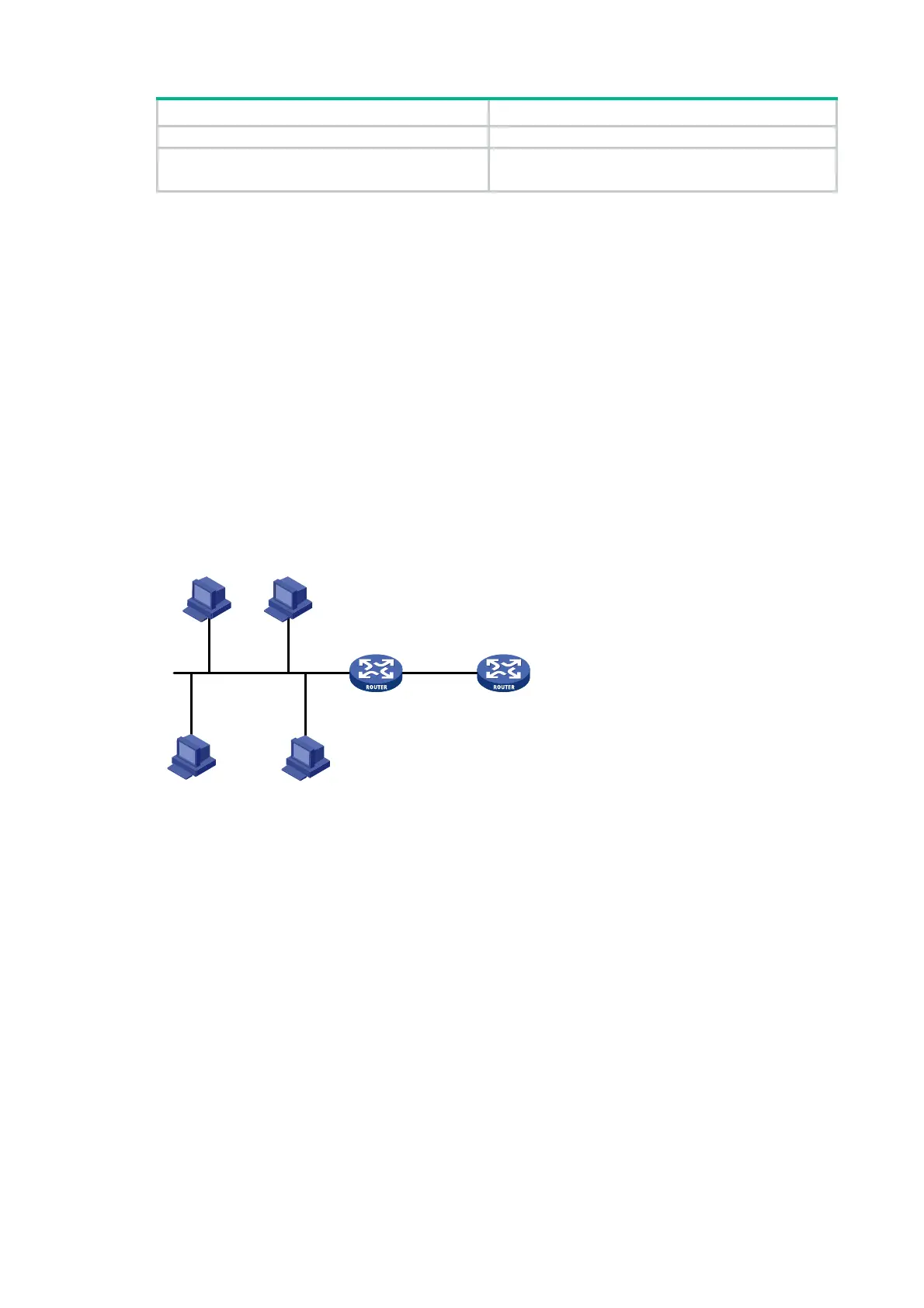83
Task Command
[
vpn-instance
vpn-instance-name ] ]
Clear packet statistics on the DHCP relay agent.
reset dhcp relay statistics
[
interface
interface-type
interface-number ]
DHCP relay agent configuration examples
DHCP relay agent configuration example
Network requirements
As shown in Figure 32, configure the DHCP relay agent on Router A. The DHCP relay agent enables
DHCP clients to obtain IP addresses and other configuration parameters from the DHCP server on
another subnet.
Because the DHCP relay agent and server are on different subnets, you need to configure static or
dynamic routing to make them reachable to each other.
DHCP server configuration is also required to guarantee the client-server communication through
the DHCP relay agent. For DHCP server configuration information, see "DHCP server configuration
example
s."
Figure 32 Network diagram
Configuration procedure
# Specify IP addresses for the interfaces. (Details not shown.)
# Enable DHCP.
<RouterA> system-view
[RouterA] dhcp enable
# Enable the DHCP relay agent on GigabitEthernet 1/0/1.
[RouterA] interface gigabitethernet 1/0/1
[RouterA-GigabitEthernet1/0/1] dhcp select relay
# Specify the IP address of the DHCP server on the relay agent.
[RouterA-GigabitEthernet1/0/1] dhcp relay server-address 10.1.1.1
Verifying the configuration
# Verify that DHCP clients can obtain IP addresses and all other network parameters from the DHCP
server through the DHCP relay agent. (Details not shown.)
Router B
DHCP server
Router A
DHCP relay agent
DHCP client DHCP client
DHCP clientDHCP client
GE1/0/2
10.1.1.2/24
GE1/0/1
10.10.1.1/24
GE1/0/1
10.1.1.1/24
