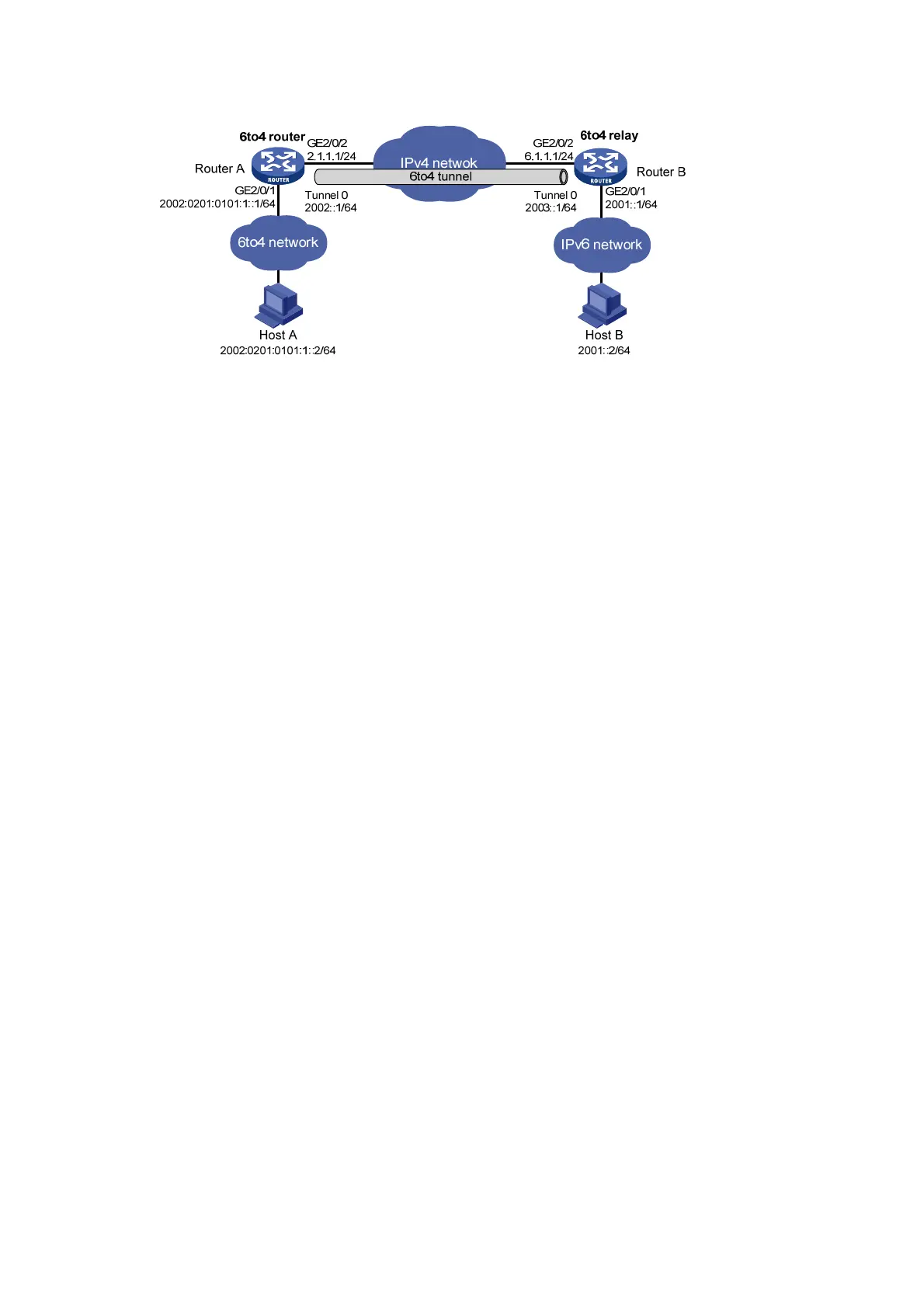326
Figure 127 Network diagram
Configuration procedure
Make sure Router A and Router B can reach each other through IPv4.
• Configure Router A:
# Specify an IPv4 address for GigabitEthernet 2/0/2.
<RouterA> system-view
[RouterA] interface gigabitethernet 2/0/2
[RouterA-GigabitEthernet2/0/2] ip address 2.1.1.1 255.255.255.0
[RouterA-GigabitEthernet2/0/2] quit
# Specify a 6to4 address for GigabitEthernet 2/0/1.
[RouterA] interface gigabitethernet 2/0/1
[RouterA-GigabitEthernet2/0/1] ipv6 address 2002:0201:0101:1::1/64
[RouterA-GigabitEthernet2/0/1] quit
# Create the 6to4 tunnel interface Tunnel 0.
[RouterA] interface tunnel 0 mode ipv6-ipv4 6to4
# Specify an IPv6 address for the tunnel interface.
[RouterA-Tunnel0] ipv6 address 2002::1/64
# Specify GigabitEthernet 2/0/2 as the source interface of the tunnel interface.
[RouterA-Tunnel0] source gigabitethernet 2/0/2
[RouterA-Tunnel0] quit
# Configure a static route to the 6to4 relay router.
[RouterA] ipv6 route-static 2002:0601:0101:: 64 tunnel 0
# Configure a default route to reach the IPv6 network, which specifies the next hop as the 6to4
address of the relay router.
[RouterA] ipv6 route-static :: 0 2002:0601:0101::1
• Configure Router B:
# Specify an IPv4 address for GigabitEthernet 2/0/2.
<RouterB> system-view
[RouterB] interface gigabitethernet 2/0/2
[RouterB-GigabitEthernet2/0/2] ip address 6.1.1.1 255.255.255.0
[RouterB-GigabitEthernet2/0/2] quit
# Specify an IPv6 address for GigabitEthernet 2/0/1.
[RouterB] interface gigabitethernet 2/0/1
[RouterB-GigabitEthernet2/0/1] ipv6 address 2001::1/16
[RouterB-GigabitEthernet2/0/1] quit