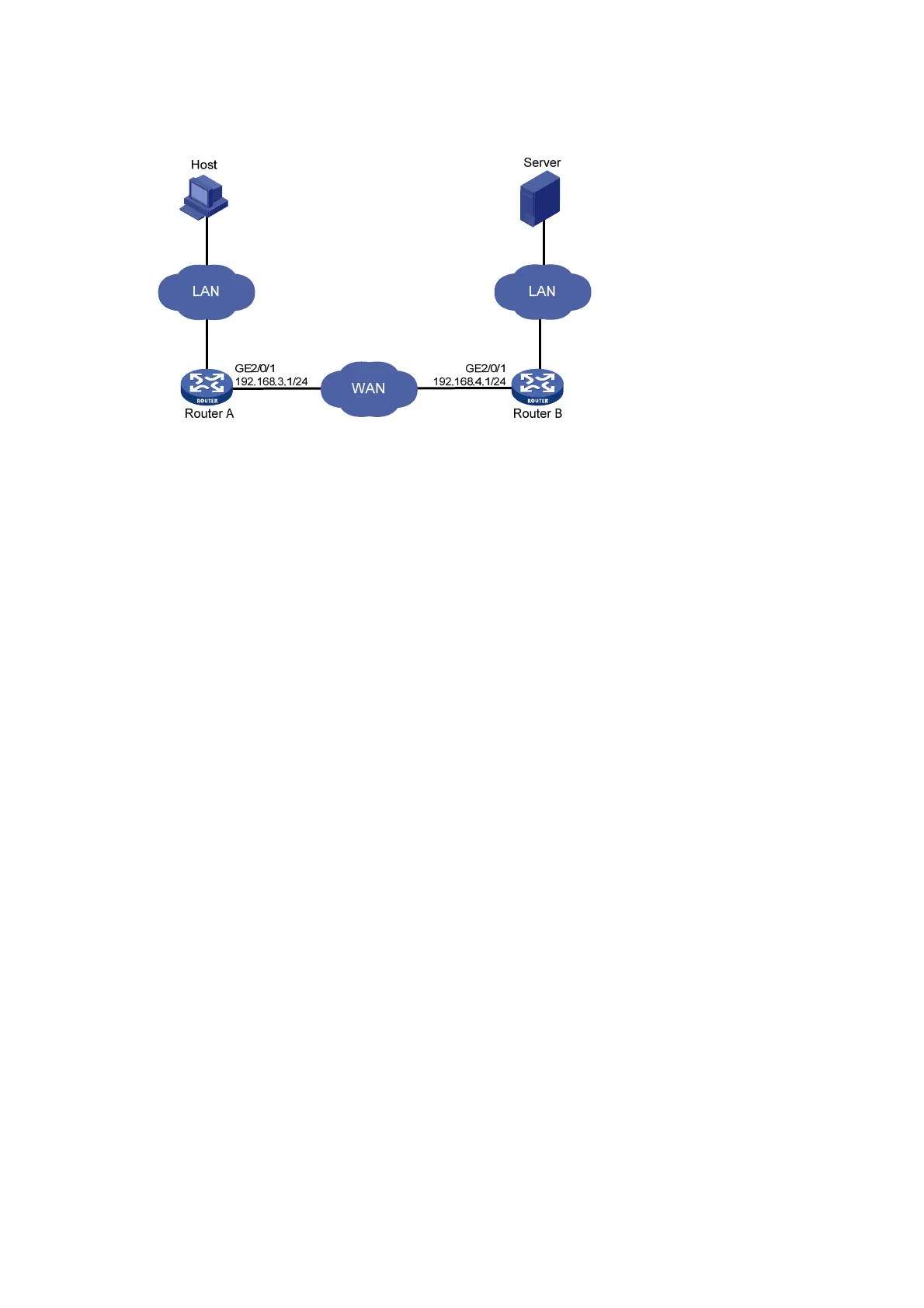471
• For the second download, Router A replaces repeated data with indexes.
Figure 167 Network diagram
Configuration procedure
1. Configure IP addresses for interfaces. (Details not shown.)
2. Configure routing protocols to ensure connectivity. (Details not shown.)
3. Configure WAAS classes:
# Create a WAAS class named c1 on Router A, and configure the WAAS class to match any
TCP packets.
<RouterA> system-view
[RouterA] waas class c1
[RouterA-waasclass-c1] match 1 tcp any
[RouterA-waasclass-c1] quit
# Create a WAAS class named c1 on Router B, and configure the WAAS class to match any
TCP packets.
<RouterB> system-view
[RouterB] waas class c1
[RouterB-waasclass-c1] match tcp any
[RouterB-waasclass-c1] quit
4. Configure WAAS policies:
# Create a WAAS policy named p1 on Router A, and specify the WAAS class c1. Configure
TFO, DRE, and LZ optimization actions for the WAAS class.
[RouterA] waas policy p1
[RouterA-waaspolicy-p1] class c1
[RouterA-waaspolicy-p1-c1] optimize tfo dre lz
[RouterA-waaspolicy-p1-c1] quit
[RouterA-waaspolicy-p1] quit
# Create a WAAS policy named p1 on Router B, and specify the WAAS class c1. Configure
TFO, DRE, and LZ optimization actions for the WAAS class.
[RouterB] waas policy p1
[RouterB-waaspolicy-p1] class c1
[RouterB-waaspolicy-p1-c1] optimize tfo dre lz
[RouterB-waaspolicy-p1-c1] quit
[RouterB-waaspolicy-p1] quit
5. Apply WAAS policies: