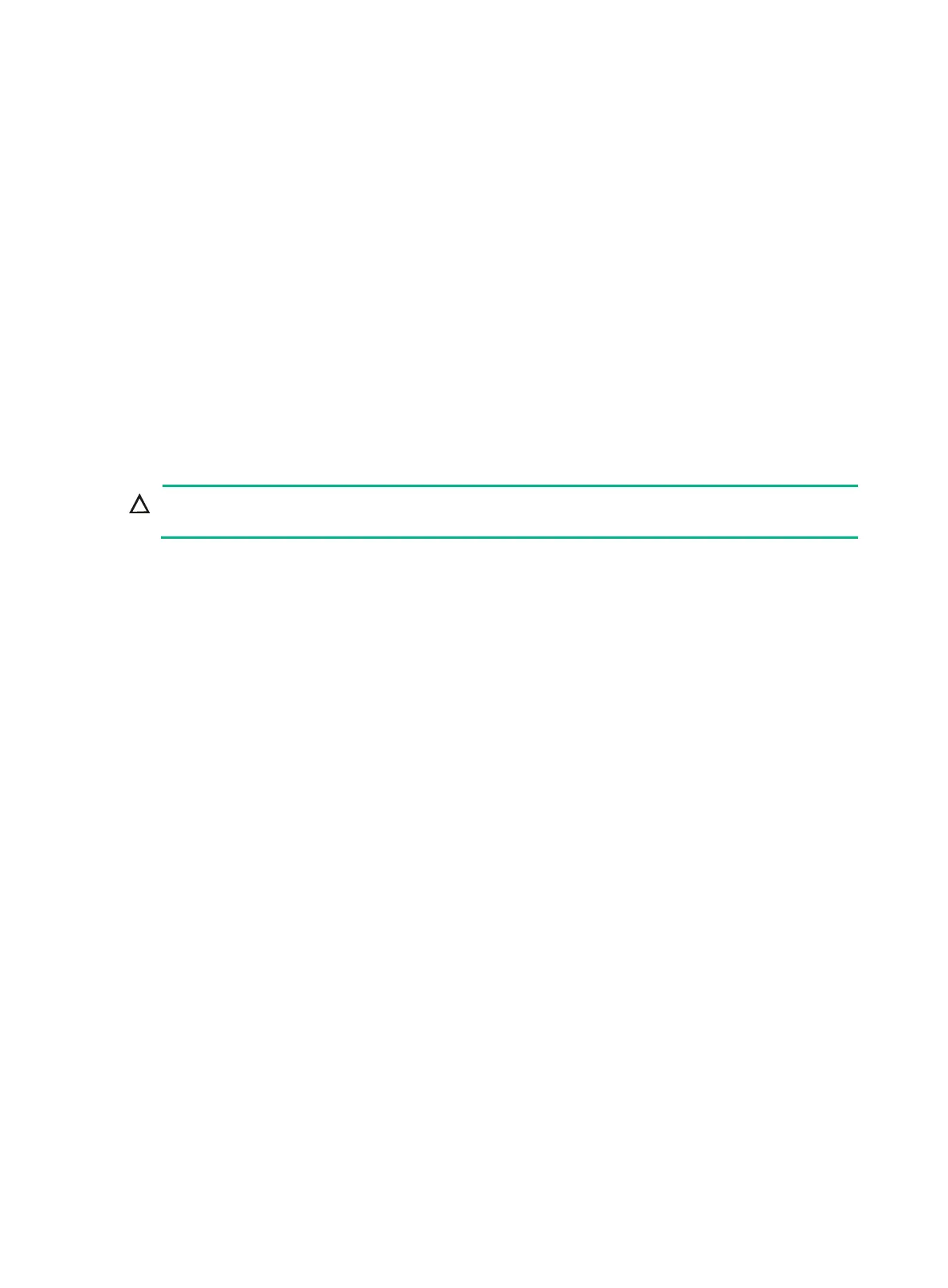23
Default
Interface WLAN-radio 0/0 operates in dot11an mode and interface WLAN-radio 0/1 operates in
dot11gn mode.
Views
Radio interface view
Predefined user roles
network-admin
Parameters
dot11a: Specifies the 802.11a radio mode.
dot11an: Specifies the 802.11n (5 GHz) radio mode.
dot11b: Specifies the 802.11b radio mode.
dot11g: Specifies the 802.11g radio mode.
dot11gn: Specifies the 802.11n (2.4 GHz) radio mode.
Usage guidelines
CAUTION:
Modifying the mode of an enabled radio logs off all associated clients.
When you change the mode of a radio, the default settings for the radio mode related commands are
restored.
Examples
# Set the radio mode to 802.11n (5 GHz).
<Sysname> system-view
[Sysname] interface wlan-radio 0/0
[Sysname-WLAN-Radio0/0] type dot11an