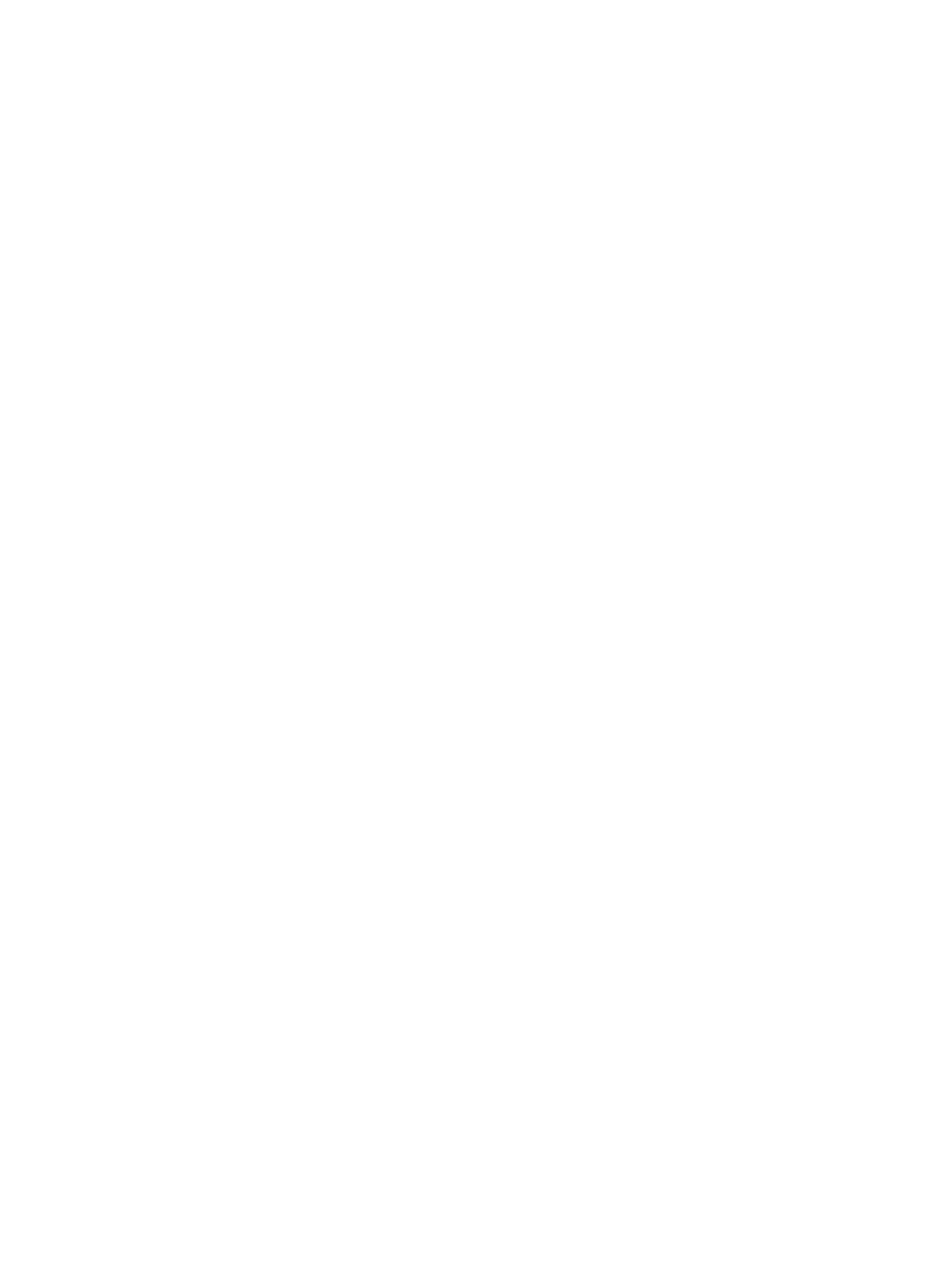73
Views
WLAN service template view
Predefined user roles
network-admin
Parameters
timeout: Specifies the interval for the AP to send SA query requests, in the range of 100 to 500
milliseconds.
Examples
# Set the interval for sending SA query requests to 300 milliseconds.
<Sysname> system-view
[Sysname] wlan service-template 1
[Sysname-wlan-st-1] pmf saquery retrytimeout 300
Related commands
pmf
pmf saquery retrytimeout
preshared-key
Use preshared-key to set the PSK.
Use undo preshared-key to restore the default.
Syntax
preshared-key { pass-phrase | raw-key } { cipher | simple } string
undo preshared-key
Default
No PSK is set.
Views
WLAN service template view
Predefined user roles
network-admin
Parameters
pass-phrase: Sets a PSK, a character string.
raw-key: Sets a PSK, a hexadecimal number.
cipher: Sets a key in encrypted form.
simple: Sets a key in plaintext form. For security purposes, the key specified in plaintext form will be
stored in encrypted form.
string: Specifies a key string. This argument is case sensitive. Key length varies by key type:
• pass-phrase—Its plaintext form is 8 to 63 characters. Its encrypted form is 8 to 117 characters.
• raw-key—Its plaintext form is 64 hexadecimal digits. Its encrypted form is 8 to 117 characters.