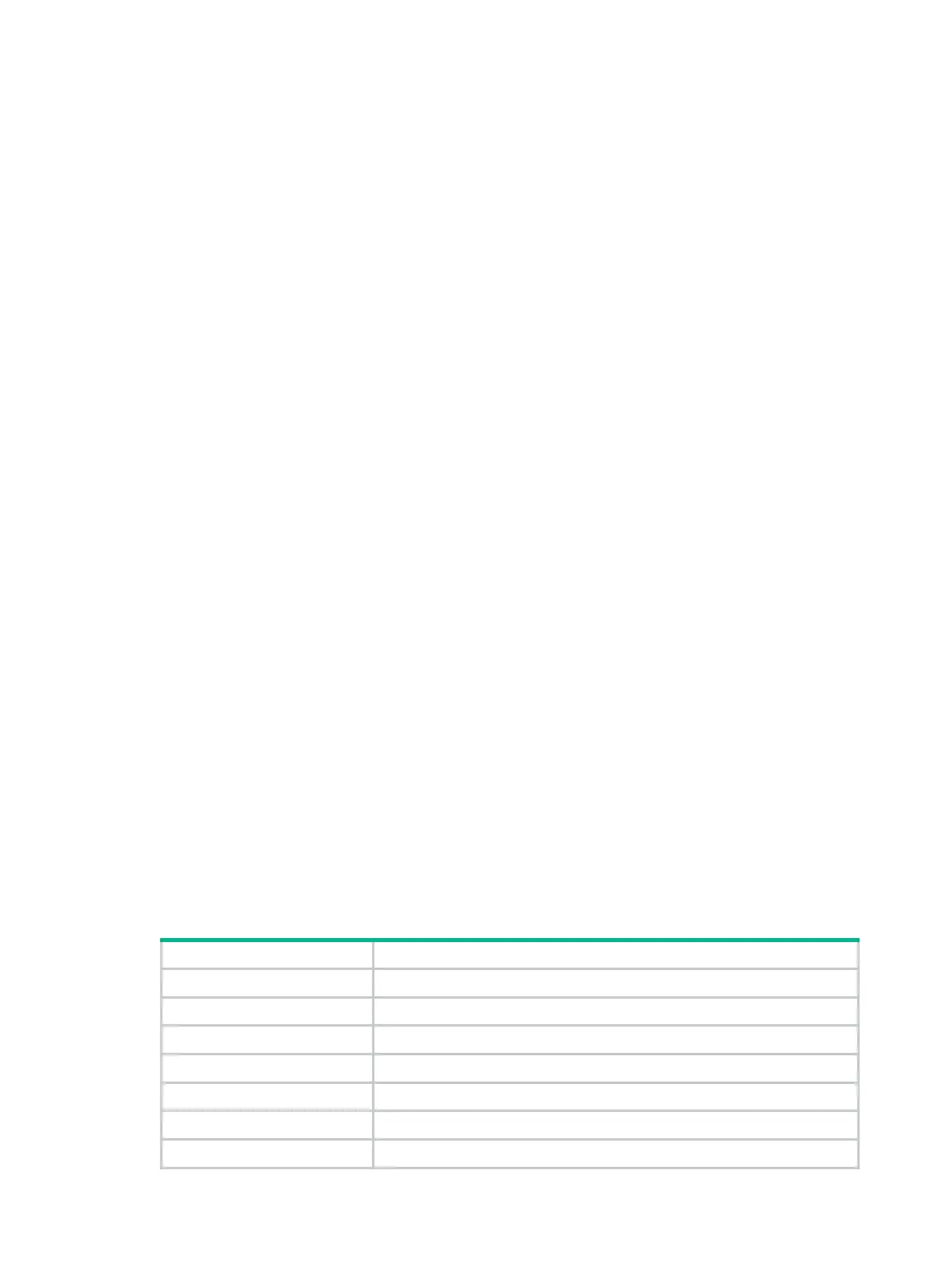60
Usage guidelines
This command enables an AP to send keepalive packets to clients at the client keepalive interval to
determine whether the clients are online. If the AP does not receive any replies from a client within
three keepalive intervals, it logs off the client.
Examples
# Enable client keepalive and set the client keepalive interval to 1000 seconds.
<Sysname> system-view
[Sysname] wlan client keep-alive 1000
wlan gps-report enable
Use wlan gps-report enable to enable GPS information reporting.
Use undo wlan gps-report enable to disable GPS information reporting.
Syntax
wlan gps-report enable
undo wlan gps-report enable
Views
System view
Predefined user roles
network-admin
Usage guidelines
This feature enables the AP to output GPS information every 5 seconds and send the GPS
information to the information center. For more information about the destination and output rule in
the information center, see Network Management and Monitoring Configuration Guide.
Only APs installed with GPS antennas can obtain GPS information. If you enable this feature on an
AP that does not have any GPS antennas, the AP does not output or send GPS information.
Examples
# Enable GPS information reporting.
<Sysname> system-view
[Sysname] wlan gps-report enable
[Sysname] %Jan 1 12:45:33:697 2014 HPE APMGR/6/APMGR_AP_GPSREPORT: SN=CN51GTG0GK,
Lng=117.788887, Lat=30.822136, Velocity=25.445878, Orientation=8.054548,
DayTime=2016-03-28 15:32:19, Elevation=156.655897.
Table 8 Command output
Field Description
SN Serial number of the AP.
Lng Longitude rounded to six decimal places.
Lat Latitude rounded to six decimal places.
Velocity Horizontal velocity rounded to six decimal places.
Orientation Orientation rounded to six decimal places.
DayTime Date and time.
Elevation Elevation rounded to six decimal places.