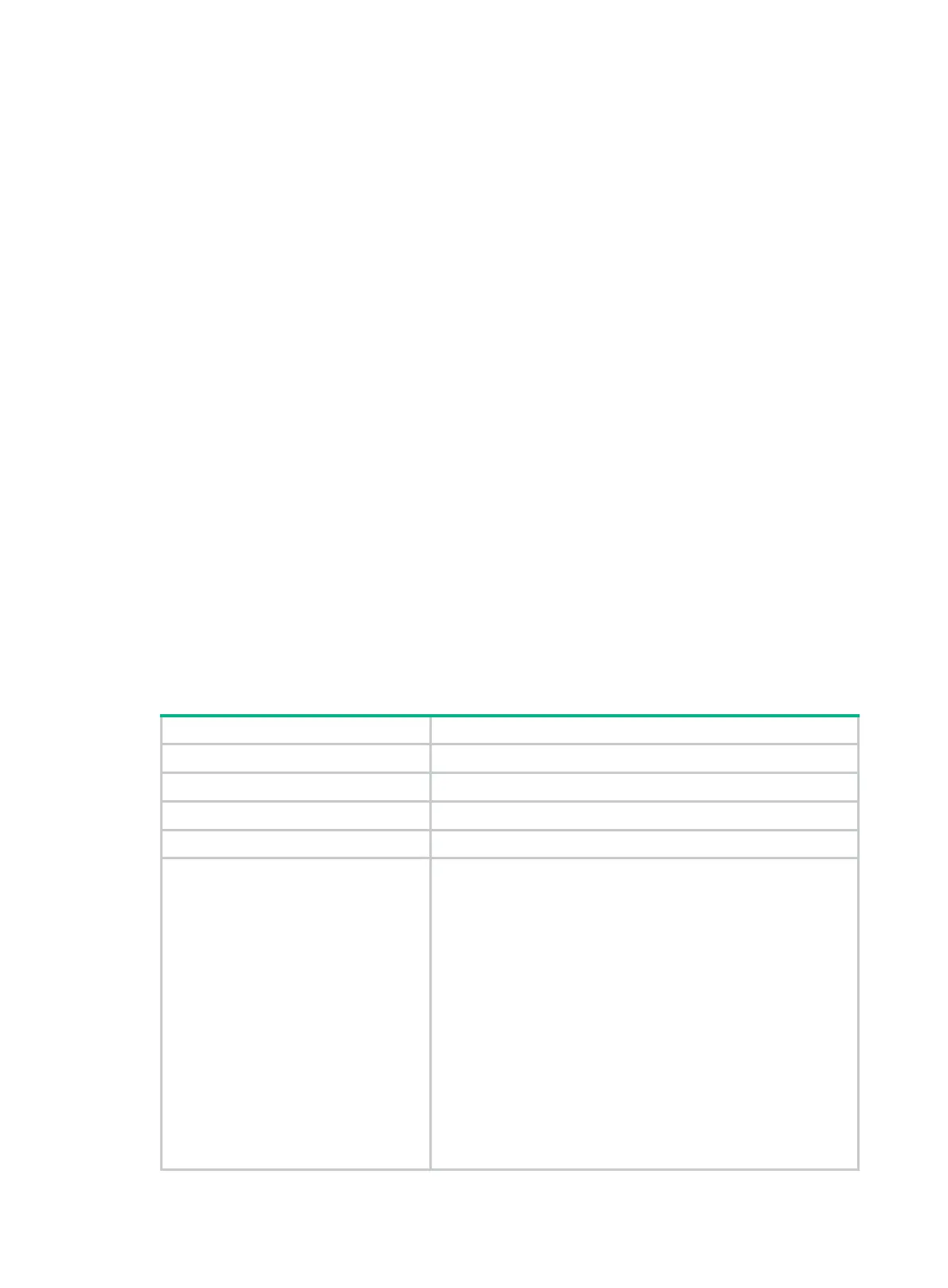25
Frame report entry:
BSSID : a072-2351-e253
PHY type : fhss
Average RCPI : -10 dBm
Last RSNI : 2 dBm
Last RCPI : -20 dBm
Frames : 1
Dot11BSSAverageAccessDelay group:
Average access delay : 32 ms
BestEffort average access delay : 1 ms
Background average access delay : 1 ms
Video average access delay : 1 ms
Voice average access delay : 1 ms
Clients : 32
Channel utilization rate : 11
Transmit stream:
Traffic ID : 0
Sent MSDUs : 60
Discarded MSDUs : 5
Failed MSDUs : 3
MSDUs resent multiple times : 3
Lost QoS CF-Polls : 2
Average queue delay : 2 ms
Average transmit delay : 1 ms
Bin0 range : 0 to 10 ms
Bin0 to Bin5 : 5 10 10 5 10 10
Table 1 Command output
Field Description
Link margin Gap between the received RSSI and the lowest available RSSI.
RCPI Received Channel Power Indicator.
RSNI Received Signal to Noise Indicator.
ANPI Average Noise Power Indicator during the measurement.
IPI0 to IPI10 density
Percentage of time for different IPI ranges to the total
measurement period.
IPIn represents an IPI range. The value for n is in the range of 1 to
10:
• 0: IPI <= –92 dBm.
• 1: –92 dBm < IPI <= –89 dBm.
• 2: –89 dBm < IPI <= –86 dBm.
• 3: –86 dBm < IPI <= –83 dBm.
• 4: –83 dBm < IPI <= –80 dBm.
• 5: –80 dBm < IPI <= –75 dBm
• 6: –75 dBm < IPI <= –70 dBm.
• 7: –70 dBm < IPI <= –65 dBm.
• 8: –65 dBm < IPI <= –60 dBm.
• 9: –60 dBm < IPI <= –55 dBm.
• 10: –55 dBm < IPI.