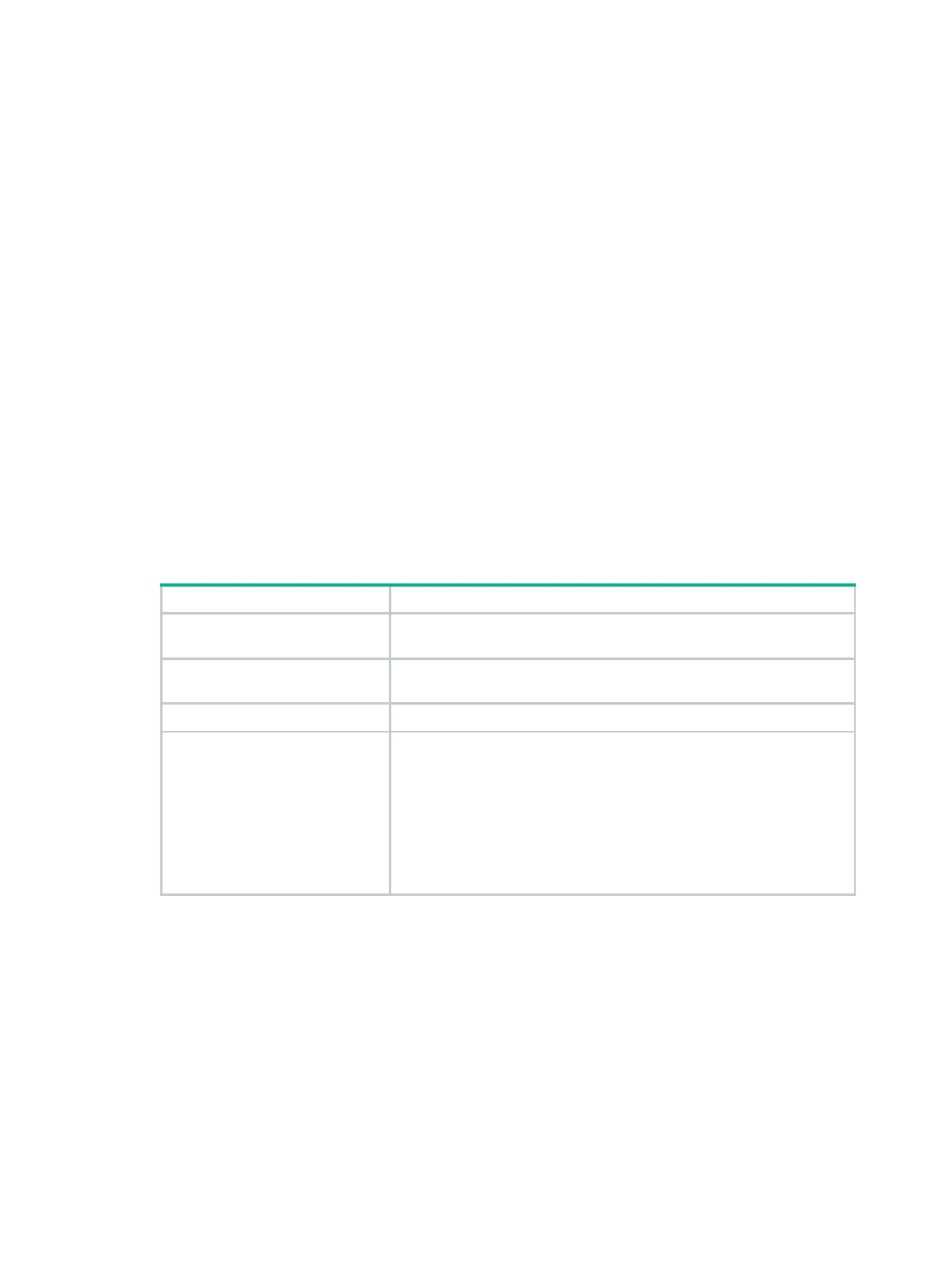11
The output from the tracert ipv6 command includes IPv6 addresses of all the Layer 3 devices that
the packets traverse from source to destination. Asterisks (* * *) are displayed if the device cannot
reply with an ICMP error message. The reason might be the destination is unreachable or sending
ICMP timeout/destination unreachable packets is disabled.
To abort the tracert operation during the execution of the command, press Ctrl+C.
Examples
# Display the path that the packets traverse from source to destination (2001:3::2).
<Sysname> tracert ipv6 2001:3::2
traceroute to 2001:3::2(2001:3::2), 30 hops at most, 60 byte packets, press CTRL_C to break
1 2001:1::2 0.661 ms 0.618 ms 0.579 ms
2 2001:2::2 [AS 100] 0.861 ms 0.718 ms 0.679 ms
3 2001:3::2 [AS 200] 0.822 ms 0.731 ms 0.708 ms
# Display the path that the packets traverse from source to destination (2001:3::2) in VPN instance
vpn1, as well as the AS information of the hops along the path.
<Sysname> tracert ipv6 –vpn-instance vpn1 –resolve-as vpn 2001:3::2
traceroute to 2001:3::2(2001:3::2), 30 hops at most, 60 byte packets , press CTRL_C to
break
1 2001:1::2 0.661 ms 0.618 ms 0.579 ms
2 2001:2::2 0.861 ms 0.718 ms 0.679 ms
3 2001:3::2 [AS 65535] 0.822 ms 0.731 ms 0.708 ms
Table 4 Command output
traceroute to 2001:3::2
Display the route that the IPv6 packets traverse from the current device
to the device whose IP address is 2001:3:2.
hops at most
Maximum number of hops of the probe packets, which can be set by the
-m
keyword.
byte packets Number of bytes of a probe packet.
2 2001:2::2 [AS 100] 0.861 ms
0.718 ms 0.679 ms
Probe result of the probe packets that contain a hoplimit value of 2,
including the following information about the second hop:
• IPv6 address of the hop.
•
Number of the AS the hop belongs to. The AS number appears
only when it is found for the hop in the specified routing table.
• The round-trip time of the probe packets.
The number of packets that can be sent in each probe can be set by
using the
-q
keyword.