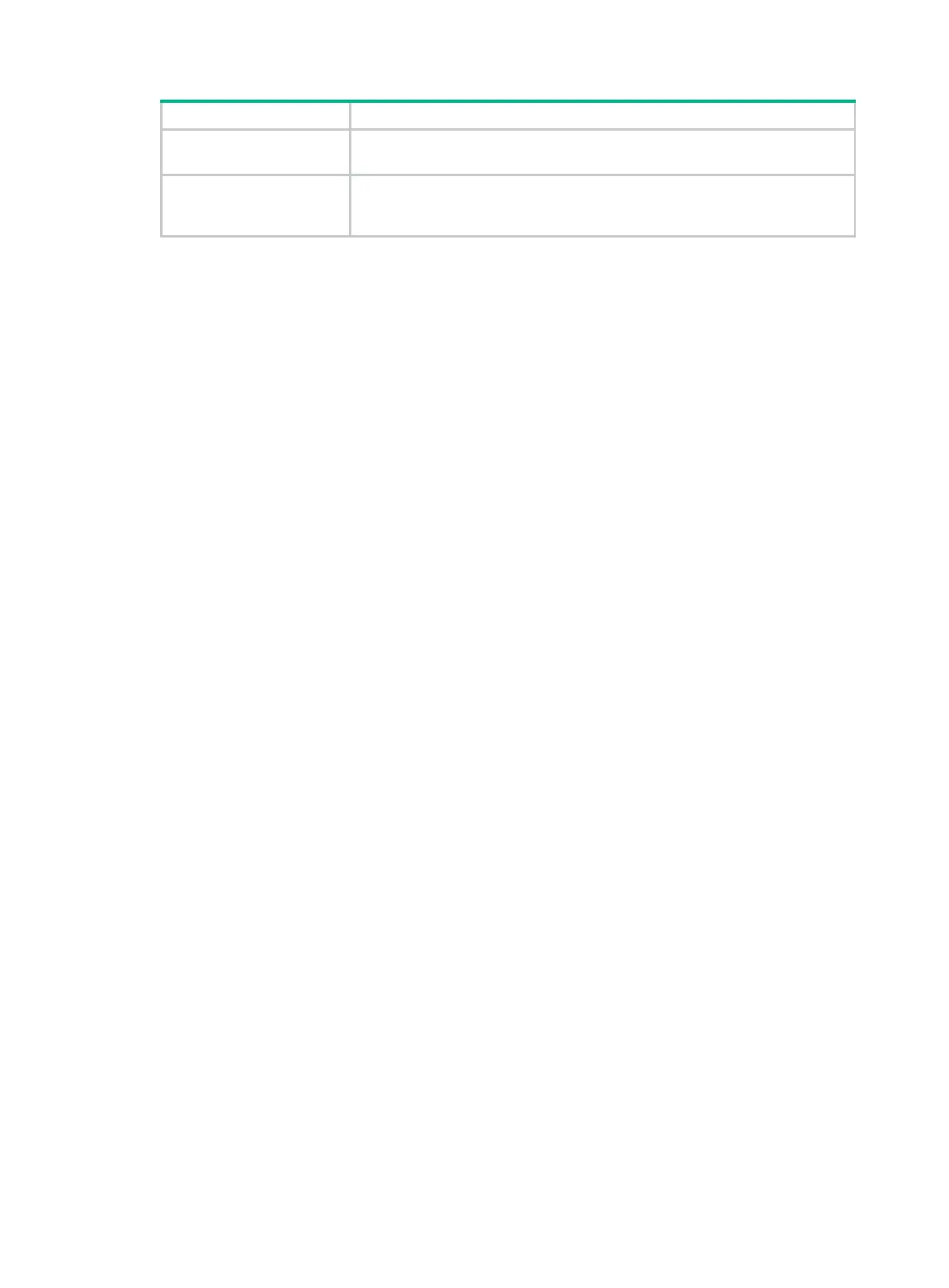276
connection attempt
Time of the most recent successful CWMP connection. This field displays
None
if no CWMP session was established.
Length of time before next
connection attempt
Amount of time (in seconds) that the CPE must wait before it initiates the next
connection. This field displays
None
if the CPE does not detect an event that
will trigger a connection attempt.
Related commands
display cwmp configuration
ssl client-policy
Use ssl client-policy to specify an SSL client policy for CWMP.
Use undo ssl client-policy to restore the default.
Syntax
ssl client-policy policy-name
undo ssl client-policy
Default
No SSL client policy is specified for CWMP.
Views
CWMP view
Predefined user roles
network-admin
Parameters
policy-name: Specifies the name of an SSL client policy, a string of 1 to 31 characters.
Usage guidelines
CWMP uses HTTP or HTTPS for data transmission. If the ACS uses HTTPS for secure access, its
URL begins with https://. You must configure an SSL client policy for the CPE to authenticate the
ACS for establishing an HTTPS connection. For more information about configuring SSL client
policies, see Security Configuration Guide.
Examples
# Specify the SSL client policy test for CWMP.
<Sysname> system
[Sysname] cwmp
[Sysname-cwmp] ssl client-policy test